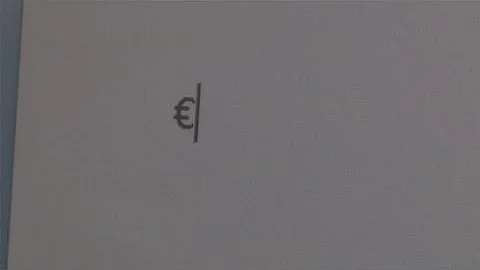How to type Euro symbol in keyboard that only have `$`?
Solution 1
If you are using a full keyboard, you can try this typing
Alt + 0128
Ref: http://www.irongeek.com/alt-numpad-ascii-key-combos-and-chart.html http://homepages.rootsweb.ancestry.com/~george/ansi_ascii_character_chart.html
Solution 2
It will also depend on what keyboard layout you have.
UK keyboard on Windows it's ctrl/alt/ 4 clearly marked on the keyboard itself.
Solution 3
On Windows try ctrl + alt + E or AltGr + E. On keybords where this shortcut is already used (e.g. on Polish Programmers keybord AltGr + E produces 'ę'), use AltGr + U.
If this does not work for you, take a look at How to type the euro sign topic in help for Microsoft Office.
Solution 4
It depends on which operating system you have (Windows, Linux, OS X, ..). Maybe you could add that information to the question.
On Windows you could try to memorize Alt+0128 (hold the Alt key, then type the code on the numerical part on the right side of your keyboard). There are also many utilities to help enter special characters, such as AllChars or UniChars.
Solution 5
Irish keyboard Alt GR+4 on Ubuntu possibly UK keyboard as well.
Related videos on Youtube
whale_steward
I have 8 years or so experience in programming. Have tried various language; java, c, c++, c#, python, javascript, html, and more. As right now the language that I love is python, other languages not so much, except javascript out of necessity. Sometimes I code for fun and out of curiosity. After everything that I have learned, I am still wondering how to make machine think ? is statistic is enough? willing to learn and dive into the subject.
Updated on September 18, 2022Comments
-
 whale_steward almost 2 years
whale_steward almost 2 yearsis there a way to type Euro symbol (something like shortcut) when my keyboard doesn't have that symbol ? My keyboard only have
$.Each time I want to type Euro symbol what I do is copy paste from libreoffice Euro symbol. it is fine when writing in libreoffice, but the problem is when writing in simple word processor (like vim, atom, etc) or in the browser, it is time consuming.
thanks
EDIT
My OS is ubuntu and windows (dual boot, sometimes I use windows , sometimes ubuntu) so anything that work for each case or both is fine.
-
 Leo Chapiro over 9 yearsTry "ALT GR" + "E"
Leo Chapiro over 9 yearsTry "ALT GR" + "E" -
user1916182 over 8 yearsalt e works only when system language is set to an european one
-
Punkman over 2 yearsI cannot answer, low rep. But in MacOS with US layout you can insert € with OPTION+SHIFT+2
-
-
Daniel B over 9 yearsActually that’s the only thing it depends on. As long as the keyboard generates the correct key press events, at least.
-
 Tetsujin over 9 yearsmhm - I spent a few minutes fumbling around with alt/grp [whatever] & got nowhere… til I actually looked down at the keyboard & found it written on;) On my Mac it's on alt/2 so it seems to like hopping around.
Tetsujin over 9 yearsmhm - I spent a few minutes fumbling around with alt/grp [whatever] & got nowhere… til I actually looked down at the keyboard & found it written on;) On my Mac it's on alt/2 so it seems to like hopping around. -
Daniel B over 9 yearsIf you use a layout different from how your keyboard is labeled, the labels won’t help. ;) Apple engineers where probably watching And Now for Something Completely Different while designing their keyboard layouts. Or maybe they “thought different”. Who knows.
-
 Tetsujin over 9 yearsActually, they 'thought sensible' but then someone added a Euro sign & like everybody else, they had nowhere to put it;) - dollar/pound symbols were already on 3 & 4, for both UK & US… so I guess they just put it next door & relegated something
Tetsujin over 9 yearsActually, they 'thought sensible' but then someone added a Euro sign & like everybody else, they had nowhere to put it;) - dollar/pound symbols were already on 3 & 4, for both UK & US… so I guess they just put it next door & relegated something -
 Firee over 9 yearsCTRL + ALT + E worked for me, but only in Word, not in notepad, neither in this comment box, not in Excel. Any more tips how to do that?
Firee over 9 yearsCTRL + ALT + E worked for me, but only in Word, not in notepad, neither in this comment box, not in Excel. Any more tips how to do that? -
sryaoperations over 9 yearsFor me it works everywhere - Word, Excel, Notepad, command prompt, any application. Seems it is handled by operating system and not individually by apps. In your case maybe you have a shortcut defined in Word? What keyboard layout are you using?
-
 Firee over 9 yearsI am using a laptop.. Lenovo Thinkpad X230...
Firee over 9 yearsI am using a laptop.. Lenovo Thinkpad X230... -
sryaoperations over 9 years@Firee You can check the keyboard layout you use in Control Panel in regional settings. This is how Windows interprets the keystrokes and what the help topic I mentioned refers to. Imagine the same model of laptop sold in different countries where different diacritical characters are used. All the keyboards have the same internal wiring, the only differences are labels on individual keys and the keyboard layout set in Control Panel.
-
m_pGladiator over 7 yearsCtrl + Alt + E (English layout) or Alt Gr + E (German layout) work both in Word 2016 and Notepad on Windows 10.