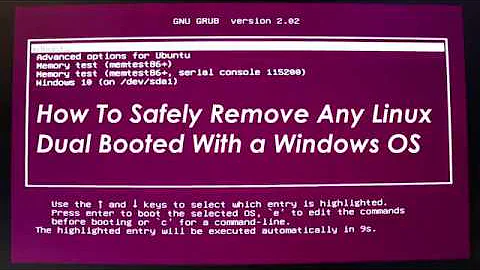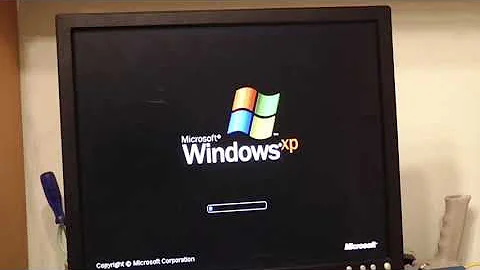How to uninstall linux in dual boot installed with windows xp
Solution 1
If you've installed Ubuntu Linux from within Windows using Wubi, you can just remove "Ubuntu" from Add/Remove Programs.
However, if your linux installation is on a different hard disk partition, you need to 1. use a partitioning software to remove the linux partition(s), and 2. restore the Windows boot loader.
Windows has Disk Manager somewhere in the Control Panel to remove partitions.
At least with Windows XP, you can restore the Windows boot loader by running the command
fdisk /mbr, or from a Rescue CD with the commandsfixbootandfixmbr.
Note that the linux boot loader depends on the linux parition, so if you remove the linux partition without touching the boot loader, you won't be able to boot your computer without a rescue CD.
Solution 2
Boot up in Windows xp.
Start>>control panel>>administrative tools>>computer management
Go to disk management under “storage”
Select your hard disk and then the linux partition.
Delete the linux partition this will delete linux and grub.
Now reboot your laptop with windows 98 start up disc or floppy and type the command “fixmbr” .
Above command will repair ur bootloader and rewrite ntldr which will replace corrupted grub.
8.Thats it done now boot your laptop or desktop normally it will be booted by default in windows xp.
Related videos on Youtube
Comments
-
Gabriel Solomon almost 2 years
I have Windows XP installed in dualboot with Ubuntu, how can i remove the ubuntu installation and go back to only XP