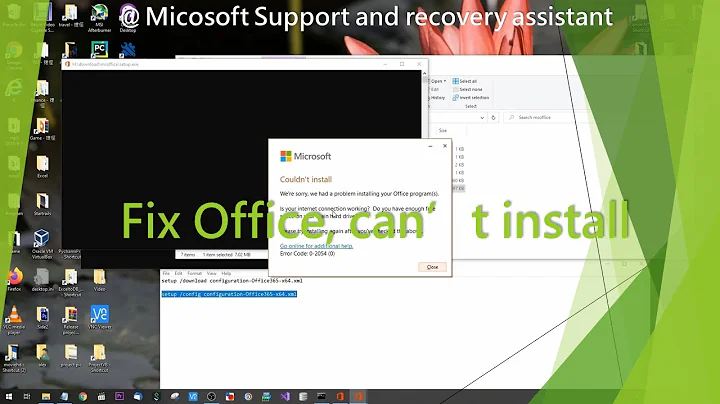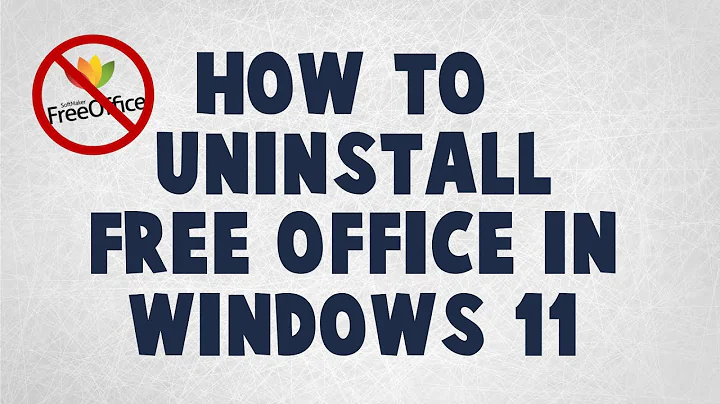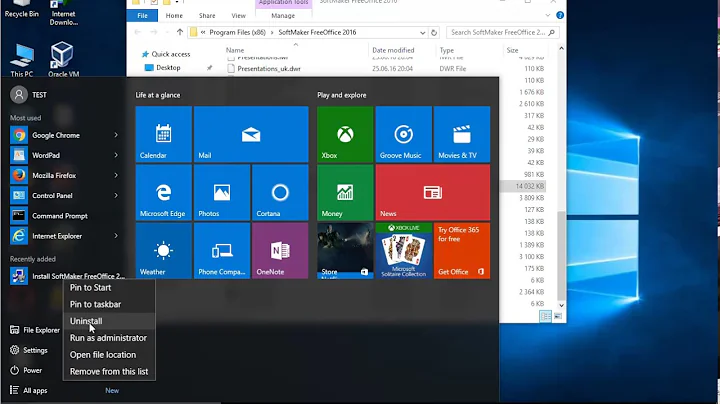How to uninstall softmaker freeoffice
Solution 1
Since all other answers are outdated and not working, here is the working answer.
First open your terminal and enter
dpkg --get-selections | grep softmaker
to know what components are installed on you PC. This will give you like following output:
softmaker-freeoffice-2016:i386 install
Now you know what is installed so to remove with the following:
sudo dpkg -r "component name"
i.e. for given output: sudo dpkg -r softmaker-freeoffice-2016:i386
that should solve everyone's problem.
Solution 2
Look for the freeoffice directory in your home directory. (If the folder can't be found there, but you know you have the software installed, execute sudo find / -iname freeoffice) Delete that folder and all of its contents (either by dragging it to the trash and emptying the trash can, or my executing sudo -rf freeoffice from its parent folder.)
There is also a .softmaker folder either in ~/ or in / (if the program was installed as root). Delete it also.
Go to ~/.local/share/applications (or /usr/local/share/appliations or /usr/share/application) and execute sudo rm *-free.desktop
to remove the icons associated with the programs. This will also remove the programs from the "Open With" menu.
Finally, there is a SoftMaker directory in ~/ (or /), which should also be deleted.
Solution 3
Appending to Aizuddin Zali's grep command:
after running the command dpkg -l | grep softmake* , i noted that the package name was softmaker-freeoffice-2016
Then, ran command, sudo apt-get remove softmaker-freeoffice-2016 . That's all.
Related videos on Youtube
6warrior
Updated on September 18, 2022Comments
-
6warrior over 1 year
I downloaded FreeOffice from here. Now I am trying to uninstall it by doing this command:
sudo dpkg -r softmaker-officeAnd it isn't working.
-
 Marc over 8 yearsDid you try
Marc over 8 yearsDid you trysudo apt-get remove softmaker-office? -
 Ravan over 8 yearsplease refer here
Ravan over 8 yearsplease refer here -
6warrior over 8 years@Marc : no work mate, i got this message 'E: Unable to locate package softmaker-office'
-
6warrior over 8 years@Ravan : not a success either
-
 Aizuddin Zali over 8 years@6warrior do this :
Aizuddin Zali over 8 years@6warrior do this :dpkg -l | grep softmake*. Share the output. -
 Ravan over 8 years@6warrior "no success"?? what is the error?...run this
Ravan over 8 years@6warrior "no success"?? what is the error?...run thissudo dpkg -r softmaker-office-2012please comment after that.
-
-
 Zanna about 6 yearspiping the first locate result into sh in a root shell is a bad idea. At least check the result first!
Zanna about 6 yearspiping the first locate result into sh in a root shell is a bad idea. At least check the result first! -
Cutton Eye about 6 yearsyou probably would like to tell the user how to exit the root-shell. I can't see a reason for entering it. sudo + command works fine and makes less trouble in newbies hand.