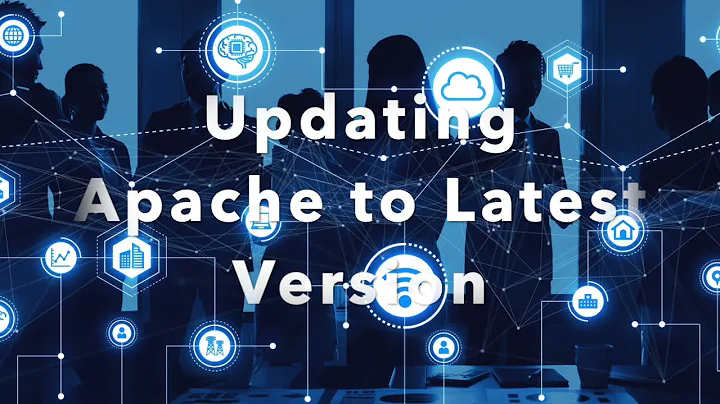How to upgrade Apache 2 from 2.2 to 2.4 for Ubuntu 10.04
Most likely you have another libapr somewhere on your system. First I uninstalled libapr that came with the system, which caused a compile error. Then I cleaned up everything except the source I found via
locate apr
Another make clean and make install fixed my problem
Related videos on Youtube
Comments
-
Nina over 1 year
I was in the process of doing a test upgrade from Apache 2.2 to 2.4.3. I'm using Ubuntu 10.04. I would have upgraded to 12.04 for this to see if the upgrade would go a lot smoother. Unfortunately, I was told it wasn't an option...so I'm stuck using 10.04.
The process I did this was:
Before attempting this, I have managed to upgrade APR from 1.3 to 1.4 and APR-UTIL since apache has said they were prerequisites beforehand: http://apr.apache.org/download.cgi. I took the apr and apr-util and placed them under httpd-2.4.3/srclib
I have also taken Schlauberg's advise concerning libapr removal. So I removed all traces too when I removed all traces of the current apache.
First remove all traces of the current apache:
sudo apt-get --purge remove apache2 sudo apt-get remove apache2-common apache2-utils apache2.2-bin apache2-common sudo apt-get autoremove whereis apache2 sudo rm -Rf /etc/apache2 /usr/lib/apache2 /usr/include/apache2Afterwards, I did the following:
sudo apt-get install build-essential sudo apt-get build-dep apache2Then install apache 2.4 with the following:
wget http://www.bizdirusa.com/mirrors/apache//httpd/httpd-2.4.3.tar.gz tar -xzvf httpd-2.4.3.tar.gz cd wget http://mirror.olnevhost.net/pub/apache//apr/apr-1.4.6.tar.gz tar -xzvf apr-1.4.6.tar.gz mv apr-1.4.6 apr cd wget http://mirror.olnevhost.net/pub/apache//apr/apr-util-1.4.1.tar.gz tar -xzvf apr-util-1.4.1.tar.gz mv apr-util-1.4.1 apr-util cd Place folders apr and apr-util under /httpd-2.4.3/srclib sudo cp -r apr-util ~/httpd-2.4.3/srclib sudo cp -r apr ~/httpd-2.4.3/srclib cd download pcre-8.31.tar.gz from http://sourceforge.net/projects/pcre/files/pcre/8.31/ Please note that pcre-8.31 isn't obtainable through the wget but needs to be done manually through sourceforge. tar -xzvf pcre-8.31.tar.gz && cd pcre-8.31 sudo ./configure sudo make sudo make install cd cd httpd-2.4.3 sudo ./configure --prefix=/usr/local/apache2 --enable-mods-shared=all --enable-deflate --enable-proxy --enable-proxy-balancer --enable-proxy-http --with-mpm=prefork --with-included-apr --with-included-apr-util sudo make sudo make installAfter this process. I no longer get an error in installation. However, I think I'm missing a step because it's not found in /etc/apache2 and if I use a command that uses apache the terminal tells me it's not installed. Can anyone tell me what I'm missing after make install.
Thanks in advance for any help you have to offer!