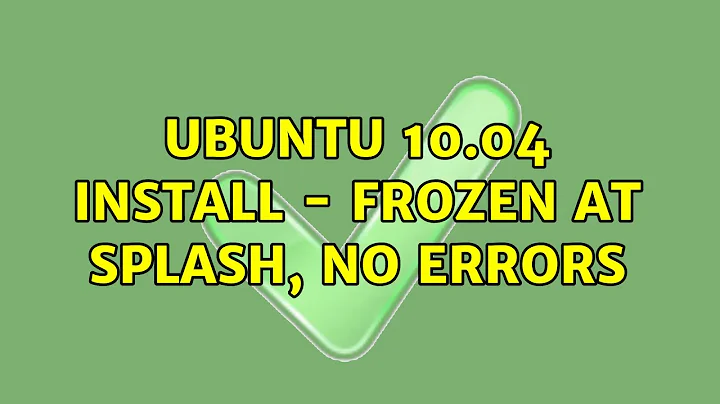Ubuntu 10.04 install - frozen at splash, no errors
Solution 1
I found a workaround to go through installation.
- On the first screen, type any key on the keyboard to view the details selection screen
- Switch to expert mode : F6 and select "expert mode"
- Then when you select the first line, you can edit it and remove splash and quiet.
It will then work normally.
Same trick after installation on the grub screen.
Solution 2
So if it hangs on the installation screen, just try to take out your wireless network card. For some reason it worked for me.
Solution 3
This isn't an answer but it might help to clarify your question.. I would make it a comment but I don't have enough rep.
If you take out the 'splash' option by editing the default option in the grub (ie boot loader) menu you should be able to get a better idea of where it's hanging.
BTW this is something you can do interactively from the boot menu during the boot process. you just select the default option, then hit I think e to edit it. Just take out the word splash, then go ahead and boot it. It will just boot that way that time, it won't edit the normal boot procedure.
If you do want to change the default boot procedure (so you don't have to go through that every time you boot) you can do it by editing /boot/grub/menu.lst from the recovery console.
Related videos on Youtube
Andrew Bolster
Updated on September 17, 2022Comments
-
Andrew Bolster over 1 year
Has anyone else come across this?
After about as much of a fresh install as i can muster without buying new drives, and after walking through the amd64 alternate install with ease, and after a little 'pre-splash' screen where the orange dots under the (very sexy) new ubuntu logo blink away, I'm left with a vista of purple hues and logo plonked in the middle, with the dots not going anywhere.
I was at this same position last night at 3 in the morning, left it lying overnight, and nothing had changed, so I'm pretty sure its frozen, the virtual terminals are not accessible, ie, c+a+F1 etc does nothing, but when i go in and inspect /var/log/* in the recovery console by booting off the installation cd, no errors, no complaints, no problems.
I'm at my wits end and am just about ready to try anything. If this was on SO I'd be bountying, but if anyone can help you'll just have to cope with my thanks!
Additional Details on my blog and my first attempt at asking for help
Update: I can reasonably say it is not a hardware fault, as a full install of 9.10 with dual screen nvidia xinemara indicate that nothing is wonky
Update: Looks like this has been solved upstream; 10.04 nightly's work fine now, but the nvidia drivers that do my dual screens properly don't like it, but at least it runs :D
-
kmarsh about 14 years9.10 working does not mean that hardware is not an issue. Some older hardware is rapidly becoming poorly supported, in particular I have found that AGP systems have become very problematic lately but still work well with older distributions.
-
-
Andrew Bolster about 14 yearsthats the best bit, there IS no grub menu, it doesnt appear, even for a flash. I've tried the ol' holding esc in between post and splash but that does less than nothing. Thanks for your contribution!
-
Andrew Bolster about 14 yearsmemtest says ram is fine, any equivalent of memtest for GPU?
-
Andrew Bolster about 14 yearsalso, can boot into livecd environment in 9.10 absolutely fine
-
intuited about 14 yearsHow do you get into the recovery console? Can you edit /boot/grub/menu.lst from there?
-
Andrew Bolster about 14 yearsBoot off alternate livecd, option at boot says 'Rescue a broken system'.
-
Cry Havok about 14 yearsDoes an install of 9.10 work? Since you're testing a pre-release version of the software it's not unlikely you've found a bug nobody else has found yet.
-
Andrew Bolster about 14 yearssorry, i didnt include this piece of information in the original question, but the virtual terminals are not accessible, ie, c+a+F1 etc does nothing.
-
Andrew Bolster about 14 yearsI was starting to think that but I dont know what to tell launchpad! 'Umm, computer no workie'. idea for new question
-
intuited about 14 yearsokay that makes more sense, I thought you were booting into recovery mode from your HD install. So it's an issue with grub then, sounds like. Have you tried doing a dual boot with 9.10 and 10.04? Maybe that would help isolate the issue, you could see if setting up the bootloader with 9.10 gets you into 10.04.
-
 Olivier.Roger about 14 yearsIt is very common for a liveCD to work while a installed environment might freeze on startup (when there is bad ram). If you haven't done a complete RAM scan (using the live cd) then you should still do it.
Olivier.Roger about 14 yearsIt is very common for a liveCD to work while a installed environment might freeze on startup (when there is bad ram). If you haven't done a complete RAM scan (using the live cd) then you should still do it. -
kmarsh about 14 yearsSince intuited gave you the answer 3 days before, why did you award yourself the answer?

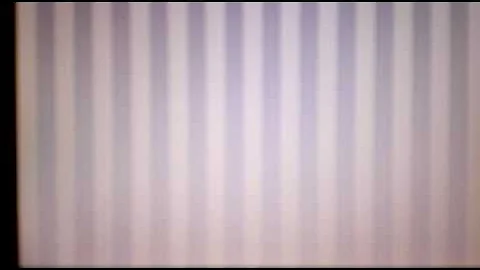

![unable to install: "install snap" change in progresss[ubuntu software error]](https://i.ytimg.com/vi/8Cd6ewamOAc/hq720.jpg?sqp=-oaymwEcCNAFEJQDSFXyq4qpAw4IARUAAIhCGAFwAcABBg==&rs=AOn4CLDZWdth_pIGk-zbL3q7_3XYwC7Sqw)