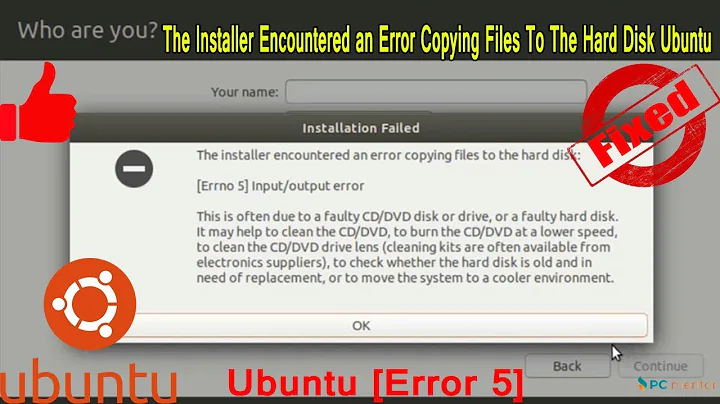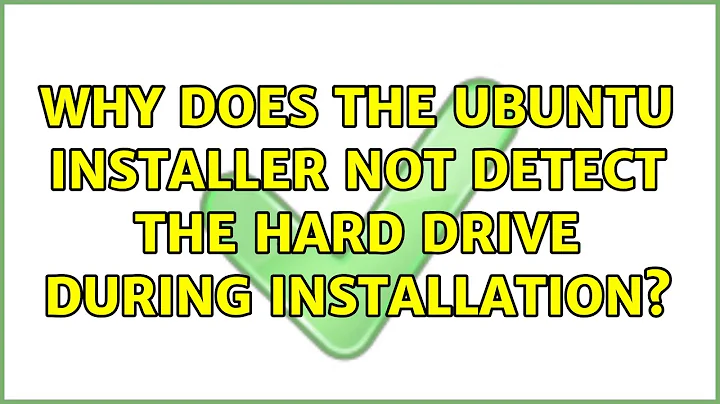Ubuntu Installer does not recognize hard disk
I'd refer you to this question on AskUbuntu.com: Installing Ubuntu on a Pre-Installed Windows 8 (64-bit) System (UEFI Supported).
It lits many precautions, steps, and tips about installing Ubuntu on a UEFI computer (far too many to reproduce here). At least some info should be useful...
Especially these "pre-requisites":
- Your system has UEFI activated (And can not be disabled) with Secure Boot.
- You have already created a free space for Ubuntu from within Windows 8 with at least 8 GB free (I recommend to leave at least 20 GB or so, so you can test the hell out of it).
- You made sure that you actually have free space left on the drive to create the needed partitions and you also made sure that you did not have all primary partitions used (In case of using an MS-DOS Scheme) because this will create a problem with the Ubuntu installer showing you only the "Replace Windows" option instead of the "Alongside Windows" option.
- Windows 8 was not shutdown in either Hibernation mode or any other mode ('fast start-up' which is by default on Windows 8) that leaves it on a saved state. Shutdown Windows 8 in the normal way, with the shutdown option. This will prevent other problems related to this from appearing. Read the bottom (TROUBLESHOOT) of this answer for more information regarding this point.
- You are installing on an MS-DOS type disk scheme (You can only have 4 primary partitions as opposed to GPT Scheme) which has at least 1 Free Primary Partition. Remember that if you are already using 4 Primary Partitions no partitions will appear on the Ubuntu installer since there are no more Primary partitions left to use (MS-DOS type partitions are limited to 4 Primary ones, GPT are limited to 128). This happens a lot on many laptops that come with 4 pre-created primary partitions. If you are installing on a GPT type partition and want it to boot, you need to leave UEFI enabled.
PLEASE READ THE ABOVE POINTS SINCE MANY USERS JUMP THIS PART AND WHEN THEIR PROBLEMS ARE FOUND IT NORMALLY IS BECAUSE THEY DID NOT FOLLOW ONE OF THEM.
Related videos on Youtube
Andreas Hartmann
Updated on September 18, 2022Comments
-
Andreas Hartmann over 1 year
I am still struggling to install Ubuntu 14.10 on my Odys Windesk X10 tablet. I have compiled my own grub, to work around the 32bit UEFI firmware of the device and I'm using an external Wifi dongle and I'm able to boot into a minimal install. However after an initial download of some files, when I'm asked to select which disk to install on, only the USB drive I am installing from is listed, but not the internal drive I wish to install on:


I read online that I am supposed to switch the controller from AHCI to IDE, however the very limited UEFI of this device lacks that option. I also read that removing the package dmraid before installing might help, however I am booting from a minimal disk which downloads all packages on demand, so I can't remove that package. Can anyone help me?
-
Andreas Hartmann over 9 yearsThanks, but this doesn't address any of my issues. I already have a bootable disk, and there is no information about handling disks there.
-
 Xen2050 over 9 yearsThere appears to be information on disks, edited with a little bit of quoted info, I'm sure there's more too
Xen2050 over 9 yearsThere appears to be information on disks, edited with a little bit of quoted info, I'm sure there's more too
![How To Fix Hard Drive Not Showing During Windows 10 Installation [Solved]](https://i.ytimg.com/vi/gchkBpGaWvs/hq720.jpg?sqp=-oaymwEcCNAFEJQDSFXyq4qpAw4IARUAAIhCGAFwAcABBg==&rs=AOn4CLD9jM7HMKPzY8sNbqU8lrziBYOvTw)
![[Fix] No Drives were found while trying to install Windows 10 - part 2](https://i.ytimg.com/vi/PDQ6zIWffnA/hq720.jpg?sqp=-oaymwEcCNAFEJQDSFXyq4qpAw4IARUAAIhCGAFwAcABBg==&rs=AOn4CLA7-7aVWkoZmim3RdNmekeFnGPGRQ)