How to use AHK to hold down the mouse click as long as I'm holding it?
6,487
Try this:
left::
send,{Lbutton down}
keywait,left
Send,{Lbutton up}
return
You need the keywait command because AHK will only allow one of the same hotkeys to run at a time, the keywait ensures that the current hotkey does not end until you let go of the key. Thus when the autorepeat does kick in AHK does not fire the hotkey again because it is already running.
Related videos on Youtube
Author by
Triple C
Updated on September 18, 2022Comments
-
Triple C over 1 year
Here is my code atm..
; Create hotkey for the 'left' key left:: Click , 53, 486 return ; Create hotkey for the 'down' key down:: Click , 138, 613 return ; Create hotkey for the 'right' key right:: Click , 227, 543 return ; Create hotkey for the 'up' key up:: Click , 136, 476 returnI tried using Click {Down up} or {Up down} but it holds it down forever.. How do I make it those button hold down as long as I hold down my arrow keys? And stop when I release the arrow keys? Sorry I'm very confused and new :(
![[Juho's AutoHotkey Tutorial #2 Hotkeys] Part 5 - Left Mouse Button Clicks For Different Functions](https://i.ytimg.com/vi/z1827ksT3vE/hqdefault.jpg?sqp=-oaymwEcCOADEI4CSFXyq4qpAw4IARUAAIhCGAFwAcABBg==&rs=AOn4CLCREc_7iPSkBfnIwGuTUAwJe_jErA)

![[Juho's AutoHotkey Tutorial #8 Click And Controlclick] Part 1 - Mouse Control Basics](https://i.ytimg.com/vi/6gO-3EO4CV8/hqdefault.jpg?sqp=-oaymwEcCOADEI4CSFXyq4qpAw4IARUAAIhCGAFwAcABBg==&rs=AOn4CLDqOmu7CN_n6v1R52OlR-sCKimdig)
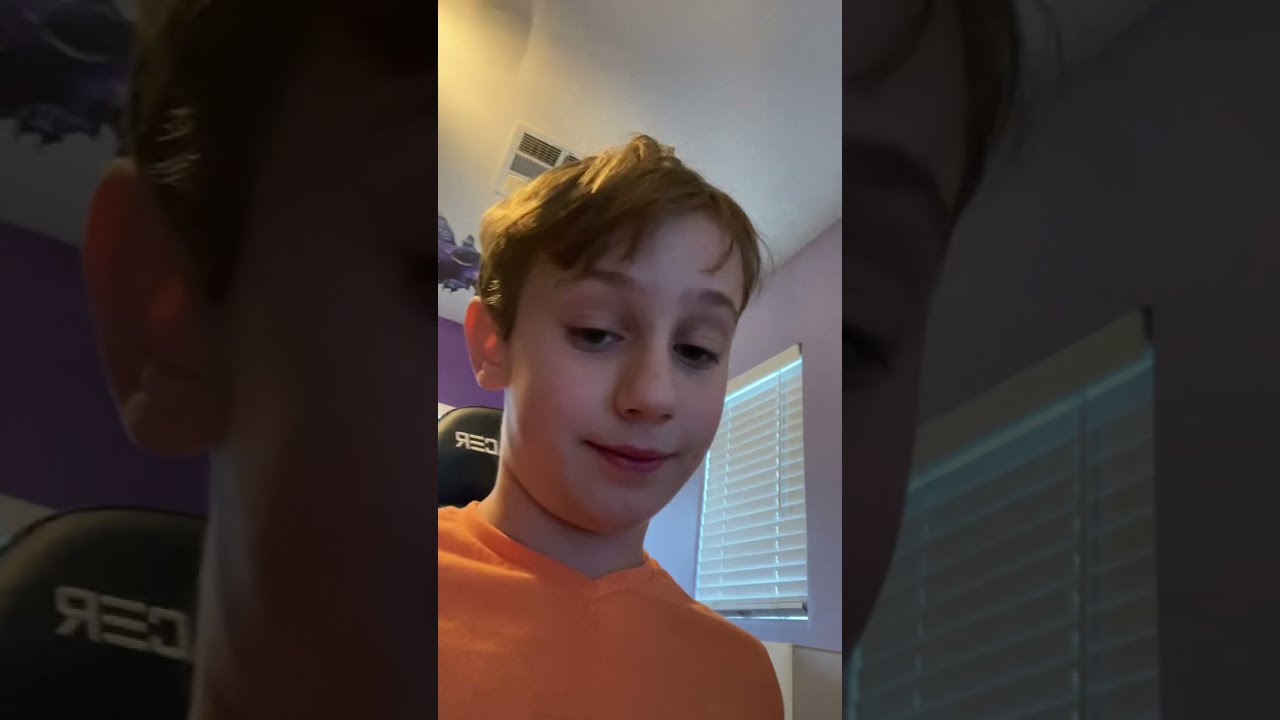
![[Juho's AutoHotkey Tutorial #2 Hotkeys] Part 4 - Double And Triple Stroke Of The Same Key For Hotkey](https://i.ytimg.com/vi/5-wp9crAnNM/hqdefault.jpg?sqp=-oaymwEcCOADEI4CSFXyq4qpAw4IARUAAIhCGAFwAcABBg==&rs=AOn4CLDq08IpOdgaKigD_Wfe851gnOoqHw)