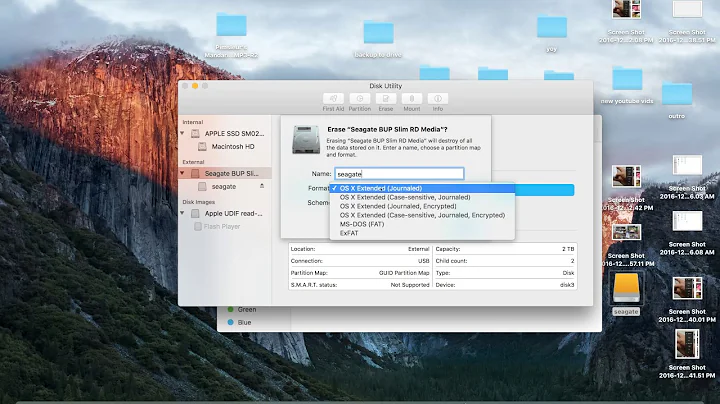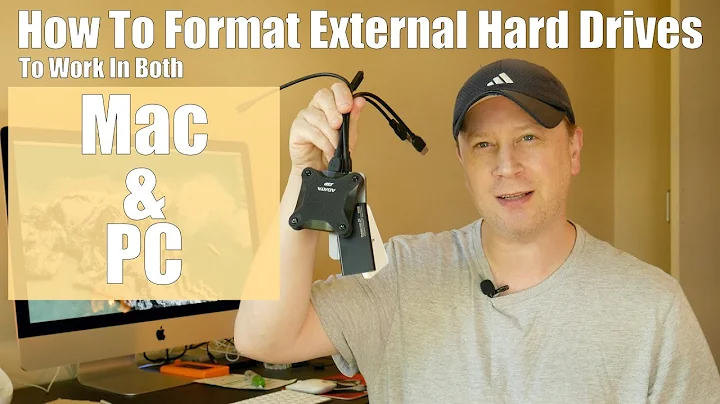How to use external hard disk in both Windows and Mac OS X?
Solution 1
Your drive must be formatted as NTFS. On Macintosh by default NTFS is readonly.
You should save the contents of the drive somewhere and then reformat it as fat32. Then you can copy them back and it'll be read-writeable by both windows and macos. Note you may see some .data folders appear on the windows side, these are metadata folders, and aren't harmful.
Alternatively you could download the ntfs-3g filesystem, this is a userspace filesystem based on fuse. If that frightens you in any way, i'd resort to the first idea above.
community edition tuxera or Catacombae
Cheers Mike
Solution 2
If you're running the latest version of OS X Snow Leopard, you should format your external drive using the exFAT file system. It is fully compatible with both Windows and OS X and gets past the many limitations of FAT32 (the most annoying of which is the 4 GB file size limit).
As mentioned, your drive is likely formatted as NTFS right now. Tuxera and Paragon have great NTFS products which are not free, and in my experience ntfs-3g has been quite slow. On the other hand, MacDrive will allow you to access an HFS+ partition on Windows.
But exFAT is already built-in to both Windows and OS X and gets past the limitations of FAT32 while providing speedy native access to the data.
Solution 3
Mac OS X uses HFS+ file system and Windows have no built-in support to read and write from HFS+ partition but there are some 3rd party drivers that can support HFS in Windows, you can read more about HFS here, while this and this page has some guidance on enabling Read-Write support in Mac for NTFS file system that will work with Windows.
Solution 4
Along with the other good answers, I'd like to point out that if you want to have the option to boot the Mac from the external hard drive — which I highly recommend for the sake of future system troubleshooting — then you must use a GUID Partition Table (GPT) on the drive, and have at least one HFS+ partition big enough for Mac OS X (I usually use 20GB for bootable Mac OS X partitions, as it's big enough for a full install of Mac OS X plus some files, but you might be able to get away with smaller than that).
Intel-based Macs such as your MacBook Pro cannot boot from drives that use Master Boot Record (MBR) or Apple Partition Map for mapping out which partition is where, and they cannot boot from any volume formats other than HFS+.
Related videos on Youtube
user3643403
Having around 10 years of experience in iOS mobile app development.
Updated on September 18, 2022Comments
-
user3643403 almost 2 years
I have one external hard drive (Seagate 320 GB). I have used my hard drive in a Windows XP system and it works fine (Read and write). But when I used it on a Mac, I couldn't write any file on the disk and could read only.
How can I use my external hard disk on Mac OS X (both read and write)?
-
Zerg12 over 13 years+1, I use ntfs-3g on CentOS and it works great.
-
Zerg12 over 13 years+1, had not heard of exFAT.
-
mivk about 12 yearsNote that exFAT only works on Mac versions >= 10.6.5. On Windows XP, it works only with an update (support.microsoft.com/kb/955704). On Windows older than XP, it doesn't work. Nor does it work in Linux, unless you install an experimental FUSE driver. exFAT may be a solution if one is aware of these limitations.