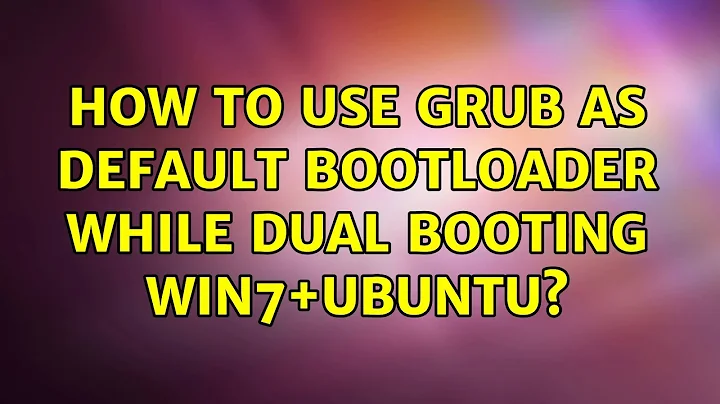How to use GRUB as default bootloader while dual booting Win7+ubuntu
10,105
Simple. Boot-repair.
sudo add-apt-repository ppa:yannubuntu/boot-repair
sudo apt-get update
sudo apt-get install -y boot-repair && boot-repair
Then run Boot-repair by sudo boot-repair and use "Recommended repair".
GRUB2 will automatically detect windows boot Path.
Related videos on Youtube
Author by
Admin
Updated on September 18, 2022Comments
-
 Admin over 1 year
Admin over 1 yearI installed windows 7 first and then Ubuntu, booted back into windows and used EasyBCD to use the Windows 7 bootloader for dual booting. So when the system is rebooted Windows bootloader comes up first and once you select Ubuntu then GRUB shows up.
I need to how to make GRUB the default bootloader instead of windows 7's.
Thank you
-
 αғsнιη almost 10 yearssee this answer
αғsнιη almost 10 yearssee this answer
-