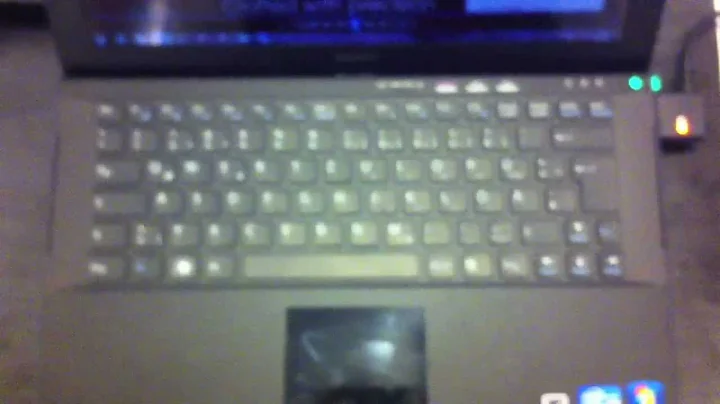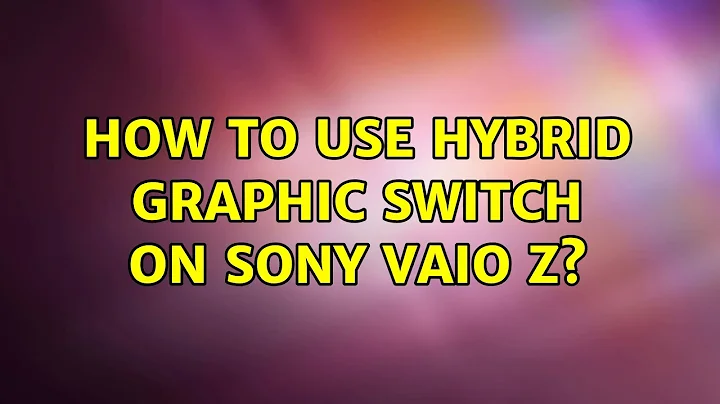How to use Hybrid Graphic Switch on Sony Vaio Z?
Might want to check this question out: Problems with graphics of Sony Vaio Z
The quick answer is that you can get both graphics cards to work, but you will have to reboot to switch between them. Also, from the little googling I did, it looks like a royal pain to set up right now. (see link) Probably in a year the process will be nice and smooth, but right now its pretty messy.
Related videos on Youtube
Travis Reeder
Architect at Oracle, previously Co-founder and CTO of Iron.io.
Updated on September 18, 2022Comments
-
Travis Reeder over 1 year
I got it to install nicely and it's all working, but I don't know which graphics card is being used nor how to switch between. I tried installing the official Nvidia drivers, but then I could not boot up my computer afterwards so I have not installed them again after doing a reinstall of Ubuntu.
PS, if you have a grub install failure during install, the key is to tell it where to install the bootloader at the very beginning of the installation, on your partition selection screen (choose dev/mapper, not the /dev/sda it defaults to).