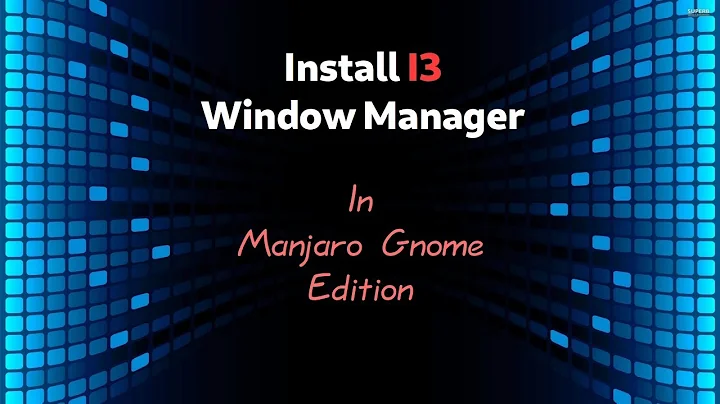How to use i3 window manager in fedora with gnome
After installing a new window manager (such as i3) you need to log out and change the settings at your login screen to match the new environment/manager. I haven't used Fedora but I suppose that there's a little button in your top right corner (of the login screen) where you can chose what desktop environment/window manager to use.
i3 is my WM of choice and if you have any further questions feel free to ask!
Related videos on Youtube
Vamshi Suram
Updated on September 18, 2022Comments
-
 Vamshi Suram over 1 year
Vamshi Suram over 1 yearI installed
i3and have its config file~/.i3/configready. When I execute i3 command, it says,ERROR: Another window manager seems to be running (X error 10).I found this article. I don't know much on gnome. I didn't understand what he meant by
Exit your desktop environment or window manager and log on into i3 from the GDM menu (if you use it)in the article.I keep finding articles on ubuntu - i3 but I am a bit worried to modify anything based on them although both are X-based. My particular worry is
gnomethat if I modify anything, it might screw up the rest.I really want to experience using i3. Please let me know on how to configure/run i3. Thanks in advance.
-
 Vamshi Suram over 9 yearsThanks. I was able to see it. It looks completely terminal environment. Is it possible to work on
Vamshi Suram over 9 yearsThanks. I was able to see it. It looks completely terminal environment. Is it possible to work onfolder windows, chrome window etc.using i3 ? How can I just employ i3 for terminal only ? -
 GLaDER over 9 yearsYou can use all the applications in i3 as you would in any other WM. Just press
GLaDER over 9 yearsYou can use all the applications in i3 as you would in any other WM. Just pressmod + d(mod could either be the windows key or the alt key and type the program you wish to launch. What do you mean by employing i3 for terminal use only? -
 Vamshi Suram over 9 yearslike using i3 window manager for new terminal windows... Since I need to select the window manager at the time of login, I guess that I can't have two window managers. Would it be possible.?
Vamshi Suram over 9 yearslike using i3 window manager for new terminal windows... Since I need to select the window manager at the time of login, I guess that I can't have two window managers. Would it be possible.? -
 GLaDER over 9 yearsThat is just right, you cannot (as far as I know) run two WM's at the same time. However, what would you like to achieve with this "terminal window"? Do you want the terminals to tile but the rest of the applications to be floating?
GLaDER over 9 yearsThat is just right, you cannot (as far as I know) run two WM's at the same time. However, what would you like to achieve with this "terminal window"? Do you want the terminals to tile but the rest of the applications to be floating? -
 Vamshi Suram over 9 yearsYa. Thats the sort of thing I want to do. Is there a way ?
Vamshi Suram over 9 yearsYa. Thats the sort of thing I want to do. Is there a way ? -
 GLaDER over 9 yearsThere is a terminal emulator called Terminator which can have multiple sessions running in a tiling environment. Apart from that, I don't think so.
GLaDER over 9 yearsThere is a terminal emulator called Terminator which can have multiple sessions running in a tiling environment. Apart from that, I don't think so. -
Reto Gmür over 8 yearsYou could use Xnest or Xephyr to start an X-Server in a window and use i3 in thta window.
-
xji over 7 years@VamshiSuram For people who might have stumbled upon this post now: I think for tiling terminal only,
tmuxorterminatormight suffice.