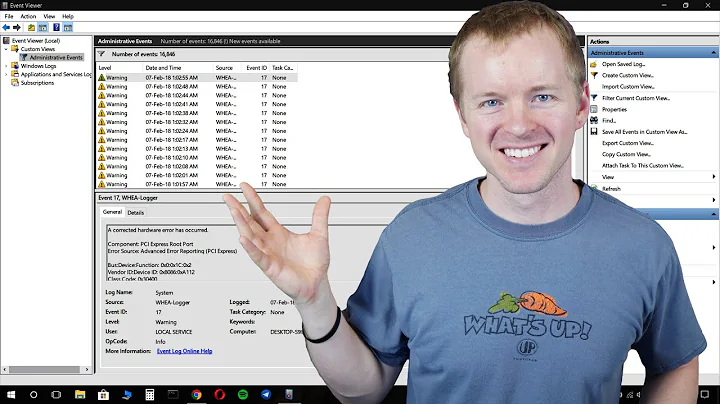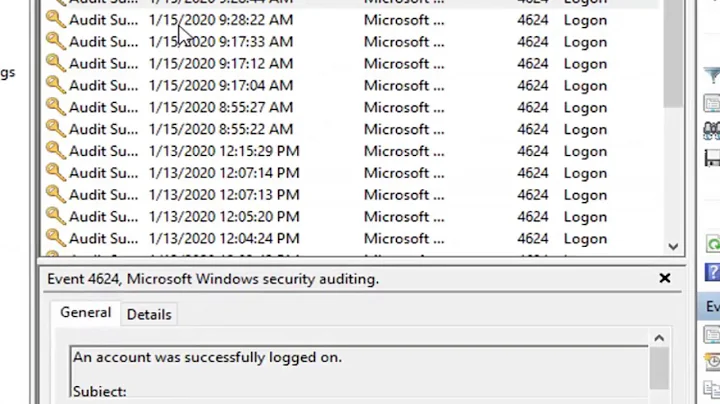Logging lock-screen events
Solution 1
Here is another solution using "dbus-monitor". A little bash script logging screen activity.
exit_report(){
echo "$(date) Monitoring Terminated."
}
trap "exit_report; exit;" 0
lockmon() {
adddate() {
while IFS= read -r line; do
echo "$(date) $line" | grep "boolean" | sed 's/ boolean true/Screen Locked/' | sed 's/ boolean false/Screen Unlocked/'
done
}
echo "$(date) Monitoring Started."
dbus-monitor --session "type='signal',interface='org.gnome.ScreenSaver'" | adddate
}
lockmon >> lock_screen.log
Solution 2
Try to take a look at /var/log/auth.log. You should see some related messages from PAM and/or the screensaver application.
Solution 3
Yes it doesn't seem to be logged anywhere for you. @tutuDajuju has a good solution so I thought I'd port it to bash (and remove the dependence on using gnome, this should work regardless of desktop environment) for those that are interested.
If you have this running in the background and pipe it to a log file you will have your log.
#!/bin/bash
#prints out, among other things;
# string "org.kde.screensaver"
#transform it to 'org.kde.screensaver'
service=$(\
dbus-send \
--session \
--dest=org.freedesktop.DBus \
--type=method_call \
--print-reply \
/org/freedesktop/DBus org.freedesktop.DBus.ListNames \
| grep -o '[^"]*.screensaver'
)
#prints out, among other things;
#method bool org.freedesktop.ScreenSaver.SetActive(bool e)
#transform it to 'org.freedesktop.ScreenSaver'
interface=$(
qdbus \
$service /ScreenSaver \
| grep -oP '[^ ]*(?=.SetActive)'
)
path='/ScreenSaver'
#monitor it with a while loop
dbus-monitor "type='signal',interface='$interface',member='ActiveChanged',path='$path'" \
| while read -r line; do
#ignore the metadata and pull the 'boolean <true/false>' line
read line
#check if it is set to true
if echo $line | grep -q 'true'; then
echo "Locked at $(date)"
else
echo "Unlocked at $(date)"
fi
done
This ran fine on my Fedora with KDE, but I guess it should work on other things like Debian with gnome et cetera.
You may have issues if your grep doesn't support -P (in which case you can just use sed).
Solution 4
Linux Mint 17.1. My dbus string looks like this:
dbus-monitor --session "type='signal',path='/org/cinnamon/ScreenSaver'"
or it may look like this
dbus-monitor --session "type='signal',interface='org.cinnamon.ScreenSaver'"
Solution 5
I'm using XFCE and XScreensaver. The dbus-monitor neither xscreensaver logging does not work for me. So I have found another solution. I hope it will be usable for other people too.
I run this command during XFCE start:
/usr/bin/xscreensaver-command -watch |logger -t lockLogger
Lock / unlock events are logged to the /var/log/messages and can be retrieved by
grep lockLogger /var/log/messages
Related videos on Youtube
tutuDajuju
Coder and father; also coffee snob, film buff and casual+ gamer #SOreadytohelp
Updated on September 18, 2022Comments
-
 tutuDajuju over 1 year
tutuDajuju over 1 yearProblem
See the exact date & time a user locks and unlocks his work station - running Fedora 18.
Question
Is there any way to log an event of a user entering and exiting "lock-screen" on fedora 18 (or a general linux solution)?
Tried
- Tried looking at
/var/log/boot- no help. And looking at/var/log/messagesI found the messagesystemd-logind[xxx]: New session 140 of user YYY, but could not find the lock-screen (gnome?) event. - Tried looking at
/var/log/audit/audit.logwhich has a lot of PAM related messages about all sort of users and services, but I'm not really sure what to look for to find the lock-screen activity
- Tried looking at
-
 tutuDajuju over 10 yearsI have no
tutuDajuju over 10 yearsI have no/var/log/auth.log, I do have/var/log/audit/audit.logwhich has a lot of PAM related messages about all sort of users and services, but I'm not really sure what to look for to find the lock-screen activity -
 aross over 6 yearsI put this in a
aross over 6 yearsI put this in a.shfile and added it to Gnome's startup applications. Does what it says on the tin, thx -
ychaouche over 4 yearsI have /var/log/auth.log and there's no message from PAM nor the screensaver app relative to the lock up / lock out events.
-
ychaouche over 4 yearsPolling ? what a waste of resources.
-
 Admin almost 2 yearsI had some problems after an Ubuntu upgrade, so I made an improved version of this script.
Admin almost 2 yearsI had some problems after an Ubuntu upgrade, so I made an improved version of this script.