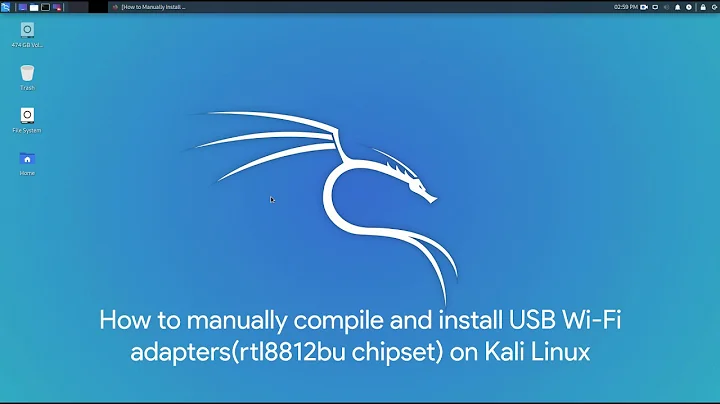How to use INSIGNIA USB bluetooth adapter on Debian (Kali Linux)?
6,336
full instructions to get it bluetooth usb to work on ubuntu 14.04
// all done in sudo sudo -s
// find device id
lsusb
// Bus 003 Device 003: ID 19ff:0239 Dynex
// copy id
modprobe btusb
echo "19ff 0239" >> /sys/bus/usb/drivers/btusb/new_id
// start bluetooth
hcitool dev
hcitool scan
hcitool dev
hciconfig hci0 reset
sudo /etc/init.d/bluetooth restart
Open app System > prefs > bluetooth
Related videos on Youtube
Author by
russel johnson
Updated on September 18, 2022Comments
-
russel johnson over 1 year
I've just purchased a USB Bluetooth adapter for my computer.
The brand is Insignia and I was wondering if it's possible to use it on Debian (Kali Linux)?
Ok I got it to recognise the USB device by doing:
modprobe btusb
echo "19ff 0239" >> /sys/bus/usb/drivers/btusb/new_id
But it can't find any devices?