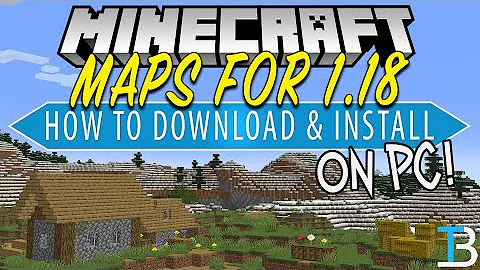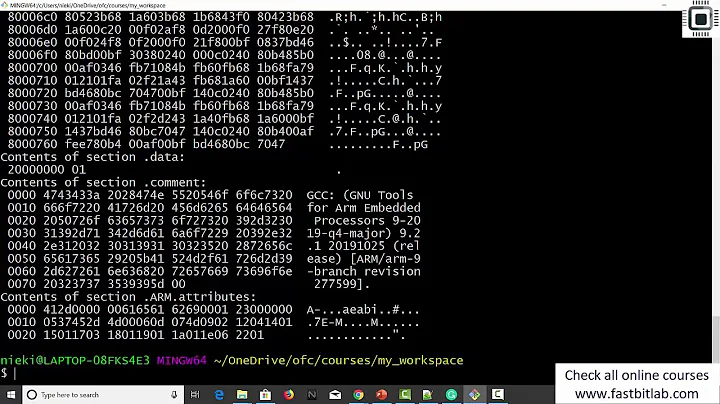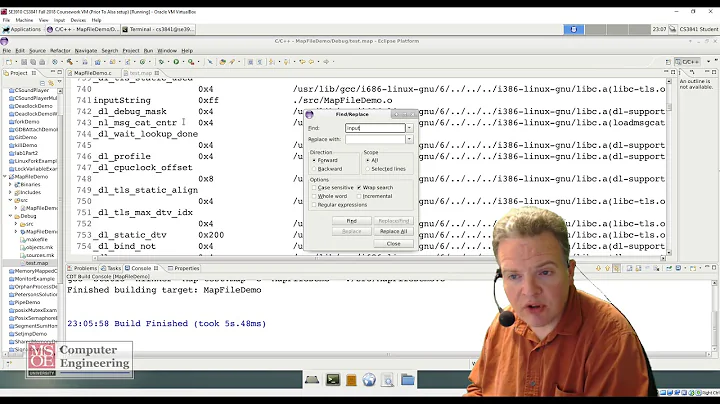How to use mapfile
Solution 1
It seems to me that you're wanting to loop through your array, reading the elements into columns:
for ele in "${TEST_ARR[@]}"
do
read -r col1 col2 col3 col4 col5 col6 col7 col8 TRASH <<< "$ele"
echo -e "${col1}\n${col2}\n${col3}\n${col4}\n${col5}\n${col6}\n"
done
Solution 2
mapfile reads the contents of a file to an array, and if you use "${array[@]}" in a context like an assignment or <<< that takes only a single string, it concatenates all the array elements to a single string. A bit like "${array[*]}", except @ joins with spaces, and * with the first character of IFS.
Now, you said you "created a mapfile", but I don't think that's how the command name is supposed to be interpreted. It's more like that it "maps" a file to an array. (Except that it's a copy, not a two-way mapping like it might be in some languages.) The alternative name of readarray is probably more accurate.
Related videos on Youtube
Comments
-
 jesse_b over 1 year
jesse_b over 1 yearI have some code similar to this:
while read -r col1 col2 col3 col4 col5 col6 col7 col8 TRASH; do echo -e "${col1}\n${col2}\n${col3}\n${col4}\n${col5}\n${col6}\n" done< <(ll | tail -n+2 | head -2)(I'm not actually using
ls/llbut I believe this redacted example displays the same issue I am having)The problem is I need a conditional statement if
ll | tail -n+2 | head -2fails so I'm trying to create a mapfile instead and thenreadthrough it in a script. The mapfile gets created properly but I don't know how to redirect it in order to be properly read.code
if ! mapfile -t TEST_ARR < <(ll | tail -n+2 | head -2); then exit 1 fi while read -r col1 col2 col3 col4 col5 col6 col7 col8 TRASH; do echo -e "${col1}\n${col2}\n${col3}\n${col4}\n${col5}\n${col6}\n" done<<<"${TEST_ARR[@]}"mapfile contents
declare -a TEST_ARR=( [0]="drwxr-xr-x@ 38 wheel 1.2K Dec 7 07:10 ./" [1]="drwxr-xr-x 33 wheel 1.0K Jan 18 07:05 ../" )output
$ while read -r col1 col2 col3 col4 col5 col6 col7 col8 TRASH; do > echo -e "${col1}\n${col2}\n${col3}\n${col4}\n${col5}\n${col6}\n" > done<<<"${TEST_ARR[@]}" drwxr-xr-x@ 38 wheel 1.2K Dec 7String redirect is clearly wrong in this case but I'm not sure how else I can redirect my array.
-
Alessio over 6 years
-
 jesse_b over 6 years@cas Please read my post.
jesse_b over 6 years@cas Please read my post. -
Alessio over 6 yearsI read it, and saw you were trying to parse ls. So i posted a link to a Q&A detailing why that's a bad idea and what you can/should do instead. What you do with that information is up to you.
-
 jesse_b over 6 years"(I'm not actually using
jesse_b over 6 years"(I'm not actually usingls/llbut I believe this redacted example displays the same issue I am having)" - Me -
Alessio over 6 years"Redacted" doesn't mean what you think it does. It means censored, all private/confidential/sensitive parts removed - not "completely made up". So, "redacted example" means "real data, anonymised" not "convenient placeholder data with no resemblance to the real data". In any case, it's a bad made-up example to use because other people will read it and think they can parse ls if they use this the answers given here.
-
 jesse_b over 6 years@cas redacted means exactly what I think it means. :). The command itself has been redacted.
jesse_b over 6 years@cas redacted means exactly what I think it means. :). The command itself has been redacted. -
Alessio over 6 yearsBravo! it only took you 4 days to come up with that witty, albeit inaccurate, retort.
-
-
 jesse_b over 6 yearsThanks! I wasn't aware I could use
jesse_b over 6 yearsThanks! I wasn't aware I could usereadthat way and had a method for setting all my variables withawkbut it would not have been efficient. This is great!