How to use QStackedWidget in GUI?
The QStackedWidget class provides a stack of widgets where only one widget is visible at a time.
You are new to Qt so I suggest you to using Qt Designer: 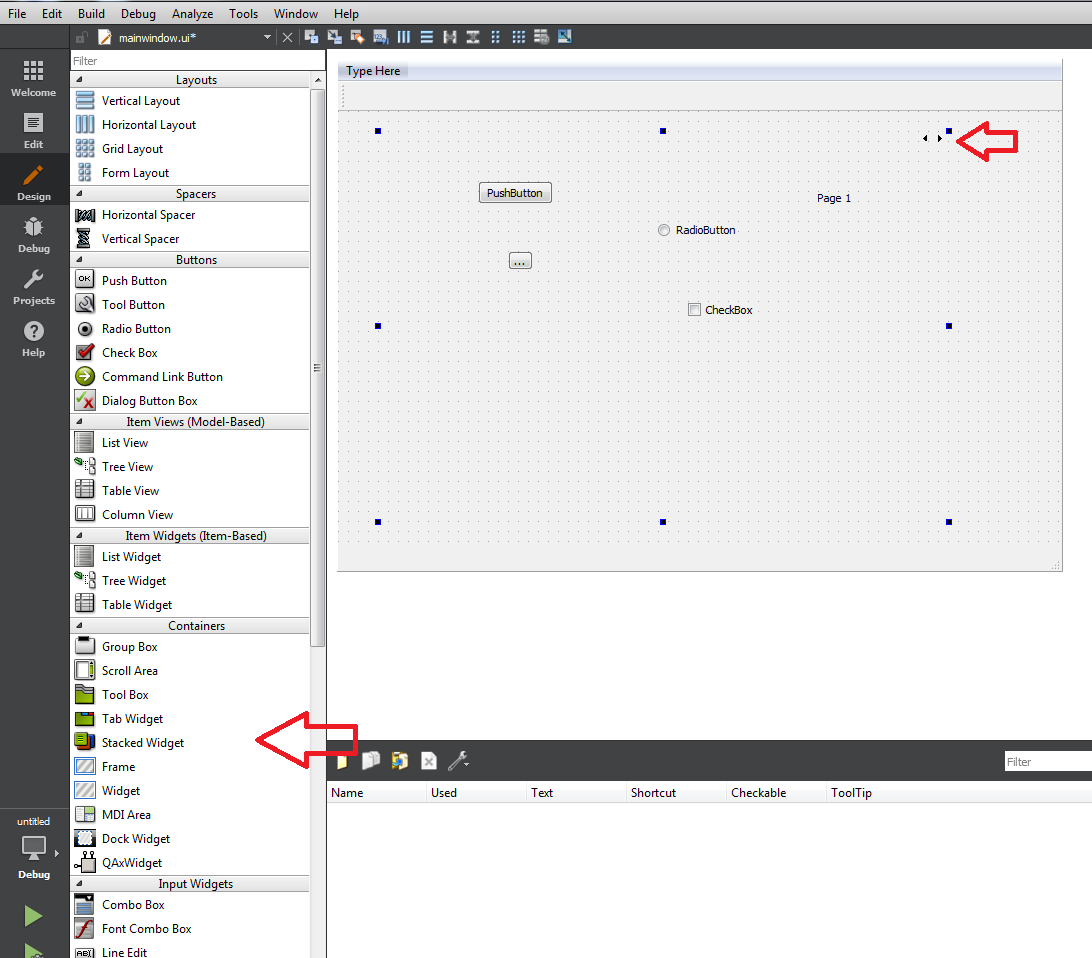
You can drag&drop StackedWidget to your form, customize it then use arrows to go to the next page and work on it too.
StackedWidget is like a vector you can access them via indexes.
ui->stackedWidget->setCurrentIndex(1);
vasu gupta
Updated on June 22, 2022Comments
-
vasu gupta 6 months
I am new to Qt and am have to make a GUI having multiple windows for this I found
QStackedWidgetclass using Qt designer tools.I added
QStackedWidgetusing add new->Qt designer form class->Qstackwidgetafter that I created an object of this class in my main window
#ifndef MAINWINDOW_H #define MAINWINDOW_H #include <QMainWindow> #include<stackedwidget.h> namespace Ui { class MainWindow; } class MainWindow : public QMainWindow { Q_OBJECT public: explicit MainWindow(QWidget *parent = 0); ~MainWindow(); private slots: void on_pushButton_clicked(); private: Ui::MainWindow *ui; StackedWidget *stk; }; #endif // MAINWINDOW_Hthen i tried to display StackedWidget by:
#include "mainwindow.h" #include "ui_mainwindow.h" MainWindow::MainWindow(QWidget *parent) : QMainWindow(parent), ui(new Ui::MainWindow) { ui->setupUi(this); } MainWindow::~MainWindow() { delete ui; } void MainWindow::on_pushButton_clicked() { stk = new StackedWidget(this); stk->show(); }But stackwidget is not opening .
Can someone tell me what am I doing wrong and how to implement
QStackedWidgetGUI using designer tools?