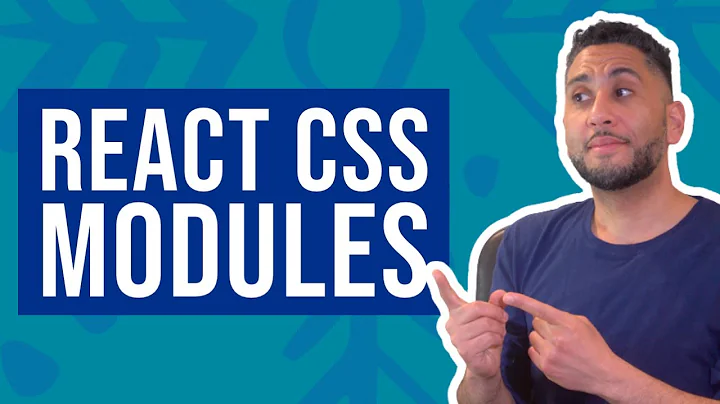How to use Sass and CSS Modules with create-react-app?
11,740
You will have to install node-sass in order to work with scss files.
npm install node-sass --save-dev
Your code seems to be alright as post React 16.8 you can use css and scss modules without configuring webpack. I would suggest you check your version of React first. If you are using a version of React < 16.8 then you would have to eject and configure your webpack in order to use css and scss modules.
Related videos on Youtube
Comments
-
Lamis Abouzina almost 2 years
I am using FileName.module.scss to style my react elements like so:
// this is my component import React from "react"; import Aux from '../../hoc/Aux'; import classes from './Layout.module.scss'; const layout = (props) => ( <Aux> <div>Toolbar, SideDrawer, Backdrop</div> <main className={classes.Content}> {props.children} </main> </Aux> ); export default layout;This is my SCSS:
.Content { margin-top: 72px; color:red; }I don't know why but the scss is not being applied to my main element, any ideas? Thank you!
-
 Marceli Wac over 2 yearsThis can create the problems in the form of variable shadowing (for example, if you had
Marceli Wac over 2 yearsThis can create the problems in the form of variable shadowing (for example, if you hadbuttondefined in your component, and the styles defined for class called.buttonin your scss). -
Sri about 2 yearsnode-sass has been deprecated. Use the dart sass instead -
npm install sass -
Brent about 2 yearsThis is interesting. I had no idea.