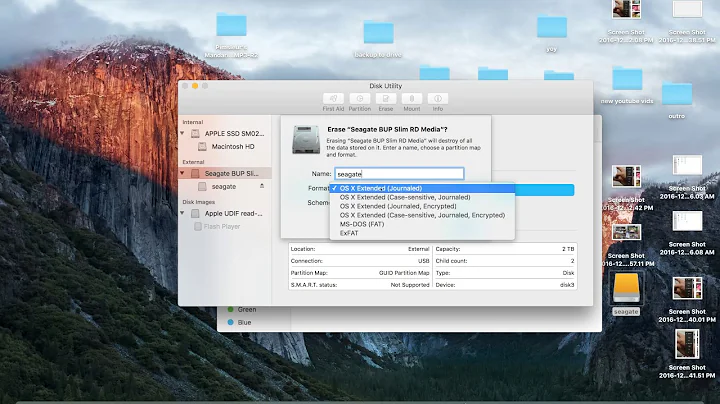How to use Seagate hard drive for both Mac and Windows
Solution 1
Since you have a Seagate drive you are in luck!
Seagate has free drivers available to download for:
- Using Macintosh HFS+ filesystems on Windows computers
- Using Windows NTFS filesystems on Macintosh computers
Both are commercial products made by Paragon. See their homepages for:
I'm not affiliated with Paragon. I just bought a Seagate drive to use on a Mac I just acquired though I've always had Windows machines. I've given them both a quick test and they seem to work well, but I haven't put them to extensive use this far.
Solution 2
If you open the Disk Utility application on your Mac with the disk connected, you should be able to see it in the list of disks on the left hand column of the Disk Utility window.
If you click on the the partition (i.e. the name you see in your file tree when the disk mounts under OS X) what do you see for the Format at the bottom of the window?
If it is Mac OS Extended or a something similar then your disk is using the HFS+ file system, which is the default for OS X. This file system type is not natively supported by Windows, which is why the disk will not mount when you plug it into your laptop.
You have a couple of options:
Reformat the disk to
FAT32, which (as suggested by Michael Sturm) is the lowest common denominator in file systems between OS X and Windows. In addition to limitation to file sizes < 4 GB, you also lose a lot of nice features onHFS+such as permissions and journalling.Create a
FAT32partition on the disk along side the existingHFS+partition. This could be used to move data between the Mac and the Windows machine, but would suffer from all the sameFAT32issues mentioned above.Look at additional software which will allow for either
NTFSorHFS+to be read on OS X and Windows respectively. On the Mac, this can be accomplished using add-ons related to the MacFuse project. You should choose the filesystem that you plan on using most frequently so that it is as fast as possible and then reformat the disk accordingly. Using additional software like this will probably create a performance hit, but how noticeable it is depends on your usage pattern.
Solution 3
This is most likely related to the File System type that the drive was formatted with:
- Windows cannot use HFS+ (the Mac file system).
- Mac can not use NTFS (as far as I know), and the lowest common denominator -
- FAT32 - is not available as an option in the Windows Format Dialog (although I think there are tools to use it as it supports 2 TB Partitions).
File Size on FAT32 is limited to 4 GB though, disqualifying it for video applications.
Solution 4
Its is probably the format of the drive. In general, Macs will read Windows formatted drives (FAT and, I believe NTFS), but Windows doesn't recognize Mac formatted drives (HFS+).
Solution 5
Depends on the filesystem type and partitioning scheme whether it'll work on both. If the hard drive were formatted for HFS it would not show up on the Windows Computer. If the Partition Scheme were Apple Partition Map, it would also not show up.
For maximum compatibility, back up everything from the external hard drive onto your Mac. Open Disk Utility, select the external hard drive and go to Partition. Under Volume Scheme, choose 1 Partition, then click Options. Choose Master Boot Record. Click Ok. Then choose MSDOS under the Format menu. Then click Apply.
Your hard drive should work on either computer at that point, as well as others you may try to use it on.
Related videos on Youtube
Nick LaMarca
Updated on September 17, 2022Comments
-
Nick LaMarca almost 2 years
I recently bought a Seagate for Mac 1 TB external hard drive. When I connect to my MacBook through the FireWire, it works fine, but I also have media on my Dell laptop which is running Windows Vista. When I connect the hard drive to that laptop using the USB cable, Windows doesn't recognize it. What am I doing wrong?
-
quack quixote about 14 yearsis the drive still connected to the Mac's Firewire when you connect it to the Dell via USB? don't do that.
-
Pacerier over 6 years@quackquixote, Meaning?
-
-
emgee about 14 yearsThe Mac will recognize NTFS but will not write to it. It will read and write to FAT32.
-
quack quixote about 14 yearsmac can write to NTFS with ntfs-3g or other 3rd-party software.
-
Nick LaMarca about 14 yearswhy do you have to do all that. Why wouldnt they make it compatible out of the box? Will I lose the fire wire performance on the mac side if I do that?
-
emgee about 14 yearsYes, but not by default.
-
emgee about 14 yearsI think you'd be hard pressed to notice a change in speed. FAT32 does not have comprehensive permissions built into the file system, and I believe it less efficient when it comes to disk usage than NTFS. Note: you can see how a the drive is formatted by highlighting it in OS X and giving it a Cmd-i. It'll list it under Format.
-
Chris Nava about 14 yearsFAT32 is your best bet for compatibility. You may have luck with NTFS if you are willing to search a bit.
-
quack quixote about 14 years@emgee: which is why i mentioned 3rd-party ..
-
Nathan Taylor about 14 yearsThis may have changed since I dallied with it about a year and a half ago but I found that the 3rd-party solutions for writing to NTFS on a Mac have a tendency to corrupt/damage data on the disk.
-
emgee about 14 yearsAnd you don't think this is overly complex for the op?
-
Spiff about 14 years@emgee This is Superuser.com, a site by and for computer enthusiasts, is it not? I like to assume the best of my nerd bretheren.
-
Troggy almost 14 yearsA good exmaple of where you might use files bigger than 4gb are disk image files. (.iso .dmg .cdr)
-
 roblogic about 8 yearswill the Seagate freeware work for other external HDD's ?
roblogic about 8 yearswill the Seagate freeware work for other external HDD's ? -
hippietrail about 8 yearsThe software is not from Seagate, it is from Paragon. Seagate obviously has made a deal with Paragon to distribute a special version of their software to people who purchase their drives. In any case it definitely doesn't work on my WD drive but definitely does on my Seagate drive.
-
Pacerier over 6 years@hippietrail, Drives are all standardized isn't it? how is it possible that it wouldn't work on WD?
-
hippietrail over 6 years@Pacerier: There's a standardized commend that lets software ask the drive to identify its manufacturer, model, etc. I assume it just checks that.
-
Pacerier over 6 years@hippietrail, That single step should be bypassable then.
-
hippietrail over 6 years@Pacerier: Somebody could surely hack the driver. Depends whether the driver checks its integrity. It may also be able to hack the firmware of the drive. Both are beyond my skills these days.