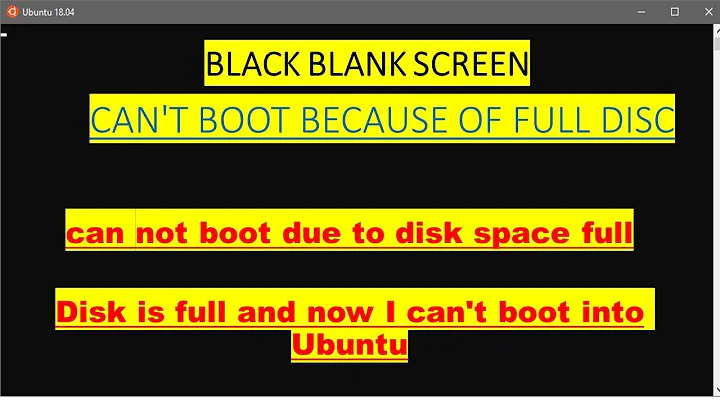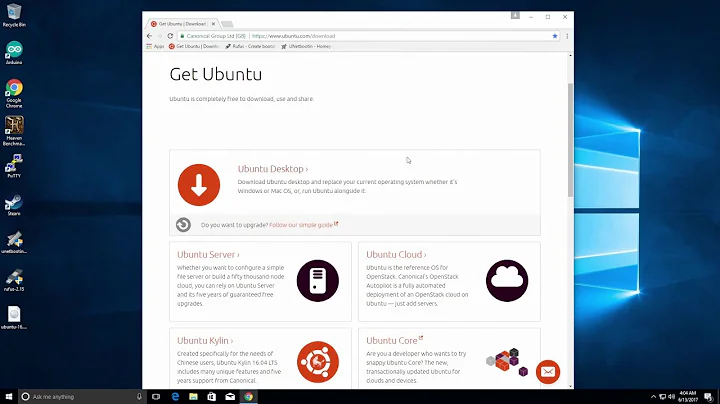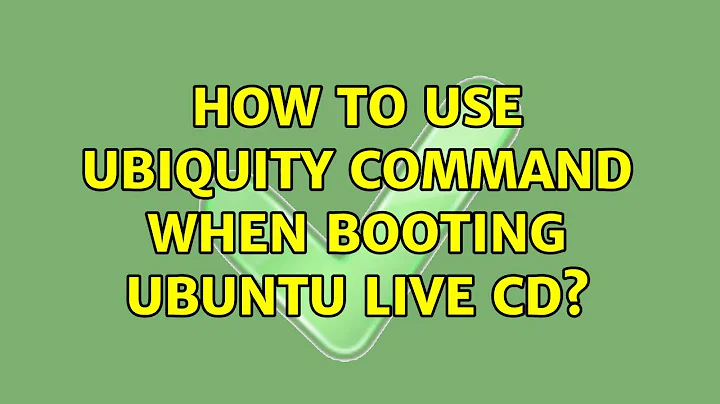How to use ubiquity command when booting Ubuntu Live CD?
Solution 1
The problem was most likely packaging and/or dependencies issue.
I reached to this finding after few years of experimenting remixes on newer releases. In fact, the ubiquity commands on the old release (10.04 remix) actually worked properly after many attempts of rebuilding with trials and errors.
In other case, the installer in newer release (12.04 remix) had another issue, the installer would always crash without completing installation. Apparently, mixing old and new versions of dependencies had been causing the installer to crash.
Can anyone tell how to fix this problem
Yes. You could answer on own, at cost of numerous trials and errors with persistence.
Solution 2
This answer intends to clarify the usage of ubiquity command.
The "ubiquity command" refers to the boot option that is found in the ISOLINUX configuration file within the official Ubuntu ISO images. That is different from commands to run the installer from terminal.
Usage of "ubiquity command"
To this date, I have only seen two instances of such boot option:
only-ubiquitymaybe-ubiquity
Ubuntu ISO images provide a separate menu "Install Ubuntu" by specifying the first boot option. The boot option only-ubiquity allows to do installation from Live CD without loading the desktop.
# Ubuntu 16.04 LTS i386 ISO image
# isolinux/txt.cfg
default live
label live
menu label ^Try Ubuntu without installing
kernel /casper/vmlinuz
append file=/cdrom/preseed/ubuntu.seed boot=casper initrd=/casper/initrd.lz quiet splash ---
label live-install
menu label ^Install Ubuntu
kernel /casper/vmlinuz
append file=/cdrom/preseed/ubuntu.seed boot=casper only-ubiquity initrd=/casper/initrd.lz quiet splash ---
At least one official flavour, Xubuntu, is using the same boot option as Ubuntu.
# Xubuntu 14.04 LTS i386 ISO image
# isolinux/txt.cfg
default live
label live
menu label ^Try Xubuntu without installing
kernel /casper/vmlinuz
append file=/cdrom/preseed/xubuntu.seed boot=casper initrd=/casper/initrd.lz quiet splash --
label live-install
menu label ^Install Xubuntu
kernel /casper/vmlinuz
append file=/cdrom/preseed/xubuntu.seed boot=casper only-ubiquity initrd=/casper/initrd.lz quiet splash --
Kubuntu ISO images provide a single menu "Start Kubuntu" by specifying the second boot option. A floating window will be displayed with two choices: "Try Kubuntu" and "Install Kubuntu". The boot option maybe-ubiquity allows to decide whether to load the desktop live or install directly, following a successful boot.
# Kubuntu 14.04.5 LTS i386 ISO image
# isolinux/txt.cfg
default live
label live
menu label ^Start Kubuntu
kernel /casper/vmlinuz
append file=/cdrom/preseed/kubuntu.seed boot=casper maybe-ubiquity initrd=/casper/initrd.lz quiet splash ---
Dependencies of "ubiquity command"
Regarding the dependencies to make the ubiquity commands work, I do not know exactly which package provides which function. I suppose one will need to install all of the required packages anyway.
- Installer:
ubiquity ubiquity-casper - Installer frontend:
ubiquity-frontend-gtkORubiquity-frontend-kde - Live System:
casper lupin-casper(required according to this wiki).
I wrote and accepted my own answer in mid-2015, which was found to be due to packaging and dependencies issues. Alas, the ubiquity command itself was left unexplained. This answer now fills that void.
Related videos on Youtube
Admin
Updated on September 18, 2022Comments
-
 Admin over 1 year
Admin over 1 yearIn default Ubuntu ISO, the menu labeled "Install Ubuntu" includes
only-ubiquityin its boot command. In default Kubuntu the menu labeled "Start Kubuntu" includesmaybe-ubiquity, which will show user whether to Try Kubuntu or Install Kubuntu in a single window without desktop environment.The problem is,
only-ubiquityandmaybe-ubiquitycommands never worked on my remix [which is built on top of Ubuntu Mini Remix 10.04], while the default Ubuntu 10.04 ISO works fine. Moreover, I don't know how ubiquity installer is activated at boot.Can anyone tell how to fix this problem (or at least explain how to use ubiquity installer at boot)?
-
 nanofarad almost 12 years@BlueXrider That's what flags are for :-)
nanofarad almost 12 years@BlueXrider That's what flags are for :-) -
Rick Green almost 12 yearsI would but don't have a 125 reps
-
 Admin almost 9 yearsThree years later, I finally have answered my own question. Surprisingly, this question was never deleted after long time. I wonder why?
Admin almost 9 yearsThree years later, I finally have answered my own question. Surprisingly, this question was never deleted after long time. I wonder why?
-