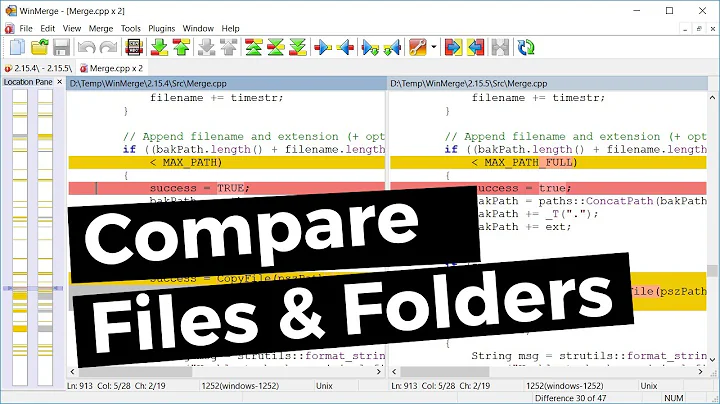How to use WinMerge Excel plugin?
Solution 1
In the dialog where you choose the files/folders to compare the last row is the "Unpacker". Select the Files you want to compare, Click "Select" (Next to "Unpacker"). Then choose "amb_xdocdiffPlugin.dll" from the dropdown
Solution 2
In case you (like me) are unable to get the xdocdiffPlugin to work (looks like it does not work with the current WinMerge 2.12.4 version), you can use the "CompareMSExcelFiles.dll" plugin that is already included in WinMerge. It needs Excel installed on the same computer and is installed by default as long as the "Plugins" option was left checked in the Installer (select "Plugins->List..." to see if it is available).
To use this plugin, you must configure the following WinMerge settings:
- Select "Plugins -> Automatic Unpacking" to tell WinMerge to load the appropriate Unpacker plugin depending on the file extension.
- Goto "Edit -> Options", click on "Archive Support" and make sure "Detect archive type from file signature" is disabled, otherwise the modern Microsoft Office XML document filetypes (which are ZIP archives) will be unzipped automatically and thus not recognized by the Excel plugin.
- Restart WinMerge.
A similar plugin for MS Word documents is also included in WinMerge.
Solution 3
An addition to the previous answer on using "CompareMSExcelFiles.dll": To use the default "CompareMSExcelFiles.dll" plugin, the xdocdiffPlugin (specifically the file "amb_xdocdiffPlugin.dll") should not be installed - otherwise WinMerge tries only the amb_xdocdiffPlugin.dll because it is alphabetically first. If it fails, the files are compared directly again.
Related videos on Youtube
IAdapter
Updated on September 17, 2022Comments
-
IAdapter almost 2 years
I know this works, because of this question - https://superuser.com/questions/18626/how-do-i-compare-two-excel-documents
I have installed Newest WinMerge and http://freemind.s57.xrea.com/xdocdiffPlugin/en/index.html newest plugin(I copied the 2 fiels to WinMerge install dir and one to MergePlugins dir). But when I open two excel nothing happens and I see the ... compiled format and not excel.
-
weberik over 12 years@IAdapter please dont forget to accept the anwer if it worked for you
-
laika over 11 yearsHi, welcome to SuperUser community! It would be really great if you put a link to that previous answer you're referring to in this answer.