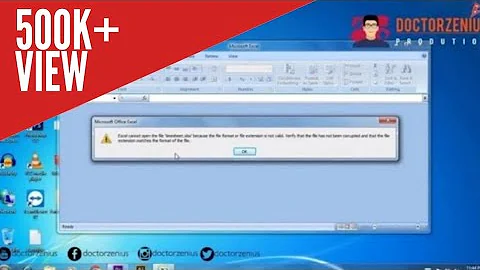IE won't open Excel files
Go to tools/internet options/security/custom level and check if "Automatic prompting for file downloads" is disabled - it was for me with the exakt same symptoms!
Related videos on Youtube
Aaron Daniels
I am a .NET developer with a lame sense of humor.
Updated on September 17, 2022Comments
-
Aaron Daniels almost 2 years
I'm visiting a web site that is opening an Excel file in a new window.
From one PC (Windows XP, IE8, Office 2003), everything works. By works I mean that the new window appears, and I'm asked to open or save the .xls file. When I click Open, the file is opened in Excel in the new browser window.
From two other PC's ((Windows XP, IE7, Office 2003) & (Windows Vista, IE8, Office 2007)), I cannot access the file. The new browser window opens for about half a second and immediately closes. The Open/Save dialog is never shown.
All popup blockers have been disabled, I believe.
What setting is causing this?
EDIT:
More info:
I think the web site is streaming the content to the browser with the
ContentType = application/vnd.ms-excel. Opening excel files directly (clicking on hyperlink to xls file) works on every PC.Opening up the same content in the new window as a PDF works on every PC. Acrobat is loaded in the new browser window and displays the content.
I have also cleared out my Temporary Internet Files directory, and the "Microsoft Office Control" IE add-on is enabled on every machine.