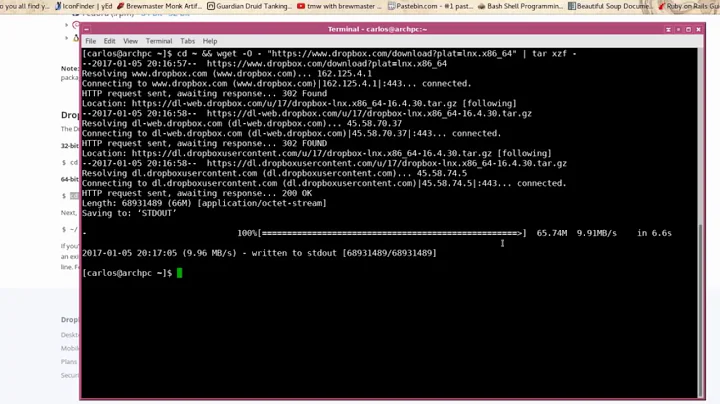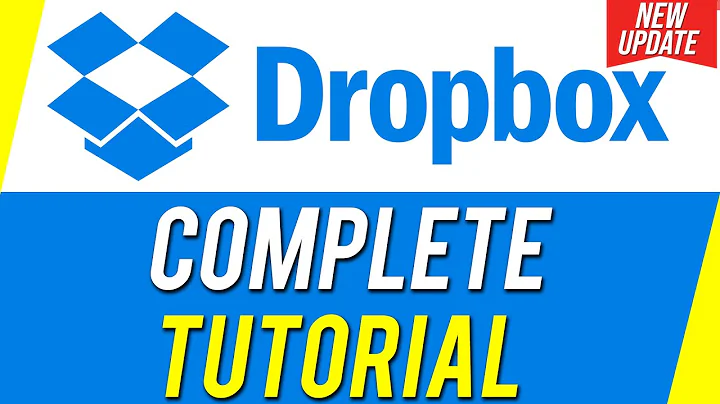how to using dropbox-cli?
Solution 1
To use Dropbox Uploader, download the script and make it executable.
$ wget https://raw.github.com/andreafabrizi/Dropbox-Uploader/master/dropbox_uploader.sh
$ chmod +x dropbox_uploader.sh
To list all contents in the top-level directory:
$ ./dropbox_uploader.sh list
To list all contents in a specific folder:
$ ./dropbox_uploader.sh list Documents/manuals
To upload a local file to a remote Dropbox folder:
$ ./dropbox_uploader.sh upload snort.pdf Documents/manuals
To download a remote file from Dropbox to a local file:
$ ./dropbox_uploader.sh download Documents/manuals/mysql.pdf ./mysql.pdf
To download an entire remote folder from Dropbox to a local folder:
$ ./dropbox_uploader.sh download Documents/manuals ./manuals
To create a new remote folder on Dropbox:
$ ./dropbox_uploader.sh mkdir Documents/whitepapers
To delete an entire remote folder (including all its contents) on Dropbox:
$ ./dropbox_uploader.sh delete Documents/manuals
You can check this site :
It may be helpful .
Solution 2
Yes, sort of, it's available in a terminal with man dropbox after you've installed it. Though it does mention
In the future there will be full command line support including linking
accounts and setting preferences from the dropbox command.
So I'm not sure if you can do absolutely everything from the command line.
Related videos on Youtube
Alexander Filёv
Updated on September 18, 2022Comments
-
Alexander Filёv over 1 year
There is a command-line-interface (cli) to run dropbox from the console. Is there any tutorial or guide on how to use it?
-
 Admin over 9 yearsMake sure to check out 'Programmatically sync dropbox without daemon running' to learn how to perform a one-off dropbox sync.
Admin over 9 yearsMake sure to check out 'Programmatically sync dropbox without daemon running' to learn how to perform a one-off dropbox sync.
-
-
Alexander Filёv over 9 yearstrying get any help in my system (man, --help, info) but it is'n. Just i need some worked dropbox, because after update v3.0.3 it not started
-
Alexander Filёv over 9 yearsYes, I have found this site earlier, thank you; just in the repositories is dropbox-cli package and I think that to use in console need know how to work with this package. I will go to read and understand, maybe your link helped
-
Alexander Filёv over 9 yearsNux, there says "Dropbox Uploader is.. an online file sharing, synchronization and backup service" but I never found how to synchronize folder, there is only upload, download, copy, del commands.. but for my problem (small library) requires synchronization of folders
-
 Xen2050 over 9 yearsWhen I installed the
Xen2050 over 9 yearsWhen I installed thedropboxpackage (on Linux Mint), I was able to see it's man page withman dropboxin a terminal, if that's the one you installed it should work. But if you're able to run a graphic desktop I think synchronizing a folder with dropbox might be a lot easier. -
Alexander Filёv over 9 yearsI agree with you, but I work in a non-ubuntu system (Manjaro, based on ArchLinux) and therefore did not work for me; here at all, much depends on the experience, knowledge, "moon phase" and is set with minimal default settings. And turned to this forum because there is a good community. With dropbox understood - it starts and functions (if you look at 'htop') simply does not show an icon in the system tray / broken after upgrade, will have to repair