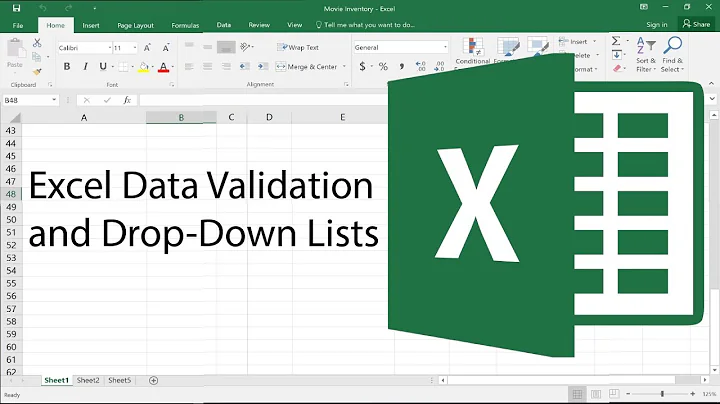How to validate for a set of characters in Excel?
Solution 1
if you're using Excel 2007, you could try something based on:
=IFERROR(FIND("%",A1),0)+IFERROR(FIND("&",A1),0)+IFERROR(FIND("/",A1),0)
which returns 0 if the string is valid and a positive number if it isn't.
if you're using 2003, then you'll need to change the IFERRORs into IF(ISERROR)s. e.g.
=IF(ISERROR(FIND("%",A1)),0,1)+IF(ISERROR(FIND("&",A1)),0,1)+IF(ISERROR(FIND("/",A1)),0,1)
which gives you 0 if the string is valid and 1 if it isn't.
Note: Your logic is negative (i.e. you're using TRUE for and error and FALSE for no error), but it's easy enough to reverse if you want to.
Solution 2
Heres another option
=SUM(COUNTIF(A1,{"*%*","*&*","*/*"}))>0
To get the char list from a range:
If string to test is in A2, and list of char's is in A1:C1
=SUM(COUNTIF(A2,"*"&($A$1:$C$1)&"*"))>0
Related videos on Youtube
sigil
Updated on September 18, 2022Comments
-
sigil almost 2 years
I'd like to make a validation rule that prohibits the entry of certain characters in a given cell. For example, if my search set of characters are
("/","&","%"), then I should get the following search results:"Test, test" = false "Te/st" = true "Test...test&"= trueand the second two examples should not be allowed.
I guess I'm looking for something similar to SQL's WHERE...IN grammar. How would I do this in Excel? I know I can just use OR() or nested IF() statements, but I'm wondering if there's something cleaner.
-
chris neilsen over 12 years-1 Fails unless cell contains all of
?%& -
sigil over 12 yearsThis answer solves the problem as I stated it, but since I posted my question I've been thinking I'd like to find a solution that relies on a range to get the list of characters to search for. That way I don't have to change the formula in every cell if I ever decide to change which characters I'm looking for. Any ideas?
-
 Rhys Gibson over 12 yearsChris' solution is better for that. He shows how to use a range of characters via an array formula.
Rhys Gibson over 12 yearsChris' solution is better for that. He shows how to use a range of characters via an array formula.