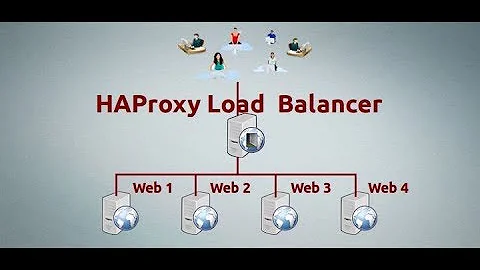how to view haproxy status on the command line using a socket
39,456
I found the following to be useful
watch 'echo "show stat" | nc -U /var/lib/haproxy/stats | cut -d "," -f 1,2,5-11,18,24,27,30,36,50,37,56,57,62 | column -s, -t'
It will produce output as follows
Every 2.0s: echo "show stat" | nc -U /var/lib/haproxy/stats | cut -d "," -f 1,2,5-11,18,24,27,30,36,50,37,56,57,62 | column -s, -t Thu Mar 30 15:01:19 2017
# pxname svname scur smax slim stot bin bout dreq status lastchg pid throttle rate_max check_status cli_abrt lastsess last_chk ttime
somedb FRONTEND 1 1 512 1 0 0 0 OPEN 1 1
appp01 coolappss-01 1 1 1 0 0 no check 1 1 0 2973 0
coredb BACKEND 1 1 52 1 0 0 0 UP 2975 1 1 0 2973 0
Now the columns are lined up and any only columns I am interested in are being shown.
If you want to know what the column numbers are for this cut command will help.
echo "show stat" | nc -U /var/lib/haproxy/stats | grep "#" | tr ',' '\n' | nl
Related videos on Youtube
Author by
nelaaro
Linux admin, tech enthusiast. opensource evangelist.
Updated on September 18, 2022Comments
-
nelaaro over 1 year
In the examples, I have seen on the net
https://www.datadoghq.com/blog/how-to-collect-haproxy-metrics/#show-me-the-metrics
You can use the command line
echo "show stat" | nc -U /var/lib/haproxy/statsWhich is very ugly in the output. Columns don't match and it is difficult to see what is going on.
# pxname,svname,qcur,qmax,scur,smax,slim,stot,bin,bout,dreq,dresp,ereq,econ,eresp,wretr,wredis,status,weight,act,bck,chkfail,chkdown,lastchg,downtime,qlimit,pid,iid,sid,throttle,lbtot,tracked,type,rate,rate_lim,rate_max,check_status,check_code,check_duration,hrsp_1xx,hrsp_2xx,hrsp_3xx,hrsp_4xx,hrsp_5xx,hrsp_other,hanafail,req_rate,req_rate_max,req_tot,cli_abrt,srv_abrt,comp_in,comp_out,comp_byp,comp_rsp,lastsess,last_chk,last_agt,qtime,ctime,rtime,ttime, someapp,FRONTEND,,,1,1,512,1,0,0,0,0,0,,,,,OPEN,,,,,,,,,1,2,0,,,,0,0,0,1,,,,,,,,,,,0,0,0,,,0,0,0,0,,,,,,,, anotherdb,anotherdb-tp-01,0,0,1,1,,1,0,0,,0,,0,0,0,0,no check,1,1,0,,,,,,1,2,1,,1,,2,0,,1,,,,,,,,,,0,,,,0,0,,,,,3006,,,0,0,0,0, someotherappdb,BACKEND,0,0,1,1,52,1,0,0,0,0,,0,0,0,0,UP,1,1,0,,0,3008,0,,1,2,0,,1,,1,0,,1,,,,,,,,,,,,,,0,0,0,0,0,0,3006,,,0,0,0,0,Is there a good way to clean this up and make it more readable.
-
w00t almost 6 years+1 for
column, which I've forgotten exists. -
cherouvim over 4 yearsFor systems where
/var/lib/haproxy/statsdoes not exist, another way is to do:echo "show stat" | sudo socat stdio /run/haproxy/admin.sock -
Bruce about 4 yearsIf you want filtered output and the header row, it's easy to achieve with awk
echo "show stat" | sudo socat stdio /var/run/admin.sock | cut -d ',' -f 1,2,18 | awk 'NR==1 {print}; /somedb/ {print}' | column -s, -t.