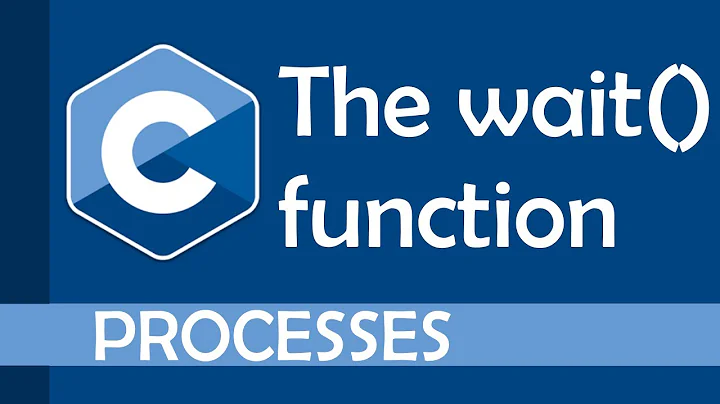How to wait for a period of time after a function run
Solution 1
Just put your code inside an anonymous function passed to setTimeout.
e.g.
functionToRunFirst();
setTimeout(function() {
// rest of code here
}, 2000);
Solution 2
I think what you're looking for is a method to suspend the execution of the code until a timeout. Many amateur programmers wish for such a construct, but it doesn't exist in JavaScript. It's not needed. For all purposes in JavaScript setTimeout and setInterval are perfect candidate solutions.
However, JavaScript is a powerful language. You can build your own construct to address this issue. Take a look at Neil Mix's blog post. With his approach you can create a sleep function which can be used along the following lines (note that currently only Firefox supports JavaScript 1.7):
function mainGeneratorFunction() {
functionToRunFirst();
yield sleep(2000);
//rest of the code
}
However, for other browsers don't despair. You can use a hack known as XHR Sleeping. In this approach you simply use a synchronous XMLHttpRequest to call a server side script like php, which then sleeps for the specified time and returns after it wakes up. The JavaScript code is as follows:
function sleep(microseconds) {
var request = new XMLHttpRequest();
request.open("GET", "sleep.php?time=" + microseconds, false);
request.send();
}
functionToRunFirst();
sleep(2000000);
//rest of the code
The php sleep function is as follows:
<?php
usleep($_GET["time"]);
?>
Solution 3
using setTimeout is one way to do it
function run() {
// run this code
setTimeout(afterTwoSeconds, 2000);
}
function afterTwoSeconds() {
// run this code two seconds after executing run.
}
// call run
run();
Solution 4
Nothing wrong with the answers above, but a different way is:
$("#somethingThatDoesntExist").fadeTo(2000, 1, function() { // two seconds later });
Solution 5
given some filling out on your part, this should run 5 times with half a second timer
var counter = 0;
var arrayOfPicture = []; //fill this out
function gifSimulator() {
//use the counter as an index in the array, and change the image source of your element with that.
if (counter < 5) {
setTimeout(function () {
counter++;
gifSimlulator();
}, 500); //lets wait half a second
}
}
Related videos on Youtube
Comments
-
Mellon almost 2 years
If I have a function which I would like my js code to run it immediately but after the run, wait for 2 seconds. How to achieve this logic?
(Note: It is just the inverse logic compare with
setTimeout(), sincesetTimeout() first wait a certain amount of time then execute the function.)-
Arthur Halma over 12 yearsCan you please give a few lines of your code? I think you looking for .delay() but not sure for now.
-
Didier Ghys over 12 yearsWell, i guess you have to wait 2s before doing something else. Use the setTimeout() for that something else then, after you executed your function ;-)
-
 Rohan over 12 yearsseems you want to wait for 2s before you return to the calling function. if yes, then before returning use setTimeout()
Rohan over 12 yearsseems you want to wait for 2s before you return to the calling function. if yes, then before returning use setTimeout() -
 Madara's Ghost over 12 years@Rohan
Madara's Ghost over 12 years@RohansetTimeout()is async, the timeout will be set and the code will continue regardless. 2 seconds later, the action will be preformed, but not in order with the rest of the script. -
 Rohan over 12 years@Truth: good to know. thanks :)
Rohan over 12 years@Truth: good to know. thanks :)
-
-
 Madara's Ghost over 12 yearsThat's rather hackish of you. Why not
Madara's Ghost over 12 yearsThat's rather hackish of you. Why not.delay()if jquery is your choice? -
Grim... over 12 yearsBecause I didn't know about .delay(), thanks! I also thought the OP mentioned jQuery, but I seem to be wrong.
-
 Madara's Ghost over 12 yearsHe did tag his question jquery.
Madara's Ghost over 12 yearsHe did tag his question jquery.