How use echo with grep in a Unix shell script?
Solution 1
grep -o | wc -l logic from other answer should work on most systems today.
Here is another mechanism using awk.
awk 'END{print RS " : " NR-1}' RS=Linux ~/workspace/ep-exercicios/m1/e2/intro-linux.html
Logic: split the file in records, with record separator = "Linux". In the end, print the record number.
e.g. for file containing these contents:
The Linux is a Unix-like and mostly POSIX-compliant computer operating system (OS) assembled under the model of free and open-source software development and distribution. The defining component of Linux is the Linux kernel, an operating system kernel first released on October 5, 1991 by Linus Torvalds. The Free Software Foundation uses the name GNU/Linux to describe the operating system, which has led to some controversy
records will be:
- The
- is a Unix-like and mostly POSIX-compliant computer operating system (OS) assembled under the model of free and open-source software development and distribution. The defining component of
- is the
- kernel, an operating system kernel first released on October 5, 1991 by Linus Torvalds. The Free Software Foundation uses the name GNU/
- to describe the operating system, which has led to some controversy
Occurrence count of Linux is 4 == last record number - 1.
Solution 2
Use grep with -o option:
printf "%s: %s\n" "Linux : " "$(grep -o "Linux" ~/workspace/ep-exercicios/m1/e2/intro-linux.html | wc -w)"
should do it
grep manpage says :
-o, --only-matching
Print only the matched (non-empty) parts of a matching line,with each such part on a separate output line.
Solution 3
Simply you can achieve it by doing slight modification below.
echo "Linux: `grep "Linux" ~/workspace/ep-exercicios/m1/e2/intro-linux.html | wc -w`"
Eric Saboia
Updated on July 04, 2020Comments
-
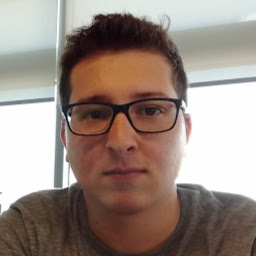 Eric Saboia almost 4 years
Eric Saboia almost 4 yearsI need to use echo with grep in a shell script. Can I use it?
I tried this, but is incorrect:
echo Linux: grep "Linux" ~/workspace/ep-exercicios/m1/e2/intro-linux.html | wc -wI need show the message:
Linux: (number of Linux word on the document).Example:
Linux: 945