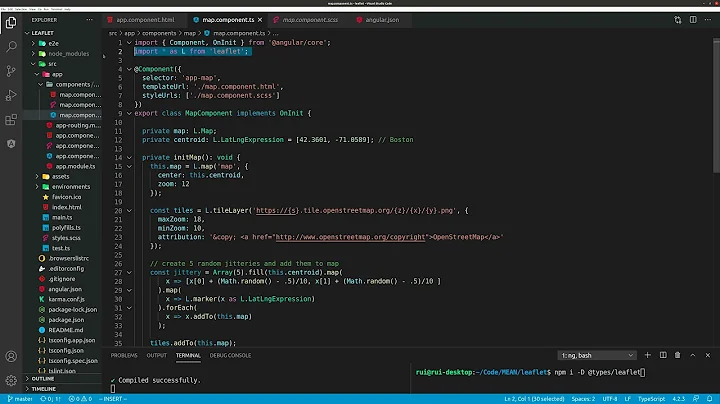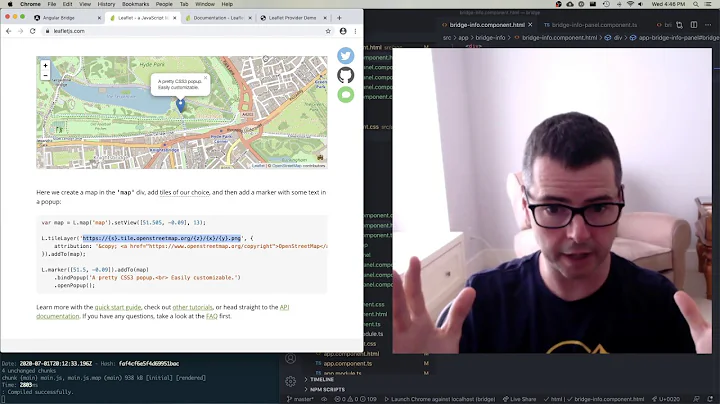HowTo use leaflet in an Angular 5 app (component)
Solution 1
try to use ChangeDetectorRef class to notify angular zone about event fired out of the angular zone:
import { ChangeDetectorRef } from '@angular/core';
...
constructor(private cdRef: ChangeDetectorRef) {}
...
onPopupOpen(){
this.tempMarker = this;
// Show Marker.name
this.markersname = this.tempMarker.name;
this.cdRef.detectChanges();
}
BTW... there is Core Leaflet package for Angular.io
Solution 2
You can use @asymmetrik/ngx-leaflet.
For change detection, you have two methods (See doc) :
- Running Inside of Angular's Zone (ngZone)
- Manually Triggering Change Detection (ChangeDetectorRef) : less precise
Related videos on Youtube
broetchen
Updated on June 04, 2022Comments
-
broetchen almost 2 years
I'm writing an Angular 5 app in which I want to use the JS-library from leafletJS. In detail I want to call an Angular - function when clicking a marker on the map. I know that I have to install leaflet via npm and I already done it. But unfortunatley I can't determine which classes to import. I tried some like "Map" bnut it wont work. So I ended up integrating the leaflet the following manner: I'm able to define the map and add markers. By clicking on the marker the name of it appears as expected in the popup. But how can I set a variable in Angular by clicking on the marker (when the popup appears??): --> the alert in the last line shows the desired name, but unfortunately i cannot acces it in the view (.html):
import { Component, OnInit } from '@angular/core'; declare let L; var markers = new Array(); var mymap; @Component({ selector: 'app-areasgraphic', templateUrl: './areasgraphic.component.html', styleUrls: ['./areasgraphic.component.css'] }) export class AreasgraphicComponent implements OnInit { tempMarker: any; markersname: any; constructor() { } ngOnInit() { //Declaring MAP var mymap = L.map('mapid').setView([51.505, -0.09], 13); //Set Map-Layer L.tileLayer('https://api.tiles.mapbox.com/v4/{id}/{z}/{x}/{y}.png?access_token=pk.eyJ1IjoibWFwYm94IiwiYSI6ImNpejY4NXVycTA2emYycXBndHRqcmZ3N3gifQ.rJcFIG214AriISLbB6B5aw', { maxZoom: 18, attribution: 'Map data © <a href="http://openstreetmap.org">OpenStreetMap</a> contributors, ' + '<a href="http://creativecommons.org/licenses/by-sa/2.0/">CC-BY-SA</a>, ' + 'Imagery © <a href="http://mapbox.com">Mapbox</a>', id: 'mapbox.streets' }).addTo(mymap); //Add Marker to map var marker = L.marker([51.505, -0.09]).addTo(mymap).bindPopup("<b>Hello world!</b><br />I am a popup.").openPopup(); marker.on("popupopen", this.onPopupOpen); marker.name="TESTNAMEMARKER1"; markers.push(marker); } onPopupOpen(){ this.tempMarker=this; //Show Marker.name alert (this.tempMarker.name); this.markersname = this.tempMarker.name; //alert displays name //BUT [(ngModel)]="markersname" in .html remains EMPTY alert(this.markersname); } }-
iJade almost 6 yearstry including leaflet using the js library. You can refer this link. codehandbook.org/use-leaflet-in-angular
-