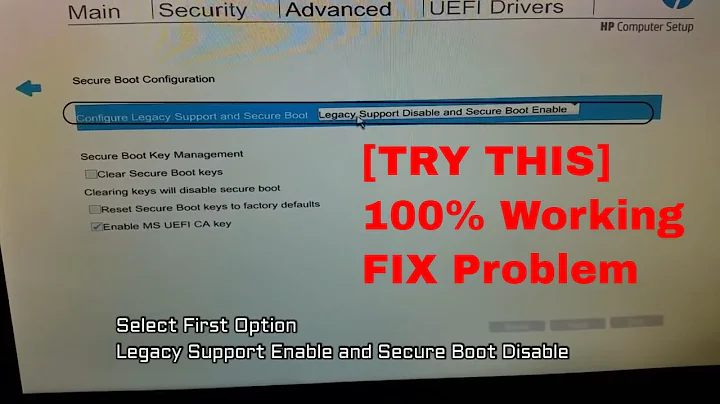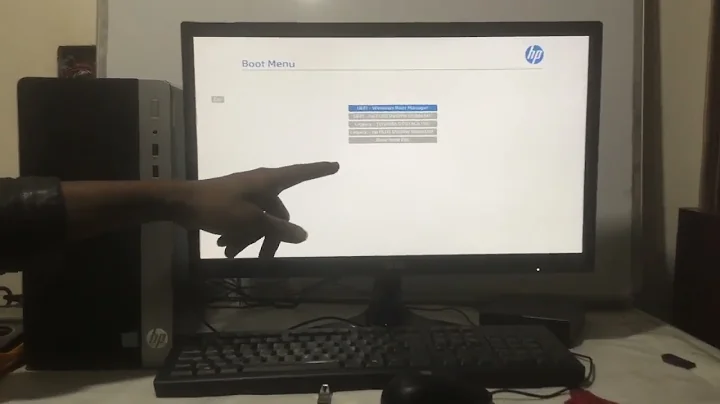HP Probook won't boot from USB even with SecureBoot disabled and Legacy mode enabled
48,029
Solved it. Turns out HP 9470M has 3 USB 3.0 ports but won't recognize a 3.0 USB on startup. Tried with an older USB 2.0 and it worked.
Related videos on Youtube
Author by
vbase
Updated on September 18, 2022Comments
-
vbase over 1 year
So, I bought a used HP Probook 9470M recently and wanted to install Windows 10 on it. After creating a bootable USB with the Rufus tool, I tried booting with it but it didn't work. I read around and saw that the SecureBoot and Legacy options need to be disabled and enabled respectively but that doesn't help either. Also disabled FastBoot.
I also tried with Legacy mode and UEFI (with and without CSM) modes. Nothing worked. I also tried booting the USB on my other laptop and it worked.
The boot option menu only shows Notebook Hard Drive and Notebook Ethernet.
-
 Admin about 6 yearsTry doing it with the official media creator tool from Microsoft. What you "read around" was either incorrect or you misunderstood. UEFI mode and that alone IS the preferred method for any modern OS. "Legacy", as the name implies, is for legacy OSes that doesn't support UEFI. Secure Boot enabled or disabled is irrelevant for Windows 10 and has nothing to do with it booting or not.
Admin about 6 yearsTry doing it with the official media creator tool from Microsoft. What you "read around" was either incorrect or you misunderstood. UEFI mode and that alone IS the preferred method for any modern OS. "Legacy", as the name implies, is for legacy OSes that doesn't support UEFI. Secure Boot enabled or disabled is irrelevant for Windows 10 and has nothing to do with it booting or not. -
 Admin about 6 yearsSome notebooks also need creating a supervisor password in order to enable booting from external media.
Admin about 6 yearsSome notebooks also need creating a supervisor password in order to enable booting from external media.
-