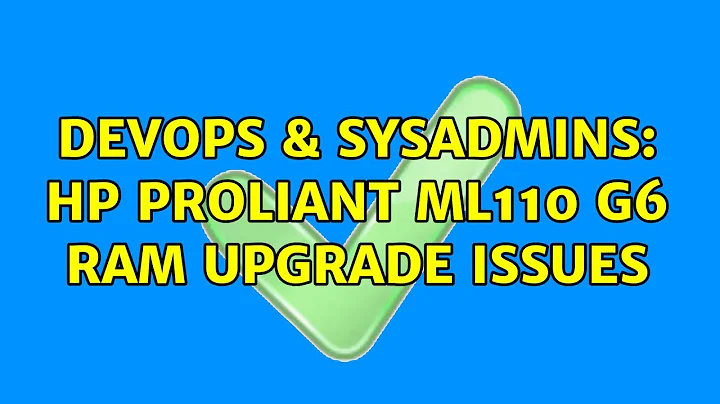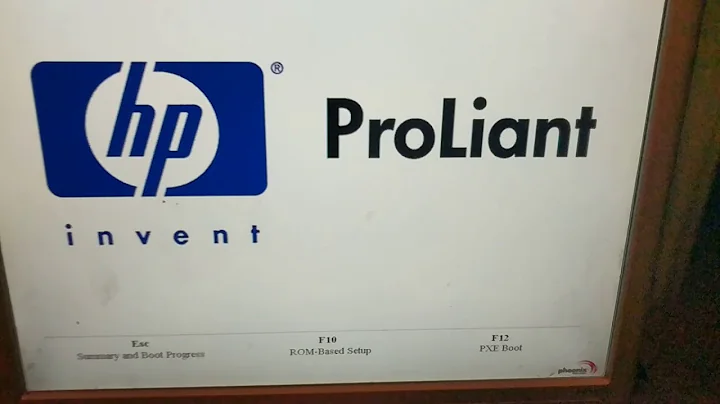HP Proliant ML110 G6 RAM Upgrade Issues
For that model you need to use compatible DIMM module from HP. (& latest bios) (HP supported PC3-10600E UDIMM in 1, 2, or 4GB capacities)
HP List that for the G6: 4GB (256MB x 8) PC3-10600E, DIMM memory module PartNumber: 501541-001 (http://h20566.www2.hp.com/hpsc/doc/public/display?sp4ts.oid=3984625&calledBy=Search_Result&docId=emr_na-c02281494&docLocale=en_US)
Strangely, Kingston memory search's tool does not list the G6, http://www.kingston.com/us/memory/system_specific/server, so please check to be sure it's really supported for the module you have.
Related videos on Youtube
weblar83
Updated on September 18, 2022Comments
-
weblar83 over 1 year
We have an HP Proliant ML110 G6 server running here at work which presently has only 8Gb RAM installed. The RAM presently in the system is Integral IN3T4GEZBIX or in other words PC3-10600 unbuffered, ECC, CL9, 1.5V stuff.
As we want to upgrade to 16Gb, we've just bought exactly the same RAM as is already installed however when we insert the new modules, the server complains on start-up that there is an error with the memory in the DIMM slots and still only reports 8Gb.
We've done a pretty comprehensive search of the web to try and figure out what the problem may be however all answers seem to relate to the type of RAM being installed in the system. We figured that buying the same type of RAM that already works must at least give us a fighting chance however this doesn't seem to be the case.
Please could anyone offer advice as to what we could try next?
Thanks in advance, Kev
-
ObiwanKeTobi about 9 yearsCan you try the new sticks in the same slots as the existing two? One of your new sticks could be bad.
-
weblar83 about 9 yearsNew sticks have been tried in the same slots. In fact, we're running the new sticks on the server now in those slots, with the old sticks sat on the side waiting for inspiration and a bit of server-love.
-
ObiwanKeTobi about 9 yearsOK, so that rules out bad sticks. Next up: bad slots. What happens when you try the old sticks in the spare (new) slots?
-
weblar83 about 9 yearsThis is a good point and one route we've yet to try. Will post back the findings...
-
 Net Runner almost 7 yearsYeah, the bad slots could be the case here. Would like to see, how you deal with that issue.
Net Runner almost 7 yearsYeah, the bad slots could be the case here. Would like to see, how you deal with that issue.
-
-
weblar83 about 9 yearsHi, we bought an additional 2x4Gb modules to match the 2x4Gb already installed.
-
weblar83 about 9 yearsThanks for your reply. Given that the RAM we've tried to install is identical to the working RAM inside the server, it should be supported and should just work? As far as the Integral datasheet for the RAM suggests, we're using 256MBx8, PC3-10600E DIMM modules.
-
ObiwanKeTobi about 9 yearsIf you read the question, the OP already has two modules which work, and has bought the exact same pair to expand the capacity. The HP list is not exclusive - I have personally used third-party modules in the past with no issues.
-
 yagmoth555 about 9 years@CraigWatson Yes, but you miss my point, third part website does not offer an equivalent. HP is not the best for compatibility sometime, that's why I propose a bios update too in my first sentence.
yagmoth555 about 9 years@CraigWatson Yes, but you miss my point, third part website does not offer an equivalent. HP is not the best for compatibility sometime, that's why I propose a bios update too in my first sentence. -
ObiwanKeTobi about 9 yearsSure, but if the OP already has the exact same module kit in use, simply adding two more of the same model shouldn't require a new BIOS. Compatibility isn't an issue as the same model has worked before.
-
weblar83 about 9 yearsUnfortunately, we can't download the latest BIOS as the server's warranty has expired. HP won't reveal the download link.
-
 yagmoth555 about 9 years@CraigWatson It's not the same, it got handled by HP. You can verify all chip to be sure it's not modified ? If you theory is good, then why the upgrade make the server beep ?
yagmoth555 about 9 years@CraigWatson It's not the same, it got handled by HP. You can verify all chip to be sure it's not modified ? If you theory is good, then why the upgrade make the server beep ? -
 yagmoth555 about 9 years@weblar83 Can you test with only the new two module ? That would rule out my idea if it still beep
yagmoth555 about 9 years@weblar83 Can you test with only the new two module ? That would rule out my idea if it still beep -
weblar83 about 9 yearsSee comments above. Server is currently running with the two new modules but in the same slots as the old modules.
-
ObiwanKeTobi about 9 years@yagmoth555 see my comments on the question. Most RAM issues (IMHO) are down to bad sticks or slots. I've never, ever had a issue that has been down to compatibility, and I've been using off-HCL kit for a while.
-
 yagmoth555 about 9 years@CraigWatson The new stick work alone in same slot I just seen, could be bad slots then.
yagmoth555 about 9 years@CraigWatson The new stick work alone in same slot I just seen, could be bad slots then. -
 Amir about 9 yearsHave you installed them in parallel in two DIMMS/sockets? if they are not installed in parallel sockets, it will give you error messages.
Amir about 9 yearsHave you installed them in parallel in two DIMMS/sockets? if they are not installed in parallel sockets, it will give you error messages. -
weblar83 about 9 yearsThere are only 4 slots in total, all were filled
-
 Amir about 9 yearsHi, I have edited my answer and please perform test accordingly and you will find the culprit.
Amir about 9 yearsHi, I have edited my answer and please perform test accordingly and you will find the culprit. -
weblar83 about 9 yearsIt isn't an issue with the memory, the memory works (see other posts). The only remaining possibility is the slots
-
weblar83 about 9 yearsThanks for the tips on how to Google. I have, and both sources for the BIOS are unverifiable - how can I trust what is in that file is genuine?
-
 Amir about 9 yearsIn that case, as I mentioned in my answer. those DIMMs might have accumulated dust and preventing proper installation. try giving it a little clean, try re-installing memory few times that would also help clean connectors. if this doesn't fix, you won't be able to upgrade server memory as each DIMM can only take upto 4GB unfortunately.
Amir about 9 yearsIn that case, as I mentioned in my answer. those DIMMs might have accumulated dust and preventing proper installation. try giving it a little clean, try re-installing memory few times that would also help clean connectors. if this doesn't fix, you won't be able to upgrade server memory as each DIMM can only take upto 4GB unfortunately. -
 Amir about 9 yearsHave you managed to resolve your issue?
Amir about 9 yearsHave you managed to resolve your issue?