HTML select font-size
Solution 1
You'll need to turn off the default OS styling with: -webkit-appearance: none;
(If you're making a highly-styled dropdown, this is essentially a complete style reset.)
You could also try: -webkit-appearance: menulist-button;
(Though I'm not sure how other style effects will affect this one.)
Solution 2
I just ran into this as well, and found a better solution than -webkit-appearance:none (which looks clunky to me without extra styling). You can make the font size bigger while keeping the standard webkit appearance if you set a border color.
select {
font-size:1.2em;
border-color:#999; /* without this, it won't work */
}
Pretty silly, but at least it works, and in both Chrome and Safari.
Justin
Updated on June 11, 2022Comments
-
Justin almost 2 years
I'm having trouble setting HTML
<select>font-size on OS X Safari and Chrome. Basically the attribute is ignored, unless I zoom in or out in which case the attribute is magically recognised. Anyone seen the same thing / know of a workaround ? Works fine with OS X Firefox, which leads me to think it's a Webkit issue. -
Justin about 13 yearsFixes Safari, doesn't fix Chrome!
-
 drudge about 13 years@Justin: It -should- fix Chrome.. perhaps you could post your code so we can see exactly what's going on, rather than guessing? Also, this link explains which CSS attributes are supported.
drudge about 13 years@Justin: It -should- fix Chrome.. perhaps you could post your code so we can see exactly what's going on, rather than guessing? Also, this link explains which CSS attributes are supported. -
Justin about 13 yearsI lied. Chrome is fixed. Took a while for the file to deploy properly. Many thanks.
-
 Bill Criswell over 11 yearsI'd love to understand the reasoning for this.
Bill Criswell over 11 yearsI'd love to understand the reasoning for this. -
allicarn over 10 yearsIf you don't want to adjust the default border, you can also add a transparent shadow:
font-size: 18px; -webkit-box-shadow: 0 0 0 transparent; box-shadow: 0 0 0 transparent; -
 Admin over 10 yearsThanks. Works perfect.
Admin over 10 yearsThanks. Works perfect. -
henry over 9 yearsLooks like it can be any
borderproperty, except forborder-collapse- one that's particularly unlikely to conflict with page styles isborder-image: 0, orborder-image: repeat. If using the invisible-box-shadowsolution, you can shorten it tobox-shadow: 0. ftr,outlinedoesn't work -
Neil Monroe almost 8 yearsAny property change that causes a redraw of the control will do the trick.
backgroundwill also work. Interestingly, if you set a property to the same value as the user agent stylesheet is applying, then it will have no effect. It's the fact that the browser actually has to change the display of the element that triggers the new rendering.