htop does not show all processes
9,400
Solution 1
By default, htop hides kernel threads like nfsd. To show/hide kernel threads, press uppercase K to toggle. htop will save you settings when you exit.
https://askubuntu.com/questions/145707/why-doesnt-htop-display-the-same-processes-as-top
Solution 2
Run htop under an administrative account like root, you can use su - to drop in a root shell to execute htop or you can instead run sudo htop if you have sudo installed.
Related videos on Youtube
Author by
Admin
Updated on September 18, 2022Comments
-
 Admin over 1 year
Admin over 1 yearI'm using Ubuntu 12.04 with LXDE desktop environment.
Sometimes my computer runs really slowly and the LXDE its CPU graphic shows a permanent 100% CPU usage. However, when I'm opening htop in a terminal, it says only ~10-30% of CPU is used. Why doesn't htop show all processes so I can see which process is eating my CPU?
Thanks
-
Sicco almost 12 yearsYou might want to delete this question and ask it on askubuntu.com. Also try to give more information, e.g., how often and when does this happen, also adding a screenshot of
htopand the CPU graphic might be useful.
-
-
MikeyE over 5 years
htopwas acting weird, it would display a process immediately after I hitF-4and entered a search term. But, the processes I am interested in would dissappear after a second. All of the processes are running as my local, non-root account. Not sure what was going on, but pressingKfixed it.
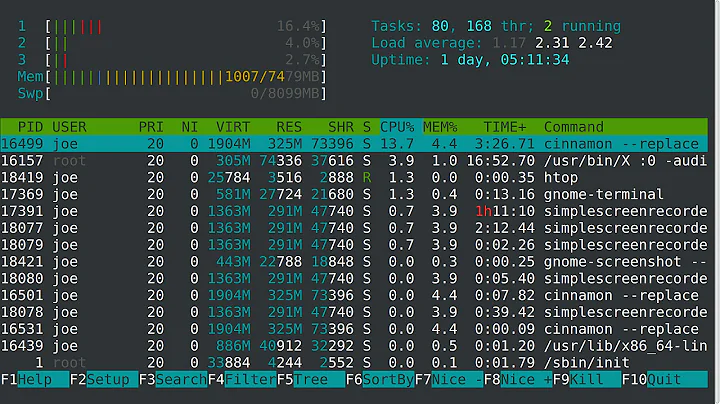


![How to use htop command | Install | Linux tutorial for beginners Part #5 [Linux programming]](https://i.ytimg.com/vi/VHwaQxgGKwY/hq720.jpg?sqp=-oaymwEcCNAFEJQDSFXyq4qpAw4IARUAAIhCGAFwAcABBg==&rs=AOn4CLD6N8xTc7JnvlEDxfciu2QMj5n7yA)
