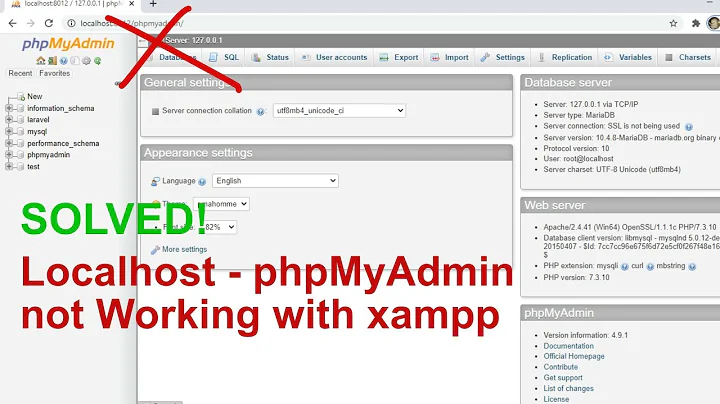http://localhost/ not working
Solution 1
Check that you have this line in /etc/hosts:
127.0.0.1 localhost
If it is not there, add it.
Solution 2
Chrome doesn't like localhost. Try http://0.0.0.0/
Solution 3
if you are using firefox, Uncheck
File > Work Offline and then try again.
Solution 4
Update: The newest versions of Google Chrome have fixed this issue. It should be working now.
It sounds like you're using Google Chrome or Chromium - This is a bug in Chrome that I've been meaning to report (but never got around to it). Google Chrome attempts to automatically detect a "Working Offline" status and will not allow the user to easily change it
Unfortunately with Chrome right now, you must be connected to some form of network to use localhost.
Related videos on Youtube
oshirowanen
Updated on September 17, 2022Comments
-
oshirowanen over 1 year
I've just done a fresh install of Ubuntu (10.04.1) plus LAMP (via
sudo tasksel install lamp-server) and everything is working fine. However, it does so until I need to work on localhost when I do not have an internet connection. For example, as soon as I unplug the ethernet cable from the NIC, localhost and 127.0.0.1 stop working.The message I get from the browser is:
This web page is not available.
Then, as soon as I plug the ethernet cable into the laptop again, everything is back to normal again. I need to work on localhost sometimes when I do not have access to the internet.
Any idea how to fix this problem? I had this problem before, but can't remember what I did to resolve it.
-
Eliah Kagan almost 12 yearsDid this answer (which you accepted) really solve your problem? I'm asking because you said that
http://127.0.0.1didn't work either. Whether or notlocalhostis properly mapped to127.0.0.1shouldn't affect whether or nothttp://127.0.0.1works.
-
-
oshirowanen over 13 yearsI'm using Chromium 5.0 and don't have firefox installed.
-
saturngod over 13 yearsmay be chrome issue. code.google.com/p/chromium/issues/detail?id=42058
-
Oli over 13 yearsCertainly try
wget localhost(orlinks localhost) to diagnose the issue. -
Code.Decode over 13 yearslocalhost works fine on my chromium (admittedly version 7, not 5 as the questioner is using)
-
João Pinto over 13 years-1: localhost is just as valid as any other url, if you believe there is a bug on chrome you should elaborate.