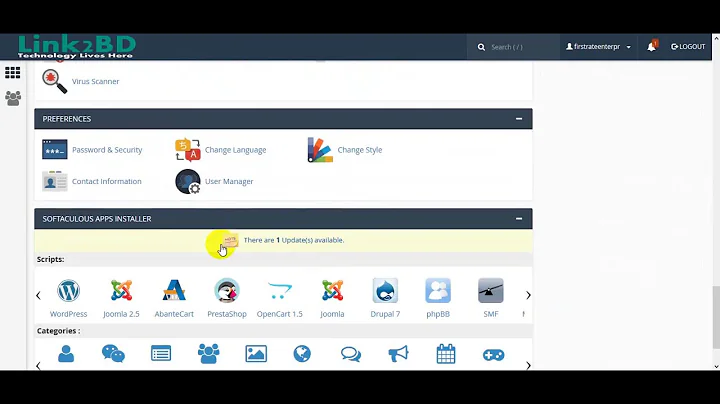httplib.BadStatusLine: ''
Solution 1
Based on Python Doc, httplib.BadStatusLine raised if a server responds with a HTTP status code that we don’t understand.
You can try to pass this exception. You should not close your driver if you are going to call more than one url.
Try this:
def parse(self, response):
try:
print response.status
print '???????????????????????????????????'
if response.status == 200:
self.driver.implicitly_wait(5)
self.driver.get(response.url)
print response.url
print '!!!!!!!!!!!!!!!!!!!!'
# DO STUFF
except httplib.BadStatusLine:
pass
Solution 2
I made a decorator to do what the top answer does, so as to make the code easily reusable. Here it is:
import http
def pass_bad_status_line_exc(wrapped_function):
"""
Silently pass this exception `http.client.BadStatusLine` decorator
"""
def _wrapper(*args, **kwargs):
try:
result = wrapped_function(*args, **kwargs)
except http.client.BadStatusLine:
return
return result
return _wrapper
Related videos on Youtube
Jonathan Sitruk
Updated on August 02, 2022Comments
-
Jonathan Sitruk almost 2 years
As always, I frequently have issues, and I have thoroughly searched for an answer to the current one but find myself at a loss. Here are some of the places I have searched: - How to fix httplib.BadStatusLine exception? - Python httplib2 Handling Exceptions - python http status code
My issue is the following. I have created a spider and want to crawl different urls. When I crawl each url independently everything works fine. However, when I try to crawl both I get the following error:
httplib.BadStatusLine: ''I have followed some advice that I read (see links mentioned above) and can print the response.status for each request works, but the response.url does not print and the error is thrown. (I only print both statements to try to identify the source of the error).
I hope that this is clear.
I am using scrapy and selenium
class PeoplePage(Spider): name = "peopleProfile" allowed_domains = ["blah.com"] handle_httpstatus_list = [200, 404] start_urls = [ "url1", "url2" ] def __init__(self): self.driver = webdriver.Firefox() def parse(self, response): print response.status print '???????????????????????????????????' if response.status == 200: self.driver.implicitly_wait(5) self.driver.get(response.url) print response.url print '!!!!!!!!!!!!!!!!!!!!' # DO STUFF self.driver.close()