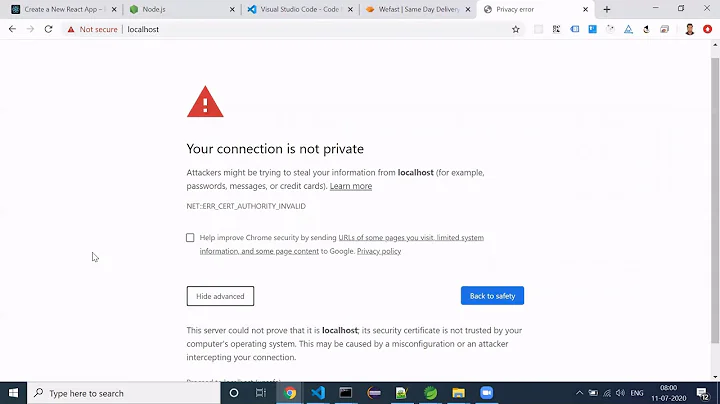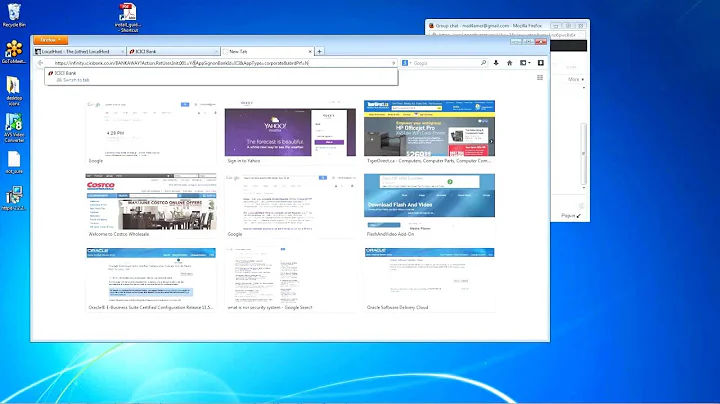HTTPS to Apache and HTTP to Weblogic doesn't work
Turning on WLProxySSL will enable HTTPS communication between Apache and Weblogic which is labelled as HTTP in your diagram. If your diagram is correct and you don't want SSL between Apache and Weblogic, you should remove that line.
To force SSL between a client and Apache, you will need to either stop Apache from listening on port 80, or redirect traffic on port 80 to port 443. One way to do that would be to use Redirect permanent inside a virtual host
Related videos on Youtube
Admin
Updated on September 18, 2022Comments
-
 Admin over 1 year
Admin over 1 yearThe link below contains an image that is how I wish my build architecture:
http://i.imgur.com/qg7LM5j.png
I can configure this, without SSL at any point, and works fine. But when I configure a SSL connection between the client and the proxy, it doesn't work.
Here is my actual configuration:
LoadModule weblogic_module modules/mod_wl_22.so <Location /> SetHandler weblogic-handler PathTrim / </Location> <IfModule mod_weblogic.c> WebLogicHost xxx.xxx.xxx.xx WebLogicPort xxxx WLProxySSL ON SecureProxy OFF Debug ON WLLogFile "C:\temp\wlproxy.log" WLTempDir "C:\temp" </IfModule>Everything else remains the same as setting the standard. I need this configuration because I have to sniff the packets after them leaves the proxy.