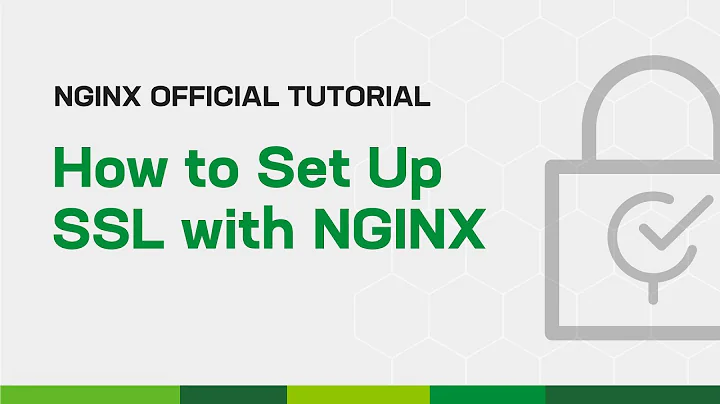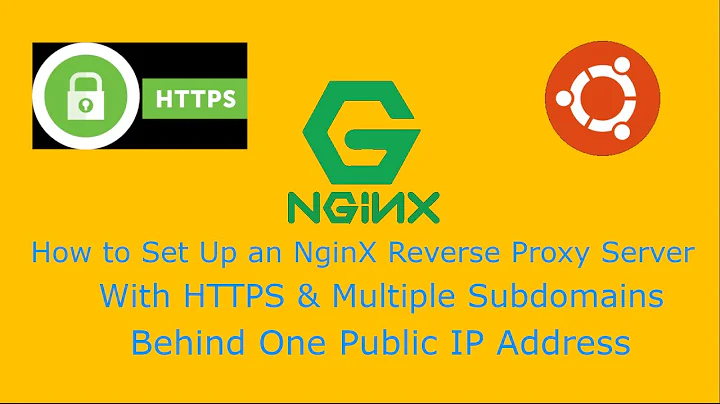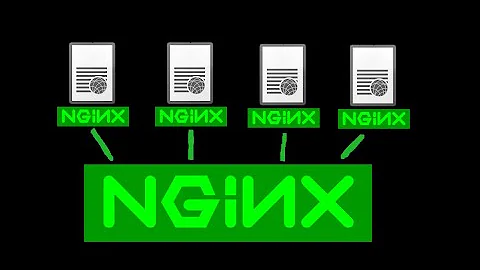Nginx serving content from the wrong "virtual host" while accessing with https
First, confirm that your version of Nginx supports SNI in case you're using one of those weird distros (you should see TLS SNI support enabled at the top):
nginx -V
I have posted the setup below, here are the results on my box (/var/www/production/index.html contains PRODUCTION and /var/www/staging/index.html, STAGING)
http://192.168.56.101 connection reset (444)
https://192.168.56.101 connection reset (444)
http://staging.example.com STAGING
https://staging.example.com redirection to http
http://production.example.com redirection to https
https://production.example.com PRODUCTION
For reference, I used the stable version of nginx from the debian repositories (0.7.67), but I have a very similar setup on 1.0.something that works almost exactly the same. If you can't get it to work, let us know your exact version please.
In your case, you'll probably want to change both defaults to default_server. You might also want to make the rewrite permanent, and maybe change it to a return 301 if your nginx version allows it.
/etc/nginx/sites-enabled/default
server {
listen 80 default;
return 444;
}
server {
listen 443 default;
ssl on;
ssl_certificate /etc/ssl/certs/ssl-cert-snakeoil.pem;
ssl_certificate_key /etc/ssl/private/ssl-cert-snakeoil.key;
return 444;
}
/etc/nginx/sites-enabled/production
server {
listen 80; ## listen for ipv4
server_name production.example.com;
rewrite ^ https://production.example.com$request_uri?;
}
server {
listen 443;
server_name production.example.com;
ssl on;
ssl_certificate /etc/ssl/certs/ssl-cert-snakeoil.pem;
ssl_certificate_key /etc/ssl/private/ssl-cert-snakeoil.key;
keepalive_timeout 60;
location / {
proxy_pass http://127.0.0.1:81;
proxy_set_header Host $host;
proxy_set_header X-Real-IP $remote_addr;
proxy_set_header X-Forwarded-For $proxy_add_x_forwarded_for;
}
}
/etc/nginx/sites-enabled/staging
server {
listen 80;
server_name staging.example.com;
keepalive_timeout 60;
location / {
proxy_pass http://127.0.0.1:81;
proxy_set_header Host $host;
proxy_set_header X-Real-IP $remote_addr;
proxy_set_header X-Forwarded-For $proxy_add_x_forwarded_for;
}
}
server {
listen 443; ## listen for ipv4
server_name staging.example.com;
ssl on;
ssl_certificate /etc/ssl/certs/ssl-cert-snakeoil.pem;
ssl_certificate_key /etc/ssl/private/ssl-cert-snakeoil.key;
keepalive_timeout 60;
rewrite ^(.*) http://staging.example.com$1;
}
/etc/apache2/sites-enabled/production
<VirtualHost *:81>
ServerAdmin webmaster@localhost
ServerAlias production.example.com
DocumentRoot /var/www/production
<Directory />
Options FollowSymLinks
AllowOverride None
</Directory>
<Directory /var/www/production>
Options Indexes FollowSymLinks MultiViews
AllowOverride None
Order allow,deny
allow from all
</Directory>
ScriptAlias /cgi-bin/ /usr/lib/cgi-bin/
<Directory "/usr/lib/cgi-bin">
AllowOverride None
Options +ExecCGI -MultiViews +SymLinksIfOwnerMatch
Order allow,deny
Allow from all
</Directory>
ErrorLog ${APACHE_LOG_DIR}/error.log
# Possible values include: debug, info, notice, warn, error, crit,
# alert, emerg.
LogLevel warn
CustomLog ${APACHE_LOG_DIR}/access.log combined
</VirtualHost>
/etc/apache2/sites-enabled/staging
<VirtualHost *:81>
ServerAdmin webmaster@localhost
ServerAlias staging.example.com
DocumentRoot /var/www/staging
<Directory />
Options FollowSymLinks
AllowOverride None
</Directory>
<Directory /var/www/staging>
Options Indexes FollowSymLinks MultiViews
AllowOverride None
Order allow,deny
allow from all
</Directory>
ScriptAlias /cgi-bin/ /usr/lib/cgi-bin/
<Directory "/usr/lib/cgi-bin">
AllowOverride None
Options +ExecCGI -MultiViews +SymLinksIfOwnerMatch
Order allow,deny
Allow from all
</Directory>
ErrorLog ${APACHE_LOG_DIR}/error.log
# Possible values include: debug, info, notice, warn, error, crit,
# alert, emerg.
LogLevel warn
CustomLog ${APACHE_LOG_DIR}/access.log combined
</VirtualHost>
/etc/apache2/ports.conf
NameVirtualHost *:81
Listen 81
Related videos on Youtube
Lars
Updated on September 18, 2022Comments
-
Lars over 1 year
I have a server running both Nginx and Apache in a proxy setup, Nginx serves the static content and Apache the dynamic content which works really well.
This setup is currently hosting two versions of the same site, lets call them production.com and staging.com.
I've just finished setting up the production.com site using SSL which also works very well, but discovered that if I were to browse to staging.com using SSL as well, I'd get served the content of production.com's web root, which obviously is wrong.
I was told to use a default handler for both SSL and non-SSL, which would eliminate this behavior, but that's where I'm having trouble.
Right now I have this configuration included in nginx.conf
default_80.conf
default_443.confserver { listen 80; server_name ""; return 444; }
staging.com.confserver { listen 443 default_server ssl; server_name ""; return 444; }
production.com.confserver { listen 80; server_name staging.com; access_log /var/log/nginx/staging.com.log; # static content folders location ^~ /(images|css|js) { root /var/www/staging.com/current; access_log /var/log/nginx/staging.com.static.log; } # static content files location ~* \.(js|css|rdf|xml|ico|txt|jpg|gif|png|jpeg)$ { root /var/www/staging.com/current; access_log /var/log/nginx/staging.com.static.log; } # proxy the rest to apache location / { proxy_pass http://127.0.0.1:8080/; proxy_redirect off; proxy_set_header Host $host; proxy_set_header X-Real-IP $remote_addr; proxy_set_header X-Forwarded-For $proxy_add_x_forwarded_for; client_max_body_size 10m; client_body_buffer_size 128k; proxy_connect_timeout 90; proxy_send_timeout 90; proxy_read_timeout 90; proxy_buffer_size 4k; proxy_buffers 4 32k; proxy_busy_buffers_size 64k; proxy_temp_file_write_size 64k; } }server { listen 80; server_name production.com; rewrite ^ https://$server_name$request_uri? permanent; } server { listen 443 ssl; server_name production.com; access_log /var/log/nginx/production.com.log; ssl_certificate /etc/httpd/conf.d/SSL/ev.crt; ssl_certificate_key /etc/httpd/conf.d/SSL/server.key; keepalive_timeout 60; # static content folders location ^~ /(images|css|js) { root /var/www/production.com/current; access_log /var/log/nginx/production.com.static.log; } # static content files location ~* \.(js|css|rdf|xml|ico|txt|jpg|gif|png|jpeg)$ { root /var/www/production.com/current; access_log /var/log/nginx/production.com.static.log; } # proxy the rest to apache location / { # proxy settings proxy_pass http://127.0.0.1:8080/; proxy_redirect off; proxy_set_header Host $host; proxy_set_header X-Real-IP $remote_addr; proxy_set_header X-Forwarded-For $proxy_add_x_forwarded_for; client_max_body_size 10m; client_body_buffer_size 128k; proxy_connect_timeout 90; proxy_send_timeout 90; proxy_read_timeout 90; proxy_buffer_size 4k; proxy_buffers 4 32k; proxy_busy_buffers_size 64k; proxy_temp_file_write_size 64k; } }This settings kills all kind of SSL access to any of the two sites, and if I remove the "default_server" directive from default_443.conf instead it works for both sites.
So the question beeing, how do I turn off SSL access (https://staging.com returns 444) for staging.com and enables it on production.com?
Best Regards Lars
-
gparent about 12 yearsAre you testing this with Windows XP and IE? It won't work.
-
Lars about 12 yearsNot really, no. Windows 7 and Chrome
-
gparent about 12 yearsOkay, just making sure you weren't testing on a platform that probably would've never worked.
-
-
gparent about 12 yearsThis is simply wrong. I cannot see the problem above, but it is definitely possible to use vhosts with SSL nowadays.
-
SiXoS about 12 yearsIf you do SNI yes, which not all browsers are capable of. Verify my claims before you down vote sir, please.
-
gparent about 12 yearsAnd if you look at the comments, he's not using a browser from 1800. Edit: I did verify your claims by asking the OP!
-
Lars about 12 yearsYeah I was just told this as well actually, but how come it still continues to serve content when the server_name is wrong? A walkthrough would be: 1) Browser sends SSL request to server 2) Server responds and negotiates SSL due to settings in production.com server block 3) Browser then sends host header which DOES NOT match server_name in production.com server block 4) Server STILL sends back a proper response That's my conundrum.
-
SiXoS about 12 yearsgparted: in order to use SNI in nginx both nginx and openssl must support it. Do we know that this is the case?
-
gparent about 12 yearsNo, and you don't ask it in your question either. You just state that it is beyond his control. Do we know that he doesn't have root on his own box? Please let's get off this stupid argument and onto the question.
-
gparent about 12 yearsIf you edit yourself to be clearer, I'll remove the downvote, I'm not an asshole. But right now you're not providing any information as to why this won't work, you don't refer to SNI at all, you don't mention anything about OpenSSL or Nginx's compile options, so I think it's a bad and misleading answer.
-
Lars about 12 yearsPlease, read my comment and think for a while, I think the problem should be understandable.
-
gparent about 12 yearsI answered with more info above, but as for why nginx would serve anything when the Host doesn't match: by default nginx will serve the first server block it finds, regardless of whether it has server_name clause or not, assuming no default_server is defined in another server block.
-
Lars about 12 yearsThat's some strange design. To be honest, it sounds truly ridiculous.
-
plasmid87 almost 12 yearsThis snippet:
server { listen 443 default; ssl on; ssl_certificate /etc/ssl/certs/ssl-cert-snakeoil.pem; ssl_certificate_key /etc/ssl/private/ssl-cert-snakeoil.key; return 444; }... is amazing at reducing load caused by excessive spider/botting, thank you! +1 -
maxmitch over 8 yearsadding the
defaultto thelistendid the trick!!