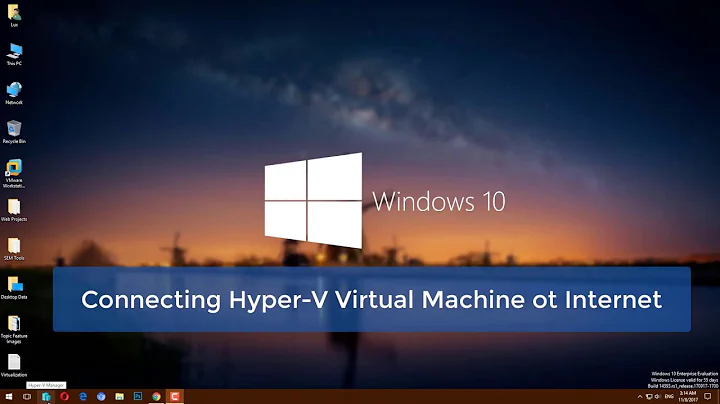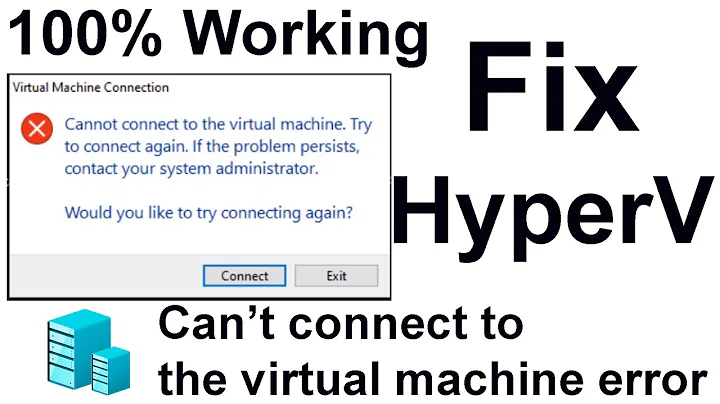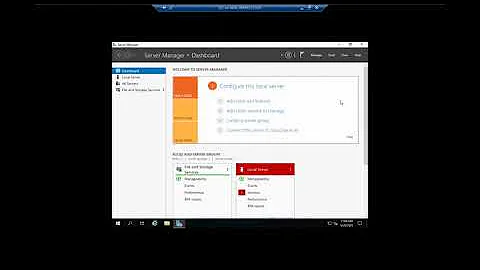Hyper V - can't connect to virtual machines via the console
I had an issue where I had to manually reset the hyper v security to get the VMRC to connect.
I just cant seem to find that website right now.
I will see if I have a copy of the batch file lying around somewhere.
Ok was a registry fix for this. Save the following to a .reg file to fix the VMRC security issue.
Windows Registry Editor Version 5.00
[HKEY_LOCAL_MACHINE\SYSTEM\CurrentControlSet\Control\Lsa\Credssp]
[HKEY_LOCAL_MACHINE\SYSTEM\CurrentControlSet\Control\Lsa\Credssp\PolicyDefaults]
[HKEY_LOCAL_MACHINE\SYSTEM\CurrentControlSet\Control\Lsa\Credssp\PolicyDefaults\AllowDefaultCredentials]
"Hyper-V"="Microsoft Virtual Console Service/*"
[HKEY_LOCAL_MACHINE\SYSTEM\CurrentControlSet\Control\Lsa\Credssp\PolicyDefaults\AllowDefaultCredentialsDomain]
"Hyper-V"="Microsoft Virtual Console Service/*"
[HKEY_LOCAL_MACHINE\SYSTEM\CurrentControlSet\Control\Lsa\Credssp\PolicyDefaults\AllowFreshCredentials]
"Hyper-V"="Microsoft Virtual Console Service/*"
[HKEY_LOCAL_MACHINE\SYSTEM\CurrentControlSet\Control\Lsa\Credssp\PolicyDefaults\AllowFreshCredentialsDomain]
"Hyper-V"="Microsoft Virtual Console Service/*"
[HKEY_LOCAL_MACHINE\SYSTEM\CurrentControlSet\Control\Lsa\Credssp\PolicyDefaults\AllowFreshCredentialsWhenNTLMOnly]
"Hyper-V"="Microsoft Virtual Console Service/*"
[HKEY_LOCAL_MACHINE\SYSTEM\CurrentControlSet\Control\Lsa\Credssp\PolicyDefaults\AllowFreshCredentialsWhenNTLMOnlyDomain]
"Hyper-V"="Microsoft Virtual Console Service/*"
[HKEY_LOCAL_MACHINE\SYSTEM\CurrentControlSet\Control\Lsa\Credssp\PolicyDefaults\AllowSavedCredentials]
"Hyper-V"="Microsoft Virtual Console Service/*"
[HKEY_LOCAL_MACHINE\SYSTEM\CurrentControlSet\Control\Lsa\Credssp\PolicyDefaults\AllowSavedCredentialsDomain]
"Hyper-V"="Microsoft Virtual Console Service/*"
[HKEY_LOCAL_MACHINE\SYSTEM\CurrentControlSet\Control\Lsa\Credssp\PolicyDefaults\AllowSavedCredentialsWhenNTLMOnly]
"Hyper-V"="Microsoft Virtual Console Service/*"
Related videos on Youtube
Jeremiah Gowdy
Programming and leading very small teams for just over 25 years. There's SO much to learn!
Updated on September 17, 2022Comments
-
Jeremiah Gowdy over 1 year
I have Hyper-V added
I recently attempted to add a new virtual machine to my Hyper V server but realised there was not enough memory on that server to cope with another machine. I reduced the memory allocated to three other machines and tried again.
After adding the machine, with no operating system yet, I suddenly cannot access any other machines from the Hyper V console.
I double click the machines in the list, or select them and click "Connect" - there is a slight flicker and nothing else happens?
I have since removed the partially created machine. Restarted the server (a couple of times actually). I've checked the event logs...nothing.
I can start any of the virtual machines and connect to them remotely once they are running but I cannot connect to them, on the host, via the Hyper V console.
What could the problem be? Where should I be looking?
-
Jeremiah Gowdy over 14 yearsHmmm - hasn't helped but +1 for so much effort. It may well help someone else too.