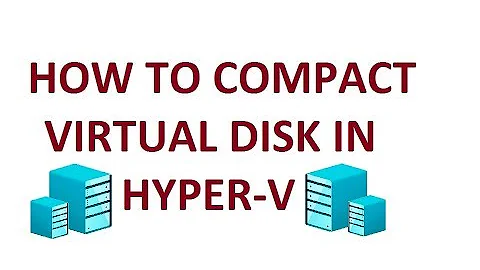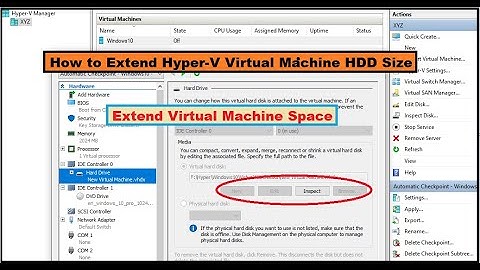Hyper-V Virtual Disk Creation Taking Forver
Solution 1
The "New Virtual Machine Wizard" sets up dynamically expanding disks by default. Setting up a dynamically expanding disk takes no more than a second, which is what I found after aborting the process and rebooting both client and server.
I haven't tried setting up a fixed disk, but I doubt it takes 1h for 0.5GB - that'd make it totally worthless because setup times would be in the range of several months. Did you mean 0.5TB, Chris S?
It seems the Hyper-V manager that ran for days was simply hanging. In general, the Hyper-V Manager is an extremely unstable piece of software, often leaving (modal) dialogs open that cannot be closed by any means other than killing mmc.exe.
Solution 2
Ok, I see this issue if you try it from non-domain HyperV host --> Creating VM on Domain HyperV host (with using the storage on domain host). Once I tried same steps going from 1 host and using it's own storage creation took seconds. Possible solution: use hyperv manager of that host, where you want to place the VM on.
Solution 3
I used VhdTool to quickly create a virtual disk of the correct size and then just used Hyper-V to create the machine and reference the blank VHD file. From there you can insert your OS installation media and start the machine. This was a lot faster than the seemingly never ending "Creating disk..." method that Hyper-V offers.
You can download the tool and get instructions here: http://archive.msdn.microsoft.com/vhdtool
e.g. at the cmd prompt: VhdTool.exe /create "Clean10Gb.vhd" 10737418240
They do say only to do it with servers you trust because there is a security implication in not zeroing out all the underlying data on the hard drive.
Solution 4
s the storage directly attached to the server? I had cases where I had storage to create fixed size vhd's on either a NAS or a SAN, and in particular on NAS (which had a non-windows native OS) it took very looooong as well. I always waited, and usually the process always finished succesfully.
Good luck!
Related videos on Youtube
mnemosyn
Now that you're here, you could visit my blog or follow me on twitter. CTO @ Fielmann Ventures
Updated on September 17, 2022Comments
-
mnemosyn over 1 year
After some struggle, I finally managed to set up Hyper-V 2008 R2 on our server. So I connected to it using the Hyper-V Manager from a Windows 7 client and used the "New Virtual Machine Wizard". I set up a 350GB virtual hard disk.
So I hit the "finish" button and the Hyper-V manager has been working for > 24hours now, showing merely a dialog "Creating Disk". A console on the Hyper-V still reports 99.9% free space on the HD, but the machines HD LED flashes from time to time (making a rather idle impression, it's not flashing frenetically).
Does this usually take this long? Is there a way to find out whether it's still working or just idling? Should I repeat the process? Guides on the net tell me to be patient, but >1d seems a bit extreme!?
-
 Philip almost 14 yearsIt shouldn't take more than about 1 hour per 0.5 GB; I'd kill the Hyper-V MMC, then try opening it again and creating the HD.
Philip almost 14 yearsIt shouldn't take more than about 1 hour per 0.5 GB; I'd kill the Hyper-V MMC, then try opening it again and creating the HD. -
TomTom almost 14 years1 hour / 0.5 gb = 700 hours for 350gb ;)
-
mnemosyn almost 14 yearsYou gotta be kidding?! That is one month! That can't be, I mean that really makes the VM completely useless...
-
TomTom almost 14 yearsNot kidding. Just making some maths. I seriously doubt 1 hour per 0.5gb to start with;)
-
MattB almost 14 years1 hour per 0.5gb is crazy talk. On my dev system (1 local 7200rpm drive) it can do a 5.0gb fixed drive in about 2.5 minutes. A "5.0gb" dynamic disk takes about 10 seconds. Definitely something wrong if it is taking more than 24 hours to create a disk.
-
-
mnemosyn almost 14 yearsThe disks are simple SATA II disks in a RAID 1 array. I see it takes a long time, but Chris suggested a shocking 1 hour per 0.5GB. That translates into a month (!) for 350GB...
-
azethoth almost 13 yearsI've not had the same issues with the Hyper V manager and we use Hyper V extensively here. Make sure that you're running the latest version of the tools.
-
BlackICE over 11 yearsdo you know if there is an equivalent tool for the new vhdx format yet?