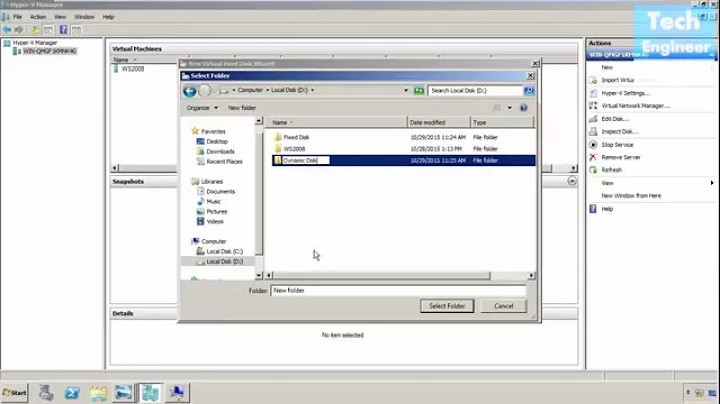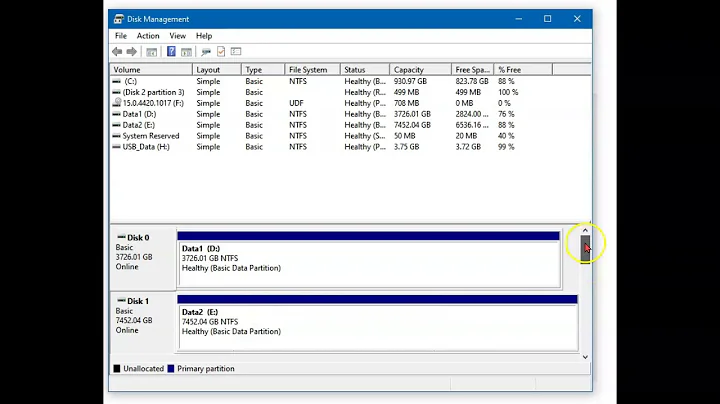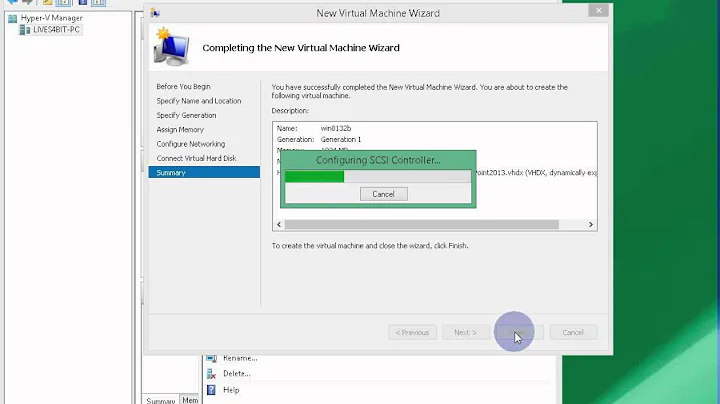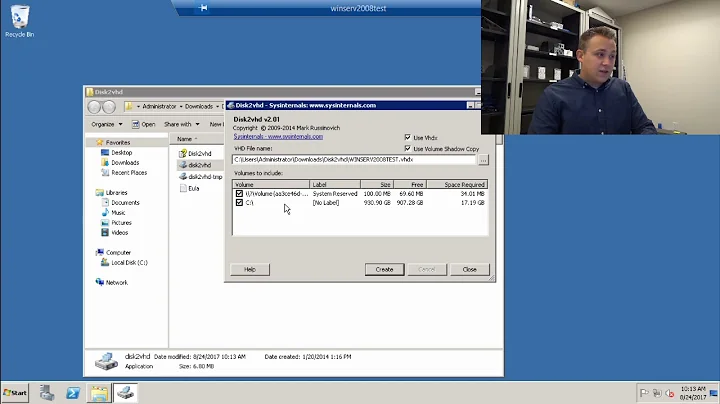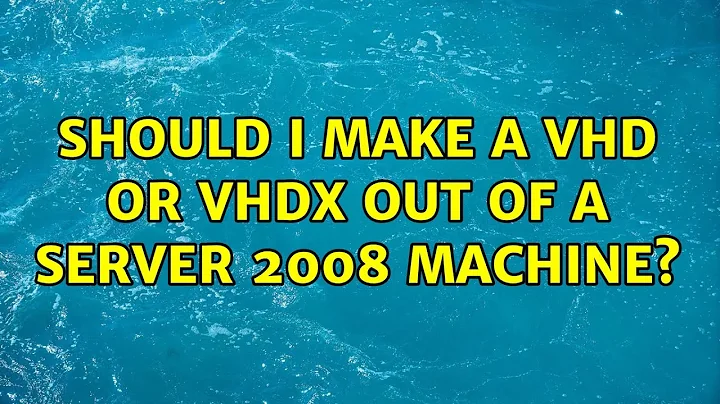Should I make a VHD or VHDX out of a Server 2008 machine?
The guest operating system knows nothing about what format its disk image is in. (That's a big part of being a virtual machine.) If you're going to make a Generation 2 VM, you have to use the VHDX format. Note that if you first make a VHD and then convert it to VHDX, it's not guaranteed that Hyper-V will be able to boot it.
If your host is Windows Server 2012 R2 and your guest supports UEFI (2008 R2 doesn't), you should use the VHDX format and Generation 2 to take advantage of all the newest features.
Further reading: Generation 2 Virtual Machine Overview, Hyper-V Virtual Disk Format Overview
Related videos on Youtube
jortiexx
Updated on September 18, 2022Comments
-
jortiexx over 1 year
I'm using Windows Server 2012 R2 as my hypervisor. I want to transform a physical machine running Windows Server 2008 R2 x64 to a Hyper-V guest on the 2012 machine.
Can I use the VHDX format for this? I know that VHDX is only supported on Server 2012, but I can't figure out whether this applies to the guest or host (or both).
-
Ramhound about 8 yearsDo you have a hypervisor that supports the VHDX format? if you don't then the answer is sort of obvious.
-
-
AntoineL almost 8 yearsSorry to dig out an old accepted answer, but if the guest is running 2008 R2, Generation 2 is not an option AFAIK. On the other hand, VHDX is OK (and even recommended, read until the end that thread).
-
 Ben N almost 8 years@AntoineL Ah, you're right. The guest doesn't know about its disk format on the host, but generation does matter. I've updated my answer, thanks.
Ben N almost 8 years@AntoineL Ah, you're right. The guest doesn't know about its disk format on the host, but generation does matter. I've updated my answer, thanks.