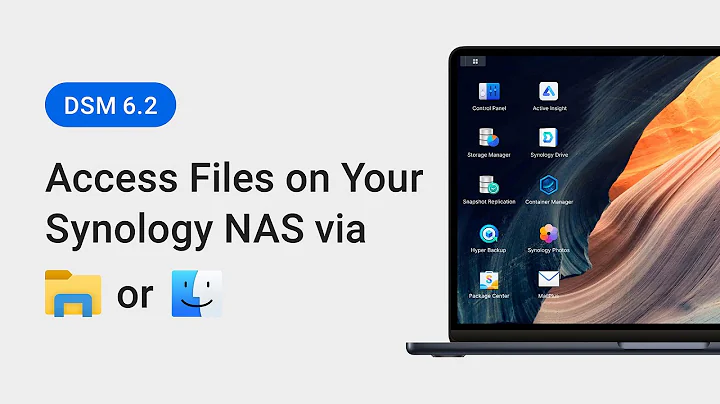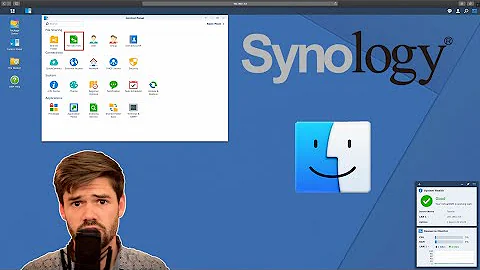I can't connect Synergy mac client to windows host using Host Name, only IP address
11,224
Can you ping the windows machine from the mac? It sounds like the windows hostname may be a netbios (windows networking) name which means the mac can't directly use it.
Related videos on Youtube
Author by
Ipsquiggle
Updated on September 18, 2022Comments
-
Ipsquiggle almost 2 years
Using Synergy 1.4.2, I'm trying to run a mac client on a windows synergy host.
However, I seem to be forced to use an ip address to connect, the hostname doesn't work.
e.g. This works:
synergyc -n Mac 192.168.1.100
But this does not:
synergyc -n Mac Windows
Where
Windowsis the name I've given my windows PC.I would prefer using the host name to connect this way, as DHCP keeps changing my address, and altering the synergy script without synergy running involves swapping keyboards around and other such filt that I would like to avoid!
-
Jason Axelson about 13 yearsCan you ping the windows machine from the mac? It sounds like the windows hostname may be a netbios (windows networking) name which means the mac can't directly use it.
-
Ipsquiggle about 13 yearsYes, of course you are right... :\ Silly me! Make that an answer so I can give you points. :P
-
Ipsquiggle about 13 yearsThough in my defense: Synergy Server has a field to enter the 'Host Name', which appears to be used only for mapping screens. I thought this was what the client used to connect, didn't occur to me that 'Host Name' on the client side would be referring directly to IP hostnames.
-