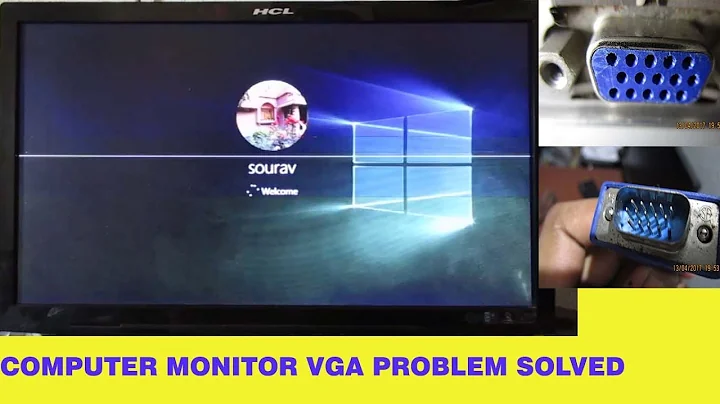What would cause ripple interference on a monitor display attached to computer via VGA?
Solution 1
I haven't seen the problem since after 1) Getting my MacBookPro serviced (while I watched) at Genius Bar at my local Apple Store, Southampton, UK, the servicing being that they ran some diagnostics (didn't find any problems) but reset some low level stuff for me, though I still saw the problem after that. And 2) Issuing this command in the Terminal app on the Mac:
defaults write NSGlobalDomain AppleFontSmoothing -int 2
And rebooting my Mac.
This second piece of advice (i.e. that command above) is the answer to my same question on apple.stackexchange.com (a more specific forum for Macs that I had to resort to as I had tried everything else suggested (thanks!).
The question is here: https://apple.stackexchange.com/questions/45671/interference-on-external-vga-monitor-intermittent-ripple-only-when-booted-into
And the solution is here: https://apple.stackexchange.com/a/45672/4018
I still can't pinpoint the exact root cause but it has vanished. The best conclusion I can make is that the combination of the Genius Bar servicing and the command shown fix the problem. Now, that command doesn't seem to me much to do with display configuration however its setting may cause a different code path to be executed that does make the Mac behave in a favourable way (i.e. the ripple goes away).
I'm sorry @David Schwartz from moving the accept away from your answer. Your answer is definitely definitely on point and suggests things that one must do and to eliminate. However the problem prevailed after that and this answer seems to have fixed it and therefore is closer to the root cause. I would also want others with same problem to see this answer as the accepted. I have +1 upvoted your further comments where I can to compensate :)
Solution 2
It could be poor grounding of the computer or monitor, cheap cables, cables not screwed on tightly, or the KVM beginning to go bad.
Solution 3
I was also having this problem but i wasn't taking it serious until both of my bluetooth trackpad and keyboard also malfunctioned. I found out it was a problem caused by the interference of the signal from my router, so i test out the best frequency that would make all of them work together by changing the channel on my router, and it worked.
Related videos on Youtube
therobyouknow
I enjoy making software and applying technology to help myself and friends and family achieve things as well as earning a living doing it. github.com/therobyouknow linkedin.com/in/therobyouknow twitter.com/therobyouknow
Updated on September 18, 2022Comments
-
therobyouknow almost 2 years
What would cause ripple interference seen on on a display whereby the computer is attached to it via VGA?
By ripple interference I mean that the edges ripple and the display flickers. It is occasional and intermittent and it may occur for a few seconds to a little longer.
My set up - the problem is seen with a 2010 17" MacBookPro attached to a KVM switch via a DisplayPort to VGA adapter. 2 other machines are attached to the KVM switch.
The problem has only begun recently, up until then this arrangement worked very well. The other 2 machines (Windows 7 and XP-based) don't show this problem when they are using the display.
I don't want answers advising to move to a HDMI or DVI based KVM switch for 3 reasons: 1) because I am reluctant to make additional purchases and 2) this arrangement has worked well for at least 6 months now and 3) One of the machines only supports VGA.
So to recap, what would cause interference on a VGA signal? Could it be a hardware issue?
-
therobyouknow over 12 years+1 Thanks for your contribution @Davis Schwartz - all of those reasons are plausible. Given that the setup has worked fine for the last 6 months or so I would be inclined to think it is the KVM switch. I can check my cabling arrangement - i.e for grounding but the setup has been pretty much the same for the last 6 months. I guess with poor grounding this would expose the setup to interference e.g. from electric tools next door (though I'm not aware any used).
-
David Schwartz over 12 yearsDid you make any changes to the way power is wired? Cables? Power strip? Different outlet?
-
therobyouknow over 12 yearsI've recently 'tidied up' the power cabling - same power strip sockets but mounted on the furniture away from the floor to allow easy cleaning. So something could have changed there. Thanks. I don't know what yet.
-
David Schwartz over 12 yearsIt may help to plug the KVM, monitors, and computers into the same power strip. It may also help to add a ground wire between power strips if you use more than one. Make sure no power plugs are loose.
-
David Schwartz over 12 yearsMaybe things that were plugged into the same strip/outlet before now arne't? Or maybe something isn't grounded.
-
therobyouknow over 12 yearsAccepted answer, thanks! I'm going to consider your suggestions. I'll try to report back later.
-
 HaydnWVN over 12 yearsCheck for any power cabled 'wrapped' around your KVM/VGA cables.
HaydnWVN over 12 yearsCheck for any power cabled 'wrapped' around your KVM/VGA cables. -
David Schwartz over 12 yearsGood thinking! Even a long parallel run can do it if they're really close together. You don't want your power lines and your video lines running together.
-
therobyouknow about 12 yearsI'm sorry @David Schwartz from moving the accept away from your answer. Your answer is definitely definitely on point and suggests things that one must do and to eliminate. However the problem prevailed after that and my answer I posted myself seems to have fixed it and therefore is closer to the root cause. I would also want others with same problem to see this answer as the accepted. I have +1 upvoted your further comments (3 comments, 3 x +1) where I can to compensate :) Thank you very much for your input.
-
 HaydnWVN about 12 yearsAccuracy of information, complete answers along with a solution for the OP are the main aim's here... It's not really about points! Many thanks for updating your question, answer and adding the complete solution. Your information will greatly help others! :)
HaydnWVN about 12 yearsAccuracy of information, complete answers along with a solution for the OP are the main aim's here... It's not really about points! Many thanks for updating your question, answer and adding the complete solution. Your information will greatly help others! :) -
therobyouknow about 12 years+1 @HaydnWVN totally agree. Thanks to you and everyone else for input.
-
Simon Sheehan over 11 yearsrippling in the VGA is VERY unlikely to be caused by a router..