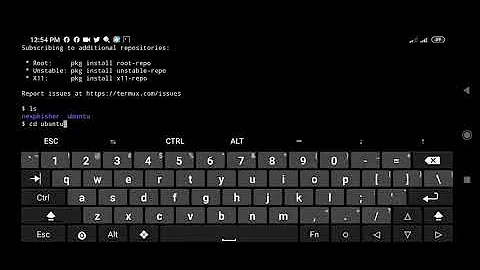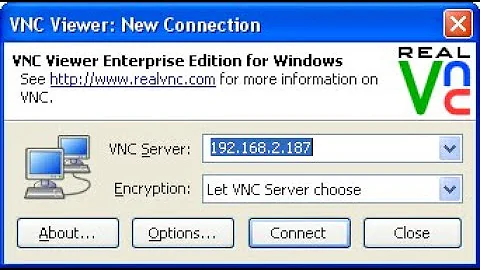I can't connect to VNC Server (connection refused : error 10061).
I was just using ip address. as soon as I used ip:port number, it worked.
Related videos on Youtube
user58859
Updated on September 18, 2022Comments
-
user58859 over 1 year
I purchased a vps and configured it by using this tutorial (means installed GENOM desktop and VNC server):
http://www.time4vps.eu/knowledgebase.php?action=displayarticle&id=41
Then I installed tiger VNC viewer and Real VNC Viewer plus. I tried to connect to the server by using the server name and also the ip address using the two software. But I am getting :
(connection refused : error 10061).What I did :
I restarted vnc server :
logged in as root. On terminal : vncserver stop. On terminal : vncserver start.I googled and found out that, one of the reason may be entering wrong password multiple time. Password have not entered even once, so no chance of entering wrong passwords multiple time.
I checked with netstat -a. It shows :
0.0.0.0:5900 is listeningI am behind router, so portforwarded the router to local ip and port no.
All this do not work. Kindly tell me what mistake I am doing. Thanks in advance.
(server is ubuntu server 12.04, client is on win 7 64 bit dektop.)
-
User5910 over 6 years@endolith, check out this answer on SuperUser: VNC port numbers
-
 baptx over 4 years+1 I had to add the port number 5901. I think the port is not needed for most VNC clients if the VNC server is running on port 5900 (the client is guessing the port).
baptx over 4 years+1 I had to add the port number 5901. I think the port is not needed for most VNC clients if the VNC server is running on port 5900 (the client is guessing the port).
![[WinError 10061] No connection could be made because the target machine actively refused it- Solved](https://i.ytimg.com/vi/3pckvqi-C54/hqdefault.jpg?sqp=-oaymwEcCOADEI4CSFXyq4qpAw4IARUAAIhCGAFwAcABBg==&rs=AOn4CLCLZMD3HZWdZQcRt_3LlrNcr91bqQ)
![[ Fixed ] Error connecting to the KeX server | unable connect to socket: Connection refused (10061)](https://i.ytimg.com/vi/4CTMC4DmRjg/hqdefault.jpg?sqp=-oaymwEcCOADEI4CSFXyq4qpAw4IARUAAIhCGAFwAcABBg==&rs=AOn4CLCjpR-edgzJHKy-QlLeuYybzQkluQ)