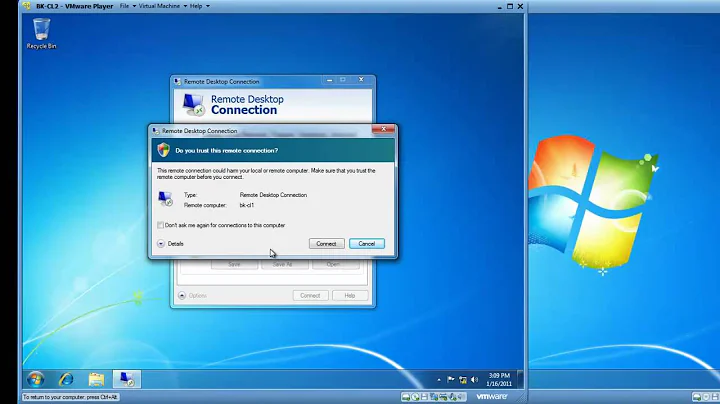What VNC (or similar) software for Windows 7 Home allows me to control my parents’ computer remotely as an administrator user?
Solution 1
TeamViewer is popular and very useful. Lately, in order to eliminate the intermediate server, I have started using UltraVNC (and TightVNC) with the mirror drivers installed on remote machines for support. It has worked very well.
VNC servers will generally run under all account types and administrative privileges are not required. There are standalone versions that need no installation. But installing the mirror drivers, of course, needs to be done by an administrator. The driver definitely improves graphics on the client, but is not absolutely necessary.
Solution 2
I use RealVNC for those purposes. It can be installed as a Windows service, hence it allows you to access the computer even when no user is logged in (i.e. access the welcome screen) or log out and log in as another user.
Using RDP has the disadvantage that if you log in directly, you steal the users session and cannot explain / show something to the user (this works with RDP invitations it think, but that requires the user to initiate the connection. Might do, never tried that).
In general, if you run a service such as VNC you might also want to think about security issues. Most free VNC implementations don't support encryption and I don't know how safe their authentication methods are. The system I set up at other users consists mostly of a RealVNC service requiring no authentication or encryption - the computers are NAT'ed through an OpenWRT router to which I connect via SSH or VPN (encrypted) in order to connect to the VNC daemon.
Solution 3
(Since nobody has mentioned this option, I thought I had to add it for completeness, but please use at your own risk since my guess is that it would void the warranty of your Windows OS.)
There's a method/hack to lift the restriction of Windows 7 Home about not being able to run Remote Desktop as a host. I don't know the exact details of its implementation (I think it involves replacing a core DLL in the system, with one of the Windows 7 Pro versions), but it is available in sites such as:
- http://www.missingremote.com/guide/how-enable-concurrent-sessions-windows-7-service-pack-1-rtm
- http://experts.windows.com/frms/windows_entertainment_and_connected_home/f/114/t/79427.aspx
Beware: depending if you're using SP1 version or not, you may need a different script.
BTW, this guy also comes up with a workaround to a buggy clipboard behaviour he found: http://blog.jordanhopfner.com/2012/01/09/enable-remote-desktop-connection-on-windows-7-home-premium-sp1/
Also, after doing this, I guess you must follow the "normal" path to get Remote Desktop activated in Windows 7: http://www.howtogeek.com/howto/windows-vista/turn-on-remote-desktop-in-windows-vista/
NOTE: I recommend backing up the files c:\windows\system32\rdpclip.exe and c:\windows\system32\termsrv.dll before performing this.
Related videos on Youtube
CNJ
Updated on September 18, 2022Comments
-
CNJ over 1 year
Here’s what I dream of:
- I install Windows 7 Home on my parents’ PC. They have a regular user account that they use, meaning they can’t install anything. I have an administrator account, meaning I can install things for them.
- I install some sort of VNC software on their machine that lets me access their computer remotely under the administrator account, so that I can install software for them (or do other administrator tasks, e.g. updates) without actually going to their house.
Is there any VNC or VNC-like software that supports the above?
(I guess I might be better off buying them Windows 7 Professional, and using Remote Desktop. At some point I’ll give up and get them an iPad, but for now, remote Windows admin is the dream.)
-
CNJ almost 13 yearsI like the idea of not having an intermediate server. Both me and my parents are in the UK, not too far away from each other, whilst the services that use an intermediate server could be based anywhere, including the US.
-
Abraxas almost 13 yearsI guess at times proximity may mean something. But I connected to a machine in Maine (about 200 miles from me) last night. When I mapped the connection, it went through Los Angeles, to London, and then to Maine, for a total trip of around 5000 miles.
-
CNJ almost 13 yearsFair play: was the latency alright?
-
CNJ almost 13 yearsYeah, I am worried about security as its my parents’ computer. SSH sounds good.
-
Abraxas almost 13 yearsThe VNC's have optional, add-on encryption modules, as well as multiple compression methods. They are really quite flexible. And since they have been around and used for quite some time, the needs of security have not escaped the notice of the developers.
-
CNJ almost 13 yearsSounds like great stuff, well worth a go.
-
 Mark Booth almost 13 years@Abraxas - That round trip is more like 17,000 miles, but even then it's only around 0.1 lightseconds. So the latency must be at least a tenth of a second, which is fine for interactive response as long as the bandwidth is high enough. *8')
Mark Booth almost 13 years@Abraxas - That round trip is more like 17,000 miles, but even then it's only around 0.1 lightseconds. So the latency must be at least a tenth of a second, which is fine for interactive response as long as the bandwidth is high enough. *8') -
knocte almost 11 yearsWhile the "Service Mode" (this is how is called if you want to install it as a Windows Service) is great, it doesn't allow you to do one important thing: run a user session while other user session is being used in the computer. This is the most important difference between this solution and the original Remote Desktop solution offered in versions of Windows 7 which are more expensive than "Home Edition". That's why I proposed my alternative solution to this, at the bottom.
-
barbaz almost 11 yearsJust to be clear on this, mutliple active sessions are also not possible via RDP - you need Windows Server for that. If you log in with another user via RDP, the user locally logged in will have his session locked for the duration of the RDP conneciton.
-
 Mark Booth over 9 years@downvoter if you've have asked (commented) rather than just downvoting, I'd have updated my answer sooner.
Mark Booth over 9 years@downvoter if you've have asked (commented) rather than just downvoting, I'd have updated my answer sooner.