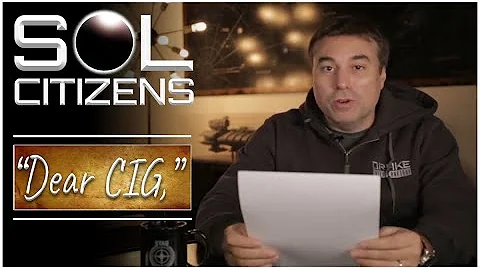I can't kill a port process
70,839
Solution 1
kill -9 4469
or
fuser -k -n tcp 3000
3000 is the port number
or Use killport command :
wget https://raw.github.com/abdennour/miscs.sh/master/killport
killport 3000
Solution 2
I know this is old, but I found this useful to me as well. Combining the lsof command from your question and the kill-9 from Abdennour TOUMI's answer into a much simpler and quicker one-line command would give the following:
kill -9 `lsof -t i:3000`
Inside of the two bactick (`) keys, you have the lsof -t i:3000 command from before, which gets the process on the port 3000. Then, the kill -9 command kills that process.
Related videos on Youtube
Author by
Oskar K.
Updated on September 18, 2022Comments
-
Oskar K. over 1 year
I'm doing in Ubuntu 12
alex@ubuntu:~/folder$ lsof -t -i:3000 4469 alex@ubuntu:~/folder$ kill 4469 alex@ubuntu:~/folder$ lsof -t -i:3000 4469What did I do wrong?
-
Oyibo over 11 yearsWelcome to AskUbuntu! You may want to specify Ubuntu 12.04 or 12.10.
-
Huckle over 11 yearsWhat is process 4469? Do you have permission to kill it? (try
sudo kill 4469). Does that process respond to the signal sent to it? (trysudo kill -9 4469, as signal 9 is required to be acted upon.)
-