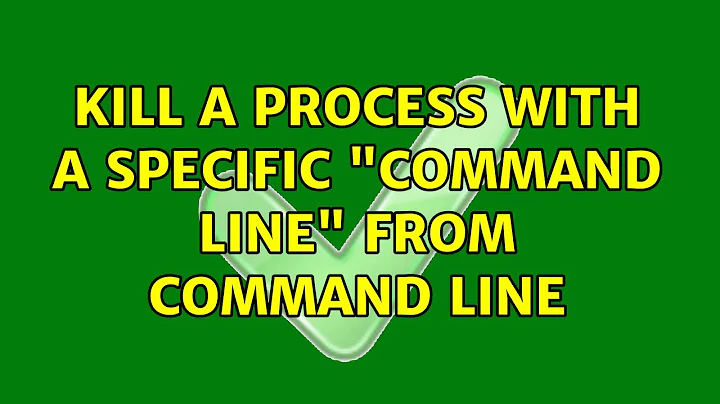Kill a process with a specific "Command Line" from command line
Solution 1
In Windows XP you can do this easily using WMIC, the WMI Console. From a command prompt, type the following:
wmic Path win32_process Where "CommandLine Like '%-jar selenium-server.jar%'" Call Terminate
Edit:
I replaced the alias 'process' by it full path ('path win32_process') as is Aviator's port. Note: This alias may not be declared on every OS.
Solution 2
If you are using a Windows version which has WMIC command in it. You can try this
wmic path win32_process Where "Caption Like '%java.exe%' AND CommandLine Like '%selenium.jar%'" get ProcessId|more +1
The more +1 removes first line containing the header and prints the PID alone. If there are more than one java process containing selenium.jar then this will return one PID per line.
Solution 3
Simple one-liner in powershell:
(Get-WmiObject win32_process -filter "Name='java.exe' AND CommandLine LIKE '%-jar selenium-server.jar%'").Terminate()
Solution 4
I believe you could do this with PowerShell using Get-Process and the StartInfo.Arguments on the process you want.
$procs = Get-Process java
foreach($proc in $procs)
{
if($proc.StartInfo.Arguments -contains "-jar selenium-server.jar")
{
kill $proc
}
}
(I haven't tested that completely, but you should be able to tweak it to make it work)
Solution 5
Powershell:-
$oProcs = get-process explorer;foreach ($oProc in $oProcs){if ($oProc.Path.Contains('C:\Windows')) {Stop-Process $oProc.Id}}
Related videos on Youtube
ripper234
Updated on September 17, 2022Comments
-
ripper234 over 1 year
Is there a command line utility that kills all processes with a specific command line?
E.g. kill all processes named "java.exe" with a command line that contains "-jar selenium-server.jar". This is possible through process explorer.
-
Taken over 14 yearsI believe both the answers below are wrong, as you arent just asking how to kill a .exe process, you are asking how to kill a .exe process which contains a specific command line
-
Nathan Fellman over 14 yearsAre you only talking about Windows? Your examples and the supplied answers make it seem like you are, but you didn't specify this.
-
100rabh over 14 yearsCan you explain "how this is possible through Process Explorer?" I just launched a java - jar<app-name> and it shows only java.exe
-
akira over 14 yearsi bet he/she meant "sysinternals process explorer"
-
ripper234 over 14 yearsSysinternals Process Explorer, of course. You can view much information about running processes from it, including their command line.
-
100rabh over 14 yearsI was referring to Sysinternals' process explorer, as well
-
-
akira over 14 yearsyou missed the 2nd part of the question: "specific commandline"... not the first java.exe, that comes along .. neither all java.exe processes
-
A Dwarf over 14 years+20 That's it! Dammit :) I too was following the WMIC. But I was doing it from within the WMIC console and wasn't being able to apply LIKE. Was getting syntax errors, which were forcing me to use '=', which in turn forced me to input the whole CommandLine field. Glad to know LIKE works outside the WMIC console. Should have thought of that. Kudos to you
-
root almost 10 yearsworks perfectly when I call it from command line. I have TeamCity starting a process which I need to kill at the end of the build. Somehow when the same command line called by TeamCity it returns "No Instance(s) Available", the same commad like copied/pasted to cmd kills the process correctly. Any ideas why would that be?
-
 sarh over 9 yearsJust a little tip for cmd files - to use this command from cmd file you should replace escape all '%' chars with a second '%' char, e.g. ... CommandLIne Like '%%-jar ...
sarh over 9 yearsJust a little tip for cmd files - to use this command from cmd file you should replace escape all '%' chars with a second '%' char, e.g. ... CommandLIne Like '%%-jar ... -
ripper234 over 7 yearsI should really learn PS sometime.
-
js2010 over 5 yearsI tried it with notepad, but the startinfo.arguments were blank.
-
Burgi over 5 yearsCould you explain the difference between your PS command and the others here?
-
js2010 over 5 yearsIt's basically the same. Perhaps easier to type and remember. -match can actually take a regular expression.
-
Burgi over 5 yearsYou should edit your answer to include that...
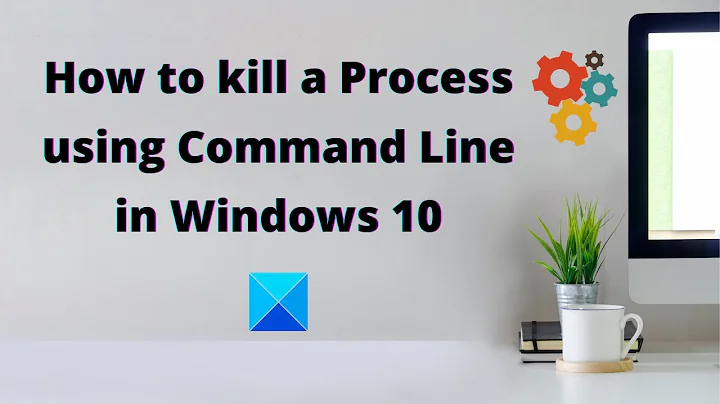

![Command Prompt Basics - Kill Processes/Tasks [Tutorial 7]](https://i.ytimg.com/vi/x0e_8y9g_ao/hq720.jpg?sqp=-oaymwEcCNAFEJQDSFXyq4qpAw4IARUAAIhCGAFwAcABBg==&rs=AOn4CLD1K60PHqkKoSp0PO-1b6A5yslN5g)