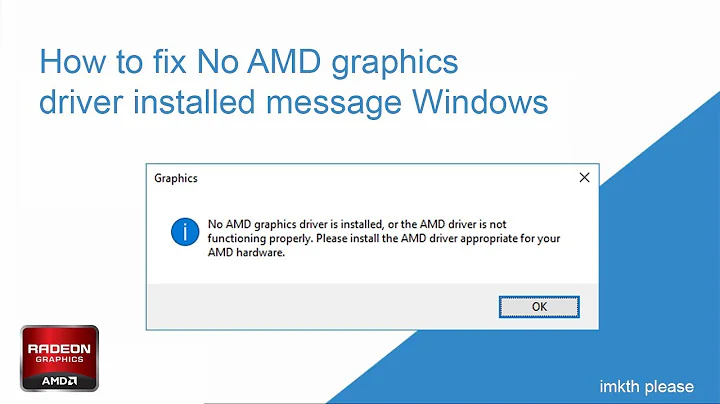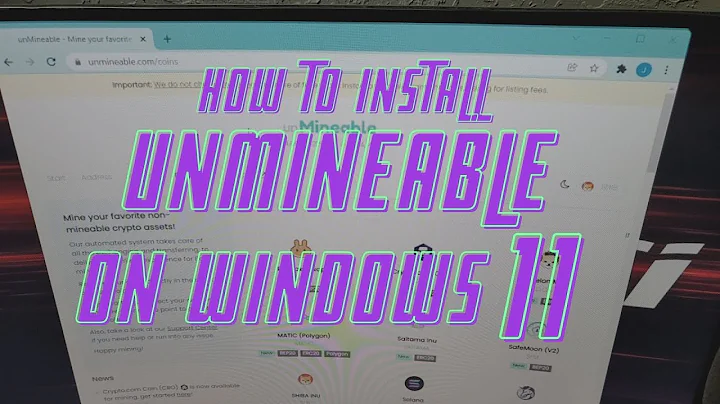I can't type lower case Ñ or Ï in Windows 8
Solution 1
Update
I have been trying some tests to narrow it down for you, on my system - I had to remove the US keyboard fully for the international keystrokes to work. Only then did it start working for me (such as: ô, ñ, ï).
Of course, that makes using some of the overlapping special characters more difficult to use.
Other Option
The other, more laborious option, is Windows Alt Codes. The way this works is you hold ALT and type out the numbers on the numpad (in my experience, it must be the numpad).
For ñ: ALT+0241
For ö: ALT+0246
The Alt codes work without an international keyboard setting, if others need it short term in the future.
Solution 2
If you do not have a numpad and want to insert some symbol easily you can try this:
- First make sure you are using US-International keyboard (that will make your Right-Alt become AltGr)
- Hold Right-Alt+N for ñ or Shift+Right-Alt+N for Ñ or simply use Capslock
- You can also insert some other symbols like RightAlt+R for ®.
(Some other symbols are äáßæðð©é®þñµøíüóúöñ«ö»¬¬¡²³¤€¼½¾¾‘‘’¥)
Solution 3
I discovered how to do this for myself through much trial and error. Normally on the U.S. International keyboard you would do Shift + ~ + n, but as you said that gives you the capital Ñ. What you need to to is:
After holding down Shift and ~, let go of Shift before pressing n. So what you do is Shift + ~ + (Let go of Shift) + n.
Related videos on Youtube
Chloe
Updated on September 18, 2022Comments
-
Chloe over 1 year
How do I type lower case Ñ or umlaut Ï in Windows 8? I have the US-International keyboard layout selected. When I try to type a lower case version of those letters (and possibly more), then it fails. In Notepad, it just prints a plain lowercase 'n'. In Wordpad (Calibri font), it doesn't print anything at all. In this text box (Chrome), it prints a plain lowercase 'n'. I also can't type anything with a circumflex. BTW I'm typing those characters by pressing
"+ior~+n.

-
 Ben Plont about 11 yearsYou could create macros for the characters you use most often.
Ben Plont about 11 yearsYou could create macros for the characters you use most often. -
 Ben Plont about 11 years@nerdwaller Well, you gave a great answer to the OPs question!
Ben Plont about 11 years@nerdwaller Well, you gave a great answer to the OPs question! -
nerdwaller almost 11 years@Chloe - I updated this for you, I tried a few methods and I had to delete my US keyboard for the keystrokes to work as you suggested. Only after that, did it work in Chrome/Notepad/etc.
-
Chloe over 10 yearsI don't hold shift while pressing
n. I believe this was an error in Windows 8 and it has been corrected after an update, or else I removed the US keyboard and re-added it as above (don't remember). fïñ. -
DrColossos over 9 yearsExplain how to determine these numbers.
-
Carlos Muñoz over 3 yearsI didn't know the difference between US-International and just US. It worked for me