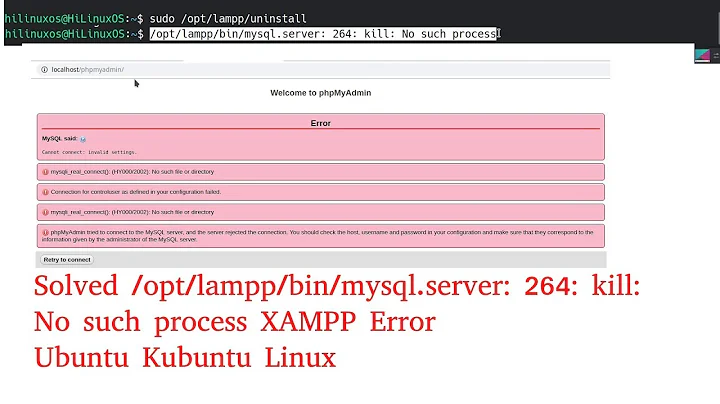I can not access phpmyadmin after installing Lampp(XAMPP for Linux 1.8.1) on Ubuntu 12.04
Solution 1
You need to add this line("Require all granted") to httpd-xampp.conf file at <Directory "/opt/lampp/phpmyadmin"> section.
Here's how the changes will look-
# since XAMPP 1.4.3
<Directory "/opt/lampp/phpmyadmin">
AllowOverride AuthConfig Limit
Order allow,deny
Require all granted
Allow from all
</Directory>
Solution 2
just type sudo /opt/lampp/lampp security
and set password to your phpmyadmin and log into phpmyadmin as
username - lampp
password - your_given_password
Solution 3
In XAMPP 1.8.1, you have to allow localhost manually by editing httpd-xampp.conf file for screenshots visit this link.
Related videos on Youtube
Curious Apprentice
Hi! You are viewing Curious Apprentice's Profile. Excuse his English. He is no good with it. His name defines his characteristics. He is very curious. Curious about everything. If you wana know more about him then follow this url: facebook.com/curious.apprentice ------------------------------------------- SYSTEM INFORMATION: ------------------------------------------- Ubunto 12.04 LTS x86 Intel Core2Duo 4 GB DDR2 500 GB ASUS P5QPL-AM ------------------------------------------- Windows 7 Ultimate x64 Fedora 17 x64
Updated on September 18, 2022Comments
-
Curious Apprentice over 1 year
Im seeing this error while trying to open phpmyadmin
(http://127.0.0.1/phpmyadmin) :`New XAMPP security concept: Access to the requested object is only available from the local network. This setting can be configured in the file "httpd-xampp.conf". If you think this is a server error, please contact the webmaster. Error 403 xser.com Apache/2.4.3 (Unix) OpenSSL/1.0.1c PHP/5.4.7`Edit:
I have commented out this code in "httpd-xampp.conf"., but it has introduced a new problem.
# New XAMPP security concept # <LocationMatch "^/(?i:(?:xampp|security|licenses|phpmyadmin|webalizer|#server-status|server-info))"> Order deny,allow Deny from all Allow from ::1 127.0.0.0/8 \ fc00::/7 10.0.0.0/8 172.16.0.0/12 192.168.0.0/16 \ fe80::/10 169.254.0.0/16 ErrorDocument 403 /error/XAMPP_FORBIDDEN.html.var </LocationMatch>Now Im seeing this --
Access forbidden! You don't have permission to access the requested directory. There is either no index document or the directory is read-protected. If you think this is a server error, please contact the webmaster. Error 403 xser.com Apache/2.4.3 (Unix) OpenSSL/1.0.1c PHP/5.4.7-
Curious Apprentice about 11 yearsDont get confused seeing xser.com. I have mapped 127.0.0.1 xser.com in /etc/hosts.
-
-
thednp over 8 yearsI tried this method editing the file but I cannot save the file. Any idea on how to change the permissions for
rootuser? -
 zakaria mouqcit over 5 yearsI tried this but still can't access to phpmyadmin
zakaria mouqcit over 5 yearsI tried this but still can't access to phpmyadmin