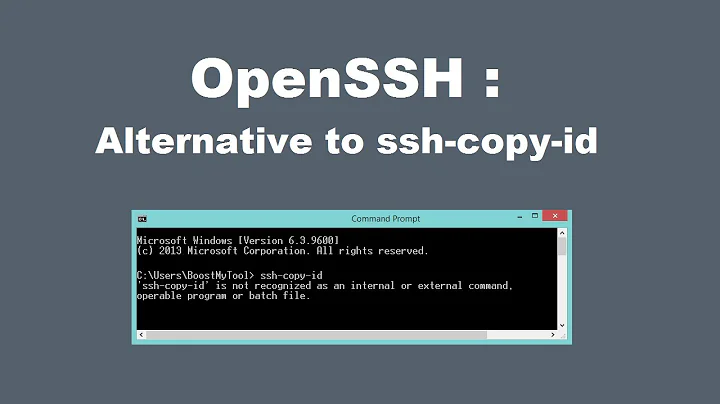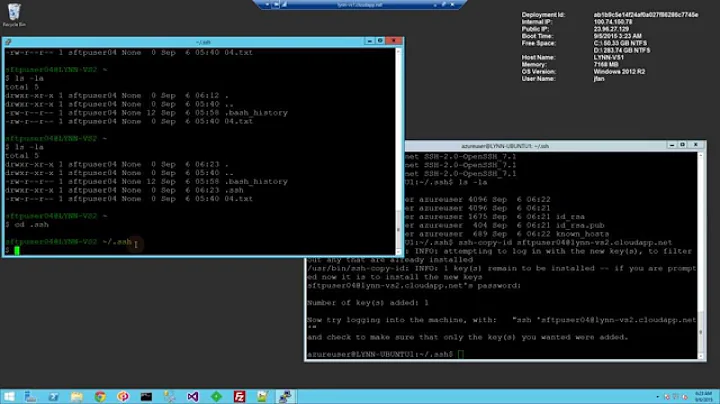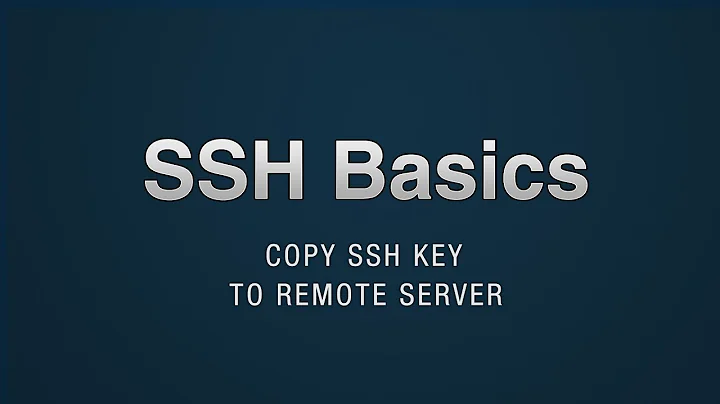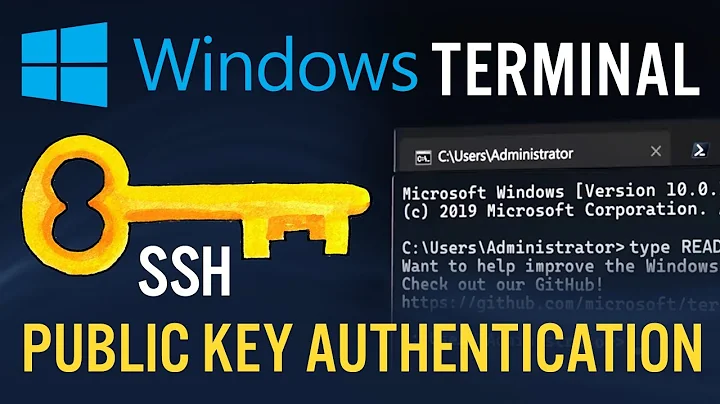I don't have the ssh-copy-id command (windows client)
29,157
With putty, you can upload public key manually, assuming you now can access the server with username and password:
- Generate the key file, with the guide you followed it will be .pub file, the content of the file should shart with "ssh-rsa AAAA ...."
- Login to the server machine
- Copy the content of the .pub file into the ~/.ssh/authorized_keys file (for this use vim, nano or your favourite text editor)
If your SSH directory does not exist, create it and then copy the pub file into the ~/.ssh/authorized_keys:
mkdir ~/.ssh
chmod 0700 ~/.ssh
touch ~/.ssh/authorized_keys
chmod 0644 ~/.ssh/authorized_keys
nano ~/.ssh/authorized_keys
...
Now you should be able to login with your private key file.
Related videos on Youtube
Author by
Gyt Dau
Updated on September 18, 2022Comments
-
Gyt Dau over 1 year
I'm following this guide to set up an RSA key pair with my VPS.
I'm using my Windows PC to follow through with the first part of the guide, and
ssh-copy-iddoes not exist in the command prompt (neither doescat) - meaning I can't send the public key to the server.Am I doing it wrong? Is it because I'm using Windows?
-
Gyt Dau almost 9 yearsOh, okay, I thought that it was relevant because the VPS is running Ubuntu. Thank you.
-
-
 Panther almost 9 yearsto copy the file, I suggest ou use winscp ;)
Panther almost 9 yearsto copy the file, I suggest ou use winscp ;)