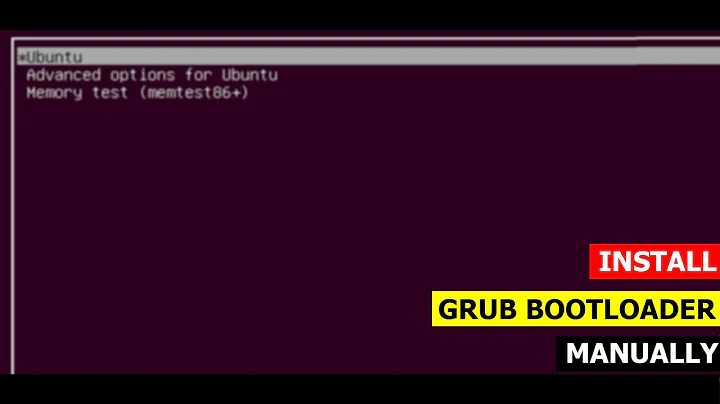I installed ubuntu MATE 15.10 without grub boot loader, now I want to use grub
As a new answer deriving from your comments - reinstall the boot loaders.
First the Windows loader : Boot from the Windows installation media.
When the "Install now" screen appears select "Repair your computer".
Choose "Troubleshoot" then open "Command prompt" and execute :
bootrec.exe /fixboot
bootrec.exe /rebuildbcd
Now reboot into Windows installation and disable hibernation and Fast Boot.
To disable hibernation open command prompt as administrator and execute :
powercfg /h off
To disable Fast Boot open Control Panel (the old version - not the modern design),
select the Energy Settings, enable show hidden settings and uncheck Fast Boot.
After having done this shutdown the machine completely - do NOT reboot !
Now reinstall the GRUB boot loader to your Ubuntu installation in EFI mode.
Boot from the Ubuntu installation media - open a terminal and execute:
sudo mount /dev/sd*** /mnt
sudo mount /dev/sd** /mnt/boot/efi
for i in /dev /dev/pts /proc /sys /run; do sudo mount -B $i /mnt$i; done
sudo chroot /mnt
grub-install /dev/sd*
update-grub
Note:
sd* = disk | sd** = efi partition | sd*** = system partition
To identify the partition numbers use GParted - it is included in the Ubuntu installation media.
Boot into BIOS and select Ubuntu in UEFI settings to be the default operating system to boot.
Related videos on Youtube
Matjaž Jerman
Updated on September 18, 2022Comments
-
Matjaž Jerman over 1 year
I had some drivers issues with standard ubuntu 14.04 so I tried to install ubuntu MATE to virual box in windows 10 first to try it. I liked it so I decided to dual boot it.
Some time age I installed standard ubuntu 14.04 besides windows 10 with grub and then I decided to format partition on which was ubuntu on because I had this drivers problems and hated it. But then I had to restore windows bootloader and it was a pain in the ass.
Last week I installed ubuntu MATE besides windows 10 WITHOUT grub bootloader with the help of this [video]: https://www.youtube.com/watch?v=BLw1bpIFec0 and managed to insert ubuntu MATE partition to boot in windows bootloader with easyBCD.
Everything works now, I like ubuntu MATE so much, that now I want boot directly into it, using grub first and then selecting windows 10 if I really want to boot into windows.
How things work now are like this: When I turn on my laptop it first loads something with windows logo and then prompts me at that windows blue screen if I want to load windows 10 or ubuntu MATE. Then I select ubuntu MATE and laptop restarts and loads into grub first, where I must select if I want to load ubuntu or windows again. After that I get in ubuntu MATE.
Everythign works now, but as I want to mainly use ubuntu now I want so shorted this process so that when I turn on my laptop it first gets me to grub where if I want, I boot into windows.
How can I do this? With this video tutorial which I mentioned, I installed grub to separate 400MB big Ext2 partion. Both OSes are on the same SSD both having 1/2 of capacity of this SSH (120GB both aprox.).
Thanks for help :)
-
Matjaž Jerman over 8 yearsHmmm, now I deleted ubuntu option in easyBCD but now when I select windows 10 option in grub it doesn't load into it, just some gray screen appears and does nothing. What did it go wrong?
-
Matjaž Jerman over 8 yearsI don't want to use easyBCD anymore. I'll try.
-
Matjaž Jerman over 8 yearsI tried but when I select windows 10, it shows only ubuntu MATE option but when I select this it get's me an error. I think I must repair windows bootloader?
-
 chaskes over 8 yearsI would run update-grub again in ubuntu. That really should take care of it and let you choose and boot windows from the grub menu. Let me know.
chaskes over 8 yearsI would run update-grub again in ubuntu. That really should take care of it and let you choose and boot windows from the grub menu. Let me know.
![How to Fix grub not loading Ubuntu [Boots into Windows Directly]](https://i.ytimg.com/vi/hAKcxYdkal4/hq720.jpg?sqp=-oaymwEcCNAFEJQDSFXyq4qpAw4IARUAAIhCGAFwAcABBg==&rs=AOn4CLA1v77E_iIDEPF1ndZs8visZRLGrA)

![[🔧] Fix Linux Mint Boot Error - Minimal BASH-like line editing is supported (Without losing data)](https://i.ytimg.com/vi/mnXI79j8iis/hq720.jpg?sqp=-oaymwEcCNAFEJQDSFXyq4qpAw4IARUAAIhCGAFwAcABBg==&rs=AOn4CLDly6ZczFnh3woIMef9wu6BhPPyIg)
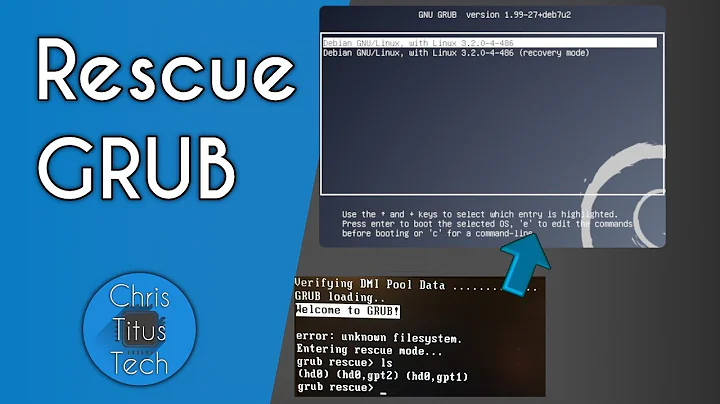
![[Fixed] Grub Install Fatal Error in Ubuntu 20.04 LTS [Updated 2021]](https://i.ytimg.com/vi/fleF4qDtwDE/hq720.jpg?sqp=-oaymwEcCNAFEJQDSFXyq4qpAw4IARUAAIhCGAFwAcABBg==&rs=AOn4CLBPECtfGm0mQOcMunxwh9m6_Ktaiw)