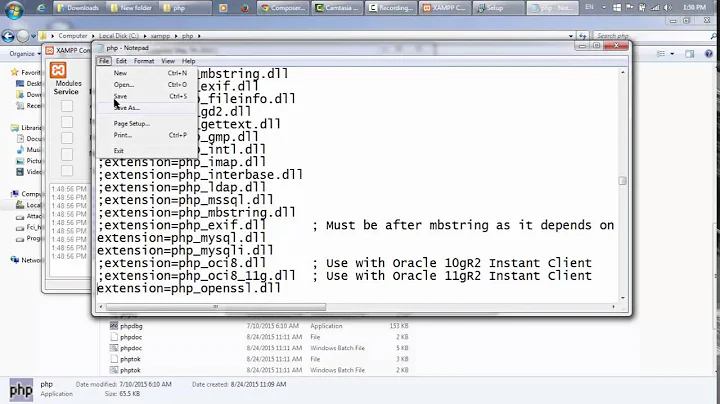I keep getting OpenSSL Header Version not found error when compiling OpenSSH Debian Squeeze
Solution 1
Because I am an idiot.
include /usr/local/ssl/lib is incorrect.
/usr/local/ssl/lib is correct.
It needs to be before the first include
Solution 2
Try --with-ssl-dir=/usr/local/ssl - your prefix for openssl should work.
Related videos on Youtube
Dustin Kingen
Updated on September 18, 2022Comments
-
 Dustin Kingen over 1 year
Dustin Kingen over 1 yearI built Openssl1.0.0d
./config shared no-threads zlibIt installed fine to the default /usr/local/ssl
I went and downloaded OpenSSH 5.8p2 and ran
./configurebut now it keeps giving me a
Openssl version header not founderror even when I set--with-ssl-dir=I've tried it with arguments
/usr/local/ssl/include/usr/local/ssl/include/openssl/usr/include/usr/local/ssl/libI looked in config.log and found
error: openssl/opensslv.h: no such file or directorywhich makes little sense since I pointed openssh to where it is store./etc/ld.so.confinclude /usr/local/ssl/libI'm at a loss at this point.
Answer (maybe):
Because I am an idiot.
include /usr/local/ssl/libis incorrect./usr/local/ssl/libis correct.It needs to be before the first include.