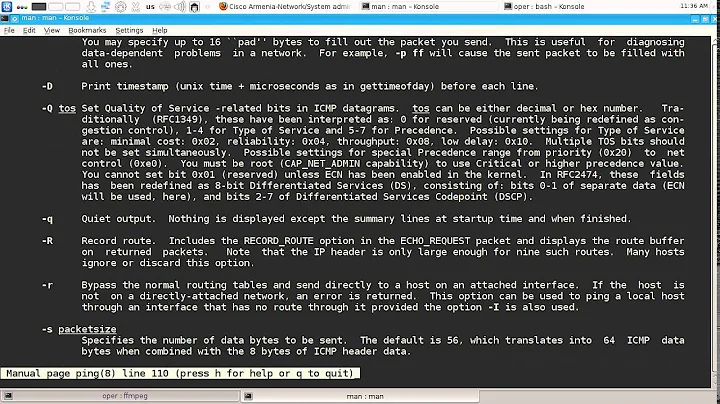I need a script file for checking (ping) 3 ip address are working or not
8,139
Use a while loop with read to get each IP address and then use ping:
#!/bin/bash
while IFS= read -r ip; do
if ping -q -c2 "$ip" &>/dev/null; then
echo "$ip is Pingable"
else
echo "$i Not Pingable"
fi
done <"$HOME"/iplist.txt
Related videos on Youtube
Author by
Sajinu
Updated on September 18, 2022Comments
-
 Sajinu almost 2 years
Sajinu almost 2 yearsI need to create a script for checking (ping) 3 ip address are working or not. using the crone tab and i do want to know how is it working. I was used a script using a test file, but i need to get the alert message in my mail af any one ip address is down.. please help me anyone. thanks in advance
i have used this script..
#!/bin/bash for i in $( cat $HOME/iplist.txt ) do ping -q -c2 $i > /dev/null if [ $? -eq 0 ] then echo $i "Pingable" else echo $i "Not Pingable" fi donewith the ip list.txt file.
-
 Sajinu about 8 yearsI am getting the output as pingable.
Sajinu about 8 yearsI am getting the output as pingable. -
 Sajinu about 8 yearsbut i need the output in my mail if one ip address check is failed. what can i do for that...
Sajinu about 8 yearsbut i need the output in my mail if one ip address check is failed. what can i do for that... -
 Cbhihe about 8 years@Sajinu: all you have to do to get email notification is: 1) Install an MTA (e.g.
Cbhihe about 8 years@Sajinu: all you have to do to get email notification is: 1) Install an MTA (e.g.postfix) on yr box. 2) Configure it as send-only with ansmtpserver from yr favorite outside provider. 3) Replace one line (echo "$i not pingable") in heemayl's otherwise perfectly good answer withecho "$i not pingable" | mail -s "subject line" [email protected].--- Installing, configuring and running an MTA (e.g.postfix) is outside the scope of yr question. There are numerous answers and tutorials for that on AU and on the web.