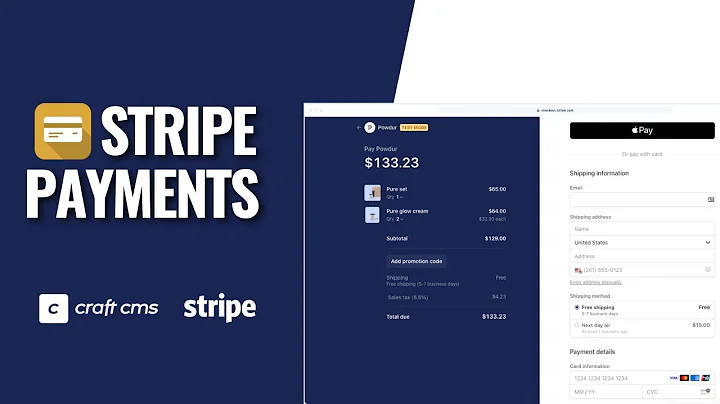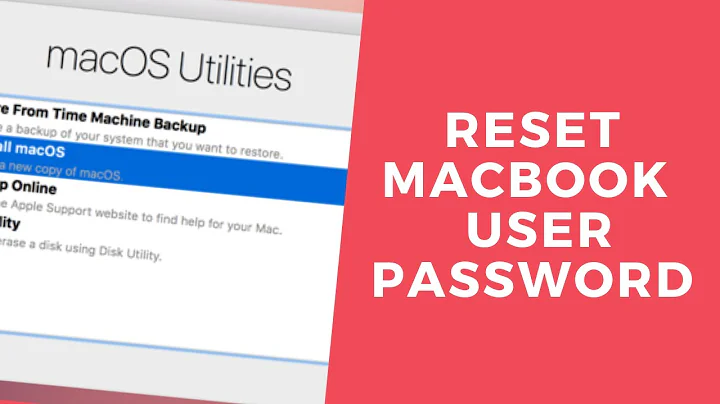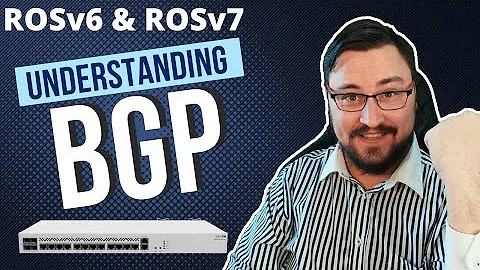I used the terminal to change my password, but it's not applying the change
If you really used command sudo passwd (with no additional argument), then you changed the password for the root account - not your user account. In Ubuntu, which locks the root account by default, this will have had the side effect of unlocking the root account.
To change your own user account password, you should simply type
passwd
and follow the prompts. You can reset the default status of the root account by deleting the (new) root password and locking it using
sudo passwd -dl root
To change a different user's account password, you would need sudo - but would follow the command by the account name:
sudo passwd otheruser
Related videos on Youtube
Linuxuser001
Updated on September 18, 2022Comments
-
 Linuxuser001 over 1 year
Linuxuser001 over 1 yearI changed my password using
sudo passwd. It worked fine, with no errors, but my password hasn't been changed. I rebooted, but that didn't fix anything. What am I doing wrong? -
TheWanderer over 8 yearsReally? Interesting. I always thought you had to change (or create) the root password by running
sudo passwd root. This is a nice shortcut, if I can remember it.

![[2021] Forgot Your Mac Password? Here's How to Reset It (NO DATA LOSS)](https://i.ytimg.com/vi/qYAurhPO0vA/hq720.jpg?sqp=-oaymwEcCNAFEJQDSFXyq4qpAw4IARUAAIhCGAFwAcABBg==&rs=AOn4CLBh2xw-NIij-984xi_-A-KOE3cQZg)